Home >Backend Development >PHP Tutorial >How to convert JSON string to PHP object?
How to convert JSON string to PHP object?
- WBOYWBOYWBOYWBOYWBOYWBOYWBOYWBOYWBOYWBOYWBOYWBOYWBOriginal
- 2024-03-22 15:06:041005browse
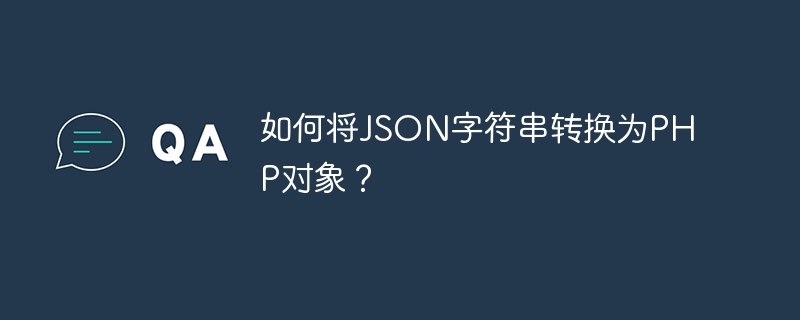
How to convert JSON string to PHP object?
JSON (JavaScript Object Notation) is a lightweight data exchange format commonly used for front-end and back-end data transmission. In PHP, we often need to convert JSON formatted strings into PHP objects for operation. This article will explain how to convert a JSON string into a PHP object and provide specific code examples.
First, we need to use PHP's built-in json_decode() function to convert the JSON string into a PHP object. The json_decode() function accepts a JSON-formatted string as a parameter and returns a PHP object or array (depending on the value of the second parameter). Here is a simple example:
$jsonString = '{"name": "Alice", "age": 25, "city": "New York"}';
$phpObject = json_decode($jsonString);
var_dump($phpObject);In the above example, we convert a JSON string containing "name", "age" and "city" attributes into a PHP object and use var_dump() The function prints out the PHP object. We can get the corresponding value by accessing the properties of the object:
echo $phpObject->name; // 输出 "Alice" echo $phpObject->age; // 输出 25 echo $phpObject->city; // 输出 "New York"
In actual applications, we may encounter nested objects or arrays contained in JSON strings. How to deal with this situation? We can set the second parameter of the json_decode() function to true in order to convert the JSON string to a PHP associative array. Here is an example of a JSON string containing nested objects:
$jsonString = '{"name": "Bob", "age": 30, "address": {"city": "Los Angeles", "zipcode": "90001"}}';
$phpArray = json_decode($jsonString, true);
var_dump($phpArray);In this example, we convert a JSON string containing nested objects into a PHP associative array and print it out using the var_dump() function The PHP array. We can access values in nested objects through multi-level indexes:
echo $phpArray['name']; // 输出 "Bob" echo $phpArray['age']; // 输出 30 echo $phpArray['address']['city']; // 输出 "Los Angeles" echo $phpArray['address']['zipcode']; // 输出 "90001"
When processing JSON data, we also need to pay attention to error handling. If the JSON string is malformed or cannot be parsed, the json_decode() function will return null. Therefore, we should always check if the decoded result is null to avoid subsequent errors:
$jsonString = 'invalid json string';
$phpObject = json_decode($jsonString);
if ($phpObject === null) {
echo '解析JSON字符串失败';
} else {
var_dump($phpObject);
}To summarize, by using the json_decode() function, we can convert a JSON string to a PHP object or associative array, It is convenient for us to operate JSON data in PHP. In practical applications, we can choose to parse the JSON string into an object or an array according to our needs, and pay attention to appropriate error handling of the parsing results to ensure the stability and reliability of the code. Hopefully the introduction and examples in this article will help you better understand how to convert JSON strings to PHP objects.
The above is the detailed content of How to convert JSON string to PHP object?. For more information, please follow other related articles on the PHP Chinese website!

