Home >Common Problem >How to convert img images to jpg
How to convert img images to jpg
- 醉折花枝作酒筹Original
- 2021-05-13 10:46:1278254browse
Conversion method: 1. First use software to open the img image, then click "Save" and select "jpg" as the format. 2. First use the software to open the image, then click "File" at the top of the page and select "Save As"; finally select "jpg" in "Save as type" and click "Save".
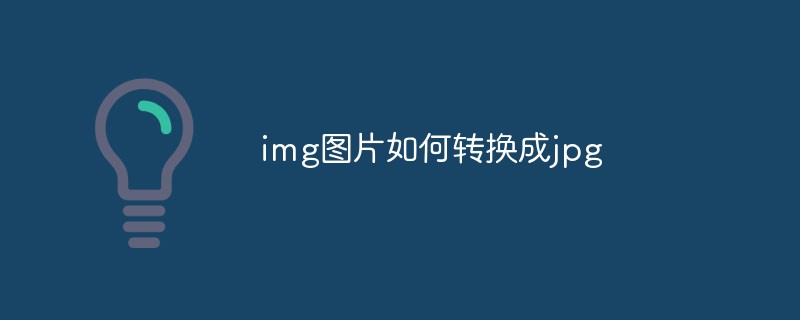
The operating environment of this tutorial: Windows 7 system, Dell G3 computer, Meitu Xiu Xiu version 6.4.8.0.
Method 1: Modify the format of beautiful pictures: 1. Open the picture. 2. Then click Save, pull down where the save format (such as: jpg) is written in the window, and select the required format.

Method 2: 1. Click the "Start" menu on the lower left side of the computer and enter "Paint" in the search bar to find drawing tools. 2. Click to open the drawing tool, click the menu bar in the upper left corner of the operation interface and select Open. 3. Import the image you want to convert into jpg format and click to open. 4. Click the "File" menu in the upper left corner again and click "Save As". 5. Select jpg format in the save type and click Save.

For more computer-related knowledge, please visit the FAQ column!
The above is the detailed content of How to convert img images to jpg. For more information, please follow other related articles on the PHP Chinese website!

