Home >Backend Development >PHP Tutorial >Build a simple website in php
Build a simple website in php
- 小老鼠Original
- 2024-03-22 15:04:56917browse
Building a PHP website involves the following steps: 1. Prepare the environment, install the PHP development environment and create the website root directory. 2. Create the basic file structure, including the homepage index.php and other required files. 3. Write home page content, use HTML and PHP to build page structure and dynamically generate content. 4. Add other pages and create other PHP files to process page content. 5. Connect to the database (optional), use PHP to connect to the database and operate the data. 6. Design styles and interactive effects, and use CSS and JavaScript to enhance the beauty and interactivity of the website. 7. Deploy the website and upload the website files to the server or run it locally. 8. Test and optimize to ensure the website is functioning properly and optimize performance.
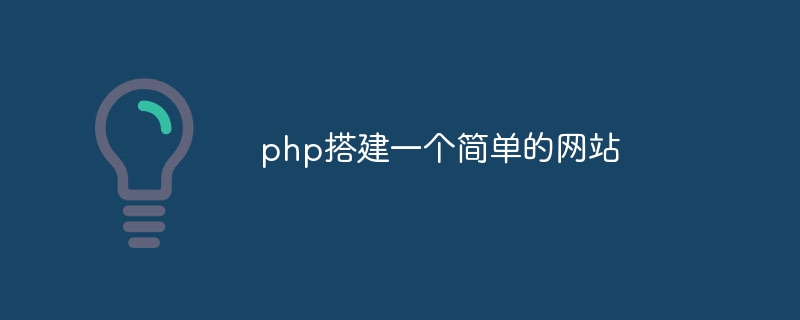
Building a simple PHP website usually involves the following steps:
-
Preparation:
- Make sure your computer has a PHP environment installed. You can quickly set up a PHP development environment by installing an integrated development environment such as WAMP (Windows), MAMP (Mac) or LAMP (Linux).
- Create a new folder as the root directory of your website, for example my_website.
-
Create a basic file structure:
- Create a file called index.php in the root directory of your website. This will be your Home page of the website.
- Create other required PHP files and resource files in the root directory, such as CSS, JavaScript, images, etc.
-
Write the home page content:
- Write HTML and PHP code in the index.php file to build the home page content of the website. You can include the website’s title, navigation bar, content areas, etc.
- Use PHP code to dynamically generate page content, such as retrieving data from the database, processing user input, etc.
-
Add additional pages:
- Create additional pages as needed and add links to the site to enable users to navigate to those pages.
- Each page can have a corresponding PHP file to handle the generation and logic of page content.
-
Connect to the database (optional):
- If your website needs to store and retrieve data, you can use PHP to connect to the database, and Write SQL queries to manipulate data.
- Use MySQL, SQLite or other database management systems to store data and perform database operations in PHP.
-
Style design and interactive effects:
- Use CSS to style your website to make it look more attractive and professional.
- Use JavaScript to achieve interactive effects, such as form validation, dynamic loading of content, etc.
-
Deploy the website:
- Upload the website files to the web server, or run the server locally to view the website effect.
- Make sure your server environment supports PHP and is configured correctly.
-
Testing and Optimization:
- Test your website on different browsers and devices to make sure it works in a variety of environments normal operation.
- Optimize the performance of the website to ensure fast page loading and good user experience.
#Through the above steps, you can build a simple PHP website. As your experience increases, you can learn more advanced techniques and tools to further improve and expand your website.
The above is the detailed content of Build a simple website in php. For more information, please follow other related articles on the PHP Chinese website!
Related articles
See more- 4 situations in which php removes spaces and special characters from text
- Summary of the advantages and disadvantages of the four major PHP frameworks
- Facing the huge losses of PHP Chinese website, should I pay for my feelings? (Brother Pig)
- Summary of the latest PHP interview questions in 2023 (with answers)
- Guide to building a WordPress website: easy-to-follow tutorials

