Home >Operation and Maintenance >Linux Operation and Maintenance >Understand the hierarchy of Linux file systems
Understand the hierarchy of Linux file systems
- WBOYWBOYWBOYWBOYWBOYWBOYWBOYWBOYWBOYWBOYWBOYWBOYWBOriginal
- 2024-03-20 21:39:041272browse
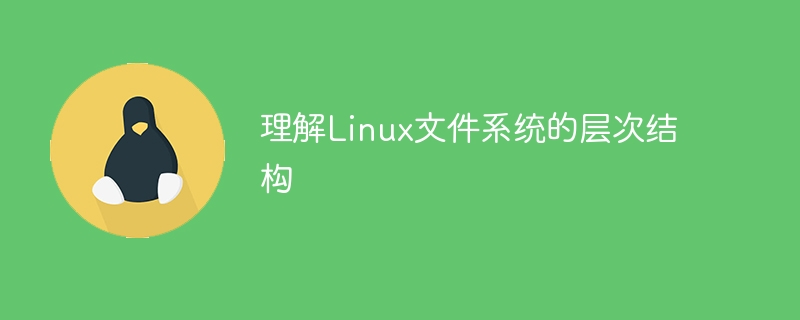
Linux file system is an important concept that is crucial to understanding the Linux operating system and performing system management and development work. The hierarchical structure of the Linux file system is composed of a series of directories and files. Through this hierarchical structure, files and data can be easily organized and managed. This article will introduce the hierarchical structure of the Linux file system and provide specific code examples to help readers better understand.
1. Root directory “/”
In the Linux file system, the root directory “/” is the top-level directory of the entire file system, and all other directories and files start from the root directory. The root directory contains all files and directories in the system and is the root node of the entire file system.
ls /
The above code example will list all files and directories under the root directory.
2. Standard directory structure
The Linux file system has a standard directory structure, which includes some common directories, as follows:
-
/bin: Stores binary executable files necessary for the system. -
/etc: Stores the system configuration files. -
/home: Stores the user's home directory. -
/lib: Stores the shared libraries necessary for the system. -
/tmp: Temporary file directory. -
/usr: Stores software installed by users. -
/var: Stores system logs and other variable files.
ls /bin ls /etc ls /home ls /lib ls /tmp ls /usr ls /var
The above code example will list files and subdirectories in various standard directories.
3. Create and delete directories
In Linux, you can use the mkdir command to create a directory and the rmdir command to delete a directory. For example:
mkdir mydir ls rmdir mydir ls
The above code example demonstrates how to create a directory named mydir and then delete the directory.
4. Create and edit files
In addition to directories, files are also an important part of the Linux file system. You can use the touch command to create a blank file, and use a text editor such as vi or nano to edit the file contents. For example:
touch myfile.txt vi myfile.txt
The above code example creates a blank file named myfile.txt and opens the file with the vi editor.
5. File permissions and ownership
Files and directories in the Linux file system have various permissions and ownership controls. You can use the chmod command to change file permissions and the chown command to change the file owner. For example:
chmod 755 myfile.txt chown user:group myfile.txt
The above code example demonstrates how to change the permissions of file myfile.txt to 755 and change the file owner to user user and group group.
Through the above code examples, readers can better understand the hierarchical structure of the Linux file system and learn how to manage files and directories in the Linux system. Continuously trying to create, edit and delete files, and modify file permissions and ownership in practice will help deepen your understanding and mastery of the Linux file system. I hope this article will be helpful to readers learning and using Linux file systems.
The above is the detailed content of Understand the hierarchy of Linux file systems. For more information, please follow other related articles on the PHP Chinese website!

