Home >Software Tutorial >Office Software >What should I do if the size of WPS sorting cells must be the same?
What should I do if the size of WPS sorting cells must be the same?
- 王林forward
- 2024-03-20 15:26:051165browse
php editor Apple introduces: When using WPS tables, if you need to sort cells, inconsistent cell sizes will lead to sorting errors. The solution is to first resize all cells to the same size, either by dragging or setting it in the Format options. Make sure all cells are the same size before sorting to avoid confusion and improve work efficiency.
When sorting data, a prompt that the cell sizes must be the same may appear. This situation is usually because the selected range contains merged cells, causing some of the cells to be inconsistent in size with other cells, making the sorting operation impossible. This situation will cause the data to not be sorted as expected. You need to solve the problem of merging cells first and ensure that the sizes of all cells are consistent before sorting can be carried out smoothly.
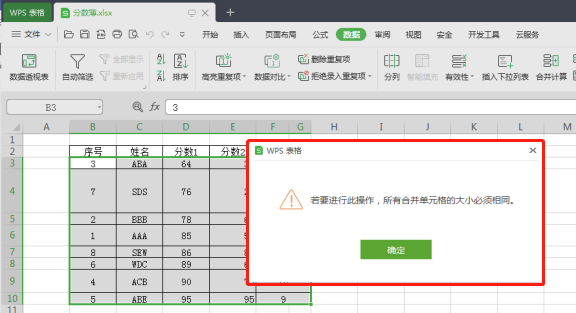
2. The editor below will teach you a very simple operation method to help you quickly cancel the merge of cells and complete the sorting. We find the small brush in the upper left corner , he has a name called Format Painter, as shown in the picture; Click, we can see that the mouse turns into a brush, and then we press and hold the left mouse button and drag to cover all areas, as shown in the picture.
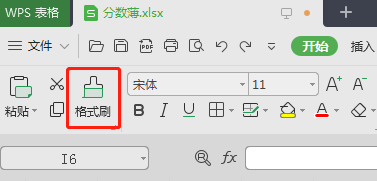
4. Release the mouse after all areas are completely covered. We can find that the originally merged cells have become normal unmerged cells. Next we In the data toolbar, select sort, as shown in the figure;
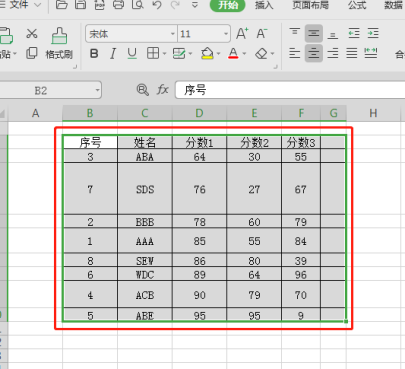
The above is the detailed content of What should I do if the size of WPS sorting cells must be the same?. For more information, please follow other related articles on the PHP Chinese website!

