Home >Common Problem >How to adjust the word spacing in WPS table
How to adjust the word spacing in WPS table
- 青灯夜游Original
- 2021-01-21 11:29:06131100browse
How to adjust the word spacing in the wps table: 1. In the wps table, select the cells you want to adjust the word spacing; 2. Right-click the mouse and select "Format Cells"; 3. In the pop-up In the "Format Cells" dialog box, click the "Alignment" tab, set the "Horizontal Alignment" and "Vertical Alignment" methods to "Distributed Alignment", and click "OK".
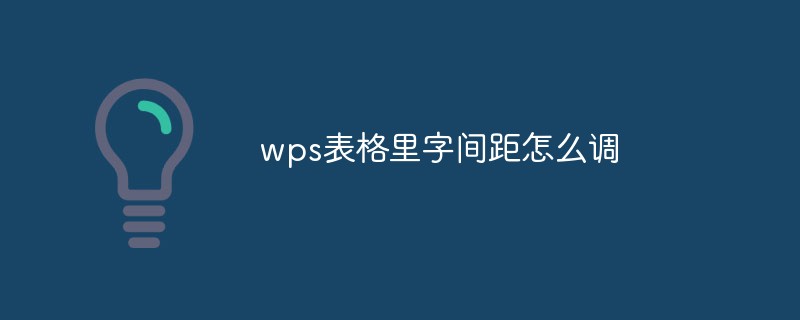
The operating environment of this tutorial: windows7 system, WPS Office11.1.0.10314 version, Dell G3 computer.
How to adjust the word spacing in the wps table
1. In the wps table, select the cell where you want to adjust the word spacing
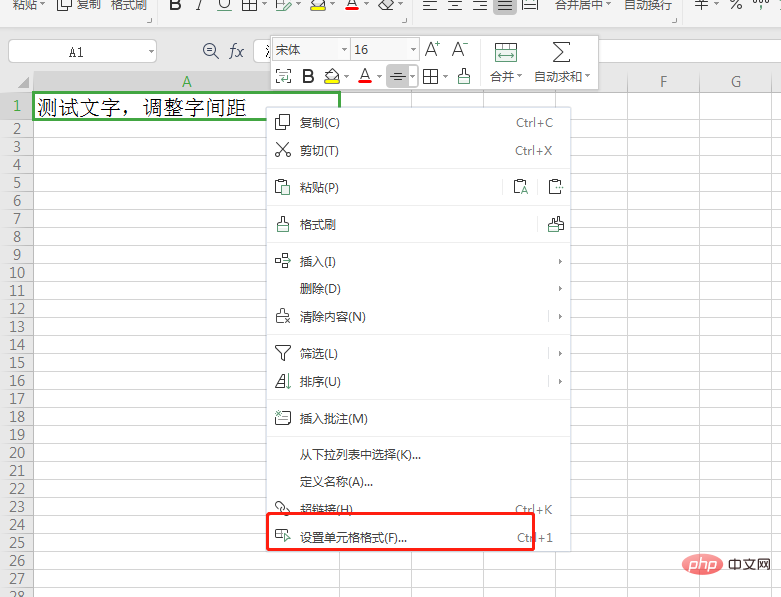
2. Right-click the mouse and select "Format Cells".
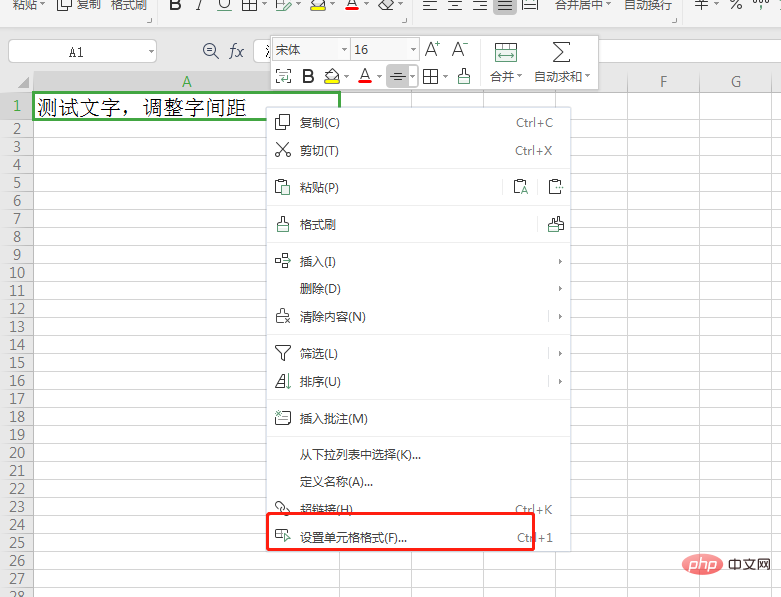
3. In the pop-up "Format Cells" dialog box, click the "Alignment" tab and set the "Horizontal Alignment" and "Vertical Alignment" methods For "distributed alignment", click "OK".
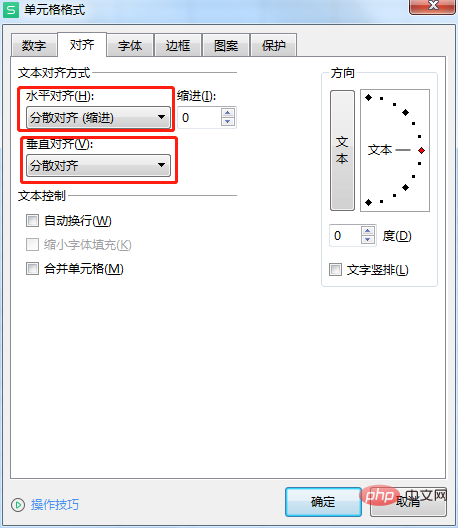
#4. Return to the EXCEL table and find that the word spacing has been adjusted. You can further adjust word spacing by adjusting cell column widths.
To read more related articles, please visit PHP Chinese website! !
The above is the detailed content of How to adjust the word spacing in WPS table. For more information, please follow other related articles on the PHP Chinese website!


