What are the key points in making ppt for Dragon Boat Festival?
php What are the key points in making PPT for the Dragon Boat Festival? In this traditional festival, how to use PPT to display the customs, history and culture of the Dragon Boat Festival? This article will introduce you to the key points of Dragon Boat Festival PPT production in detail, allowing you to easily create exquisite and vivid Dragon Boat Festival PPT, allowing the audience to have an in-depth understanding of this traditional festival.
1. For general festival ppt, we must first introduce the festival, including the source of allusions, related poems, customary activities, and the evolution of contemporary culture, etc. We usually divide it into several ppts to complete these general topics. part.
After determining the general content structure, we can choose a suitable background, such as the theme of the Dragon Boat Festival, including elements such as Qu Yuan, dragon boats, and rice dumplings.

#3. After that, we can insert some melodious background music. The Dragon Boat Festival is a commemorative festival, and the background music should not be too active. We can then insert a preface and contents page.

#4. Then design and arrange page by page according to each directory page. For example, when it comes to customs, we can insert some pictures. Zongzi, dragon boats and the like can be inserted into it. As shown in the picture below:

After that, we can add some animations and intersperse our own explanations, so that each custom can be vividly displayed in front of everyone.
5. After explaining the content design of each part, we can make the end page. When celebrating the Dragon Boat Festival, you must use "Dragon Boat Festival Wellbeing". Just create a simple closing greeting that is relevant to the theme.

The key points for making the Dragon Boat Festival ppt can be roughly summarized as the above points. I hope it will be helpful to you! You can try to make handcrafts for other festivals to accumulate more experience and design methods.
The above is the detailed content of What are the key points in making ppt for Dragon Boat Festival?. For more information, please follow other related articles on the PHP Chinese website!
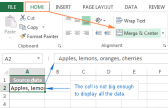 Merge and combine cells in Excel without losing dataApr 30, 2025 am 09:43 AM
Merge and combine cells in Excel without losing dataApr 30, 2025 am 09:43 AMThis tutorial explores various methods for efficiently merging cells in Excel, focusing on techniques to retain data when combining cells in Excel 365, 2021, 2019, 2016, 2013, 2010, and earlier versions. Often, Excel users need to consolidate two or
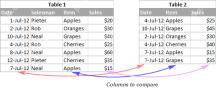 Excel: Compare two columns for matches and differencesApr 30, 2025 am 09:22 AM
Excel: Compare two columns for matches and differencesApr 30, 2025 am 09:22 AMThis tutorial explores various methods for comparing two or more columns in Excel to identify matches and differences. We'll cover row-by-row comparisons, comparing multiple columns for row matches, finding matches and differences across lists, high
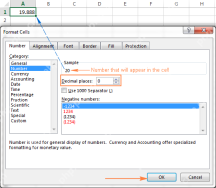 Rounding in Excel: ROUND, ROUNDUP, ROUNDDOWN, FLOOR, CEILING functionsApr 30, 2025 am 09:18 AM
Rounding in Excel: ROUND, ROUNDUP, ROUNDDOWN, FLOOR, CEILING functionsApr 30, 2025 am 09:18 AMThis tutorial explores Excel's rounding functions: ROUND, ROUNDUP, ROUNDDOWN, FLOOR, CEILING, MROUND, and others. It demonstrates how to round decimal numbers to integers or a specific number of decimal places, extract fractional parts, round to the
 Consolidate in Excel: Merge multiple sheets into oneApr 29, 2025 am 10:04 AM
Consolidate in Excel: Merge multiple sheets into oneApr 29, 2025 am 10:04 AMThis tutorial explores various methods for combining Excel sheets, catering to different needs: consolidating data, merging sheets via data copying, or merging spreadsheets based on key columns. Many Excel users face the challenge of merging multipl
 Calculate moving average in Excel: formulas and chartsApr 29, 2025 am 09:47 AM
Calculate moving average in Excel: formulas and chartsApr 29, 2025 am 09:47 AMThis tutorial shows you how to quickly calculate simple moving averages in Excel, using functions to determine moving averages over the last N days, weeks, months, or years, and how to add a moving average trendline to your charts. Previous articles
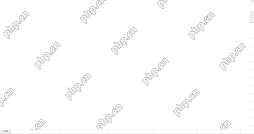 How to calculate average in Excel: formula examplesApr 29, 2025 am 09:38 AM
How to calculate average in Excel: formula examplesApr 29, 2025 am 09:38 AMThis tutorial demonstrates various methods for calculating averages in Excel, including formula-based and formula-free approaches, with options for rounding results. Microsoft Excel offers several functions for averaging numerical data, and this gui
 How to calculate weighted average in Excel (SUM and SUMPRODUCT formulas)Apr 29, 2025 am 09:32 AM
How to calculate weighted average in Excel (SUM and SUMPRODUCT formulas)Apr 29, 2025 am 09:32 AMThis tutorial shows you two simple ways to calculate weighted averages in Excel: using the SUM or SUMPRODUCT function. Previous articles covered basic Excel averaging functions. But what if some values are more important than others, impacting the f
 Using Excel Find and Replace in the most efficient wayApr 29, 2025 am 09:07 AM
Using Excel Find and Replace in the most efficient wayApr 29, 2025 am 09:07 AMThis tutorial demonstrates how to efficiently locate and modify data within Excel spreadsheets using the Find and Replace function. We'll cover basic and advanced techniques, including wildcard searches and modifications across multiple workbooks. W


Hot AI Tools

Undresser.AI Undress
AI-powered app for creating realistic nude photos

AI Clothes Remover
Online AI tool for removing clothes from photos.

Undress AI Tool
Undress images for free

Clothoff.io
AI clothes remover

Video Face Swap
Swap faces in any video effortlessly with our completely free AI face swap tool!

Hot Article

Hot Tools

Dreamweaver CS6
Visual web development tools

SAP NetWeaver Server Adapter for Eclipse
Integrate Eclipse with SAP NetWeaver application server.

PhpStorm Mac version
The latest (2018.2.1) professional PHP integrated development tool

Atom editor mac version download
The most popular open source editor

Safe Exam Browser
Safe Exam Browser is a secure browser environment for taking online exams securely. This software turns any computer into a secure workstation. It controls access to any utility and prevents students from using unauthorized resources.






