PPT software has strong comprehensive capabilities. It integrates picture documents and combines the two for display. When dealing with PPT, there has never been any knowledge about compression. Today, let me introduce the knowledge about PPT compression to my friends in detail. Sometimes the size of the finished PPT will be tens of megabytes, which is very inconvenient to send. In addition, when we make PPT documents, we often insert many pictures, and the pictures occupy a large capacity, thus increasing the size of the PPT file. Size, both cases involve PPT compression knowledge, let’s take a look at it together.
First, open a completed PPT file and find one of the pictures. After clicking on the picture, the picture tools menu will automatically appear in the menu bar.

Step 2: Secondly, find the compressed image and check the compressed image. Then check to delete the cropped area of the picture, follow your own settings, and click OK after checking.

Step 3: At this time, a function tab will appear, and you can choose to compress all pictures or selected pictures.

Step 4: Select as needed, as shown in the picture, and then click OK. The image is compressed successfully.

Is it very useful to learn the skill of PPT compression? It can adjust the picture to suit the presentation of the document. It can be large or small, and the document arrangement can be arranged according to your own needs. picture. This is very important in handling office work. How are the friends who need to learn learning? Isn’t it quite simple? Absorbing more knowledge will allow us to complete our work better. At the same time, we should also communicate more to better master computer knowledge.
The above is the detailed content of How to compress ppt. For more information, please follow other related articles on the PHP Chinese website!
 Excel WEEKNUM function – convert week number to date and vice versaMay 09, 2025 am 11:11 AM
Excel WEEKNUM function – convert week number to date and vice versaMay 09, 2025 am 11:11 AMExcel's WEEKNUM function: Your guide to week number calculations While Excel offers numerous functions for dates, the WEEKNUM function stands alone for week number calculations. This tutorial explores its syntax, arguments, and practical applications
 Excel MONTH function - month name from date, last day of month, etc.May 09, 2025 am 10:59 AM
Excel MONTH function - month name from date, last day of month, etc.May 09, 2025 am 10:59 AMThis tutorial delves into the intricacies of Excel's MONTH and EOMONTH functions. Through numerous formula examples, you'll learn to extract month information from dates, determine the first and last days of any month, convert between month names an
 WEEKDAY formula in Excel to get day of week, weekends and workdaysMay 09, 2025 am 10:25 AM
WEEKDAY formula in Excel to get day of week, weekends and workdaysMay 09, 2025 am 10:25 AMIf you are looking for an Excel function to get day of week from date, you've landed on the right page. This tutorial will teach you how to use the WEEKDAY formula in Excel to convert a date to a weekday name, filter, highlight and count
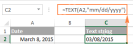 Convert date to text in Excel - TEXT function and no-formula waysMay 09, 2025 am 10:11 AM
Convert date to text in Excel - TEXT function and no-formula waysMay 09, 2025 am 10:11 AMThis article explores several methods for converting Excel dates into text strings, offering both formula-based and non-formula solutions. Traditionally, we start with a formula solution and then explore a couple of non-formula alternatives. Using
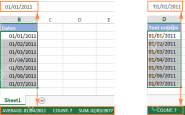 Excel: convert text to date and number to dateMay 09, 2025 am 09:36 AM
Excel: convert text to date and number to dateMay 09, 2025 am 09:36 AMThis tutorial demonstrates various Excel techniques for converting text and numbers into dates, including both formula-based and non-formula methods. You'll learn to efficiently transform text strings into usable date formats. Often, dates imported
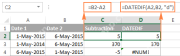 How to add and subtract dates in ExcelMay 08, 2025 am 11:36 AM
How to add and subtract dates in ExcelMay 08, 2025 am 11:36 AMIn this tutorial, you will find a variety of useful formulas to add and subtract dates in Excel, such as subtracting two dates, adding days, weeks, months and years to a date, and more. If you have been following our tutorials to working
 Excel WORKDAY and NETWORKDAYS functions to calculate working daysMay 08, 2025 am 10:49 AM
Excel WORKDAY and NETWORKDAYS functions to calculate working daysMay 08, 2025 am 10:49 AMThis tutorial demonstrates how to use Excel's WORKDAY, WORKDAY.INTL, NETWORKDAYS, and NETWORKDAYS.INTL functions to efficiently calculate weekdays, considering custom weekend settings and holidays. Microsoft Excel offers specialized functions for wor
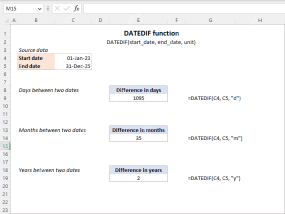 Excel DATEDIF function to get difference between two datesMay 08, 2025 am 10:45 AM
Excel DATEDIF function to get difference between two datesMay 08, 2025 am 10:45 AMThis tutorial provides a concise explanation of Excel's DATEDIF function and offers formula examples for calculating date differences in days, weeks, months, or years. We've previously covered date and time manipulation in Excel, including formattin


Hot AI Tools

Undresser.AI Undress
AI-powered app for creating realistic nude photos

AI Clothes Remover
Online AI tool for removing clothes from photos.

Undress AI Tool
Undress images for free

Clothoff.io
AI clothes remover

Video Face Swap
Swap faces in any video effortlessly with our completely free AI face swap tool!

Hot Article

Hot Tools

DVWA
Damn Vulnerable Web App (DVWA) is a PHP/MySQL web application that is very vulnerable. Its main goals are to be an aid for security professionals to test their skills and tools in a legal environment, to help web developers better understand the process of securing web applications, and to help teachers/students teach/learn in a classroom environment Web application security. The goal of DVWA is to practice some of the most common web vulnerabilities through a simple and straightforward interface, with varying degrees of difficulty. Please note that this software

SublimeText3 Chinese version
Chinese version, very easy to use

PhpStorm Mac version
The latest (2018.2.1) professional PHP integrated development tool

WebStorm Mac version
Useful JavaScript development tools

Atom editor mac version download
The most popular open source editor






