How to create Chinese mind map of reading notes with xmind
php editor Zimo teaches you how to use XMind to create Chinese mind maps for reading notes. XMind is a powerful mind mapping software that can help users organize knowledge and improve learning efficiency. By making Chinese mind maps of reading notes, it can not only help you better understand and remember the content in the book, but also help you establish logical connections between knowledge and improve your Chinese learning ability. Next, we will introduce in detail how to use XMind to create Chinese mind maps of reading notes to make your learning more efficient and interesting.
1. Reading notes: 1. Record and analyze according to chapters. 2. Record and analyze according to the timeline/story line. 3. Record according to characters. 4. Free recording and analysis.
 ##2. Open [XMind], create a new [Blank Picture], and first enter the target in [Central Topic] : Journey to the West.
##2. Open [XMind], create a new [Blank Picture], and first enter the target in [Central Topic] : Journey to the West.
 3. [Right-click] on the central topic, select [Insert]-Tag, and then enter the author.
3. [Right-click] on the central topic, select [Insert]-Tag, and then enter the author.

4. Add [branch topic]: (1) Main characters. Insert [subtopic]: (1) Tang Sanzang. (2) Sun Wukong. (3) Sha Wujing. (4) White dragon horse.

5. Add [branch topic]: (2) Main plot. Insert [subtopic] again: (1) Before taking the Buddhist scriptures. (2) Learning from scriptures. (3) After taking lessons.

6. Insert [sub-topic] again: Sun Wukong caused havoc in the Heavenly Palace and Zhu Bajie and Gao Laozhuang. After ninety-nine and eighty-one disasters, the Buddha was enthroned. Write down some deeply touching plots.

7. Add [branch topic]: (3) Content summary. [Right-click] Select [Insert]-Remarks and enter a summary of the wonderful content.

8. Add [branch topic]: (4) After reading. (5) Reasons for recommendation. The important content is the main characters and the main plot and content summary.

9. Thinking diagrams have two cores: 1. Streamlined content can help you learn rich knowledge and record and remember it better. 2. Learn some cases to master more skills.

The above is the detailed content of How to create Chinese mind map of reading notes with xmind. For more information, please follow other related articles on the PHP Chinese website!
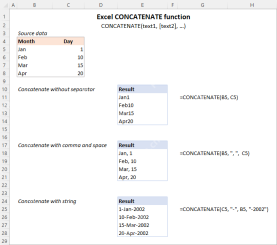 Excel CONCATENATE function to combine strings, cells, columnsApr 30, 2025 am 10:23 AM
Excel CONCATENATE function to combine strings, cells, columnsApr 30, 2025 am 10:23 AMThis article explores various methods for combining text strings, numbers, and dates in Excel using the CONCATENATE function and the "&" operator. We'll cover formulas for joining individual cells, columns, and ranges, offering solutio
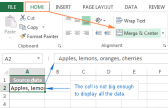 Merge and combine cells in Excel without losing dataApr 30, 2025 am 09:43 AM
Merge and combine cells in Excel without losing dataApr 30, 2025 am 09:43 AMThis tutorial explores various methods for efficiently merging cells in Excel, focusing on techniques to retain data when combining cells in Excel 365, 2021, 2019, 2016, 2013, 2010, and earlier versions. Often, Excel users need to consolidate two or
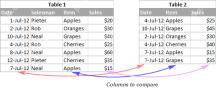 Excel: Compare two columns for matches and differencesApr 30, 2025 am 09:22 AM
Excel: Compare two columns for matches and differencesApr 30, 2025 am 09:22 AMThis tutorial explores various methods for comparing two or more columns in Excel to identify matches and differences. We'll cover row-by-row comparisons, comparing multiple columns for row matches, finding matches and differences across lists, high
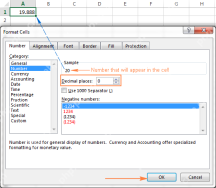 Rounding in Excel: ROUND, ROUNDUP, ROUNDDOWN, FLOOR, CEILING functionsApr 30, 2025 am 09:18 AM
Rounding in Excel: ROUND, ROUNDUP, ROUNDDOWN, FLOOR, CEILING functionsApr 30, 2025 am 09:18 AMThis tutorial explores Excel's rounding functions: ROUND, ROUNDUP, ROUNDDOWN, FLOOR, CEILING, MROUND, and others. It demonstrates how to round decimal numbers to integers or a specific number of decimal places, extract fractional parts, round to the
 Consolidate in Excel: Merge multiple sheets into oneApr 29, 2025 am 10:04 AM
Consolidate in Excel: Merge multiple sheets into oneApr 29, 2025 am 10:04 AMThis tutorial explores various methods for combining Excel sheets, catering to different needs: consolidating data, merging sheets via data copying, or merging spreadsheets based on key columns. Many Excel users face the challenge of merging multipl
 Calculate moving average in Excel: formulas and chartsApr 29, 2025 am 09:47 AM
Calculate moving average in Excel: formulas and chartsApr 29, 2025 am 09:47 AMThis tutorial shows you how to quickly calculate simple moving averages in Excel, using functions to determine moving averages over the last N days, weeks, months, or years, and how to add a moving average trendline to your charts. Previous articles
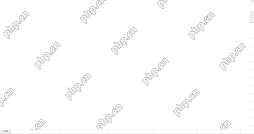 How to calculate average in Excel: formula examplesApr 29, 2025 am 09:38 AM
How to calculate average in Excel: formula examplesApr 29, 2025 am 09:38 AMThis tutorial demonstrates various methods for calculating averages in Excel, including formula-based and formula-free approaches, with options for rounding results. Microsoft Excel offers several functions for averaging numerical data, and this gui
 How to calculate weighted average in Excel (SUM and SUMPRODUCT formulas)Apr 29, 2025 am 09:32 AM
How to calculate weighted average in Excel (SUM and SUMPRODUCT formulas)Apr 29, 2025 am 09:32 AMThis tutorial shows you two simple ways to calculate weighted averages in Excel: using the SUM or SUMPRODUCT function. Previous articles covered basic Excel averaging functions. But what if some values are more important than others, impacting the f


Hot AI Tools

Undresser.AI Undress
AI-powered app for creating realistic nude photos

AI Clothes Remover
Online AI tool for removing clothes from photos.

Undress AI Tool
Undress images for free

Clothoff.io
AI clothes remover

Video Face Swap
Swap faces in any video effortlessly with our completely free AI face swap tool!

Hot Article

Hot Tools

SecLists
SecLists is the ultimate security tester's companion. It is a collection of various types of lists that are frequently used during security assessments, all in one place. SecLists helps make security testing more efficient and productive by conveniently providing all the lists a security tester might need. List types include usernames, passwords, URLs, fuzzing payloads, sensitive data patterns, web shells, and more. The tester can simply pull this repository onto a new test machine and he will have access to every type of list he needs.

SublimeText3 English version
Recommended: Win version, supports code prompts!

Zend Studio 13.0.1
Powerful PHP integrated development environment

SublimeText3 Mac version
God-level code editing software (SublimeText3)

Notepad++7.3.1
Easy-to-use and free code editor






