php Xiaobian Yuzai will answer for you: Word domain refers to an area in a Microsoft Word document, which can contain text, graphics, tables and other content. Word fields can be used to set specific properties of the document or perform specific functions, such as automatic numbering, date fields, citations, etc. By using Word fields, users can manage document content and format more efficiently and improve work efficiency. The usage methods and functions of Word fields are rich and diverse, and it is one of the important functions in Word document processing.
In Word, each field has a unique name, and although their functions vary, they are very similar to functions in Excel. For example, domain characteristic characters include braces "{}", but you cannot type them directly. Instead, you need to press the Ctrl F9 key combination to enter domain characteristic characters.
Field name: The "Seq" in the above formula is called the "Seq domain". Word 2003 provides a total of 74 fields in 9 categories. So how to insert a field in Word? The steps are as follows:
1. First, move the mouse to select the location where the field needs to be inserted, select Insert, and find [Document Parts] in the upper right corner:

2. Open the [Document Part], and the protagonist will officially appear here. Click to enter the domain settings:

3. Required here Pay special attention to the category setting when setting up. Below is the domain name. If you select the category, the corresponding domain name will appear below to avoid searching. However, some domain names are sorted by English letters. Here you can make some settings. There are many functions about the domain, but not many are generally used:

4. You need to be patient enough when using the domain. To think about it, you need to pay attention to the settings of each field. Here are some shortcut keys for you to use related fields:
Alt Shift D inserts the Date field; Alt Ctrl L inserts the Listnum field; Alt Shift P Insert the Page field; Alt Shift T to insert the Time field; Ctrl F9 to insert the empty field;
Today’s content will be shared here. Interested friends can learn more about the Word field. Learning and mastering relevant knowledge will be very helpful for your work.
The above is the detailed content of What does Word domain mean?. For more information, please follow other related articles on the PHP Chinese website!
 How to Use AI Function in Google SheetsMay 03, 2025 am 06:01 AM
How to Use AI Function in Google SheetsMay 03, 2025 am 06:01 AMGoogle Sheets' AI Function: A Powerful New Tool for Data Analysis Google Sheets now boasts a built-in AI function, powered by Gemini, eliminating the need for add-ons to leverage the power of language models directly within your spreadsheets. This f
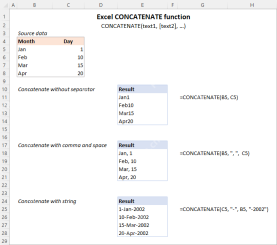 Excel CONCATENATE function to combine strings, cells, columnsApr 30, 2025 am 10:23 AM
Excel CONCATENATE function to combine strings, cells, columnsApr 30, 2025 am 10:23 AMThis article explores various methods for combining text strings, numbers, and dates in Excel using the CONCATENATE function and the "&" operator. We'll cover formulas for joining individual cells, columns, and ranges, offering solutio
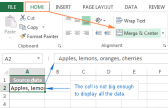 Merge and combine cells in Excel without losing dataApr 30, 2025 am 09:43 AM
Merge and combine cells in Excel without losing dataApr 30, 2025 am 09:43 AMThis tutorial explores various methods for efficiently merging cells in Excel, focusing on techniques to retain data when combining cells in Excel 365, 2021, 2019, 2016, 2013, 2010, and earlier versions. Often, Excel users need to consolidate two or
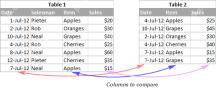 Excel: Compare two columns for matches and differencesApr 30, 2025 am 09:22 AM
Excel: Compare two columns for matches and differencesApr 30, 2025 am 09:22 AMThis tutorial explores various methods for comparing two or more columns in Excel to identify matches and differences. We'll cover row-by-row comparisons, comparing multiple columns for row matches, finding matches and differences across lists, high
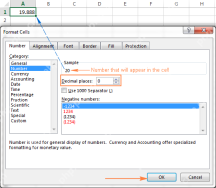 Rounding in Excel: ROUND, ROUNDUP, ROUNDDOWN, FLOOR, CEILING functionsApr 30, 2025 am 09:18 AM
Rounding in Excel: ROUND, ROUNDUP, ROUNDDOWN, FLOOR, CEILING functionsApr 30, 2025 am 09:18 AMThis tutorial explores Excel's rounding functions: ROUND, ROUNDUP, ROUNDDOWN, FLOOR, CEILING, MROUND, and others. It demonstrates how to round decimal numbers to integers or a specific number of decimal places, extract fractional parts, round to the
 Consolidate in Excel: Merge multiple sheets into oneApr 29, 2025 am 10:04 AM
Consolidate in Excel: Merge multiple sheets into oneApr 29, 2025 am 10:04 AMThis tutorial explores various methods for combining Excel sheets, catering to different needs: consolidating data, merging sheets via data copying, or merging spreadsheets based on key columns. Many Excel users face the challenge of merging multipl
 Calculate moving average in Excel: formulas and chartsApr 29, 2025 am 09:47 AM
Calculate moving average in Excel: formulas and chartsApr 29, 2025 am 09:47 AMThis tutorial shows you how to quickly calculate simple moving averages in Excel, using functions to determine moving averages over the last N days, weeks, months, or years, and how to add a moving average trendline to your charts. Previous articles
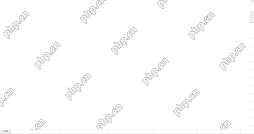 How to calculate average in Excel: formula examplesApr 29, 2025 am 09:38 AM
How to calculate average in Excel: formula examplesApr 29, 2025 am 09:38 AMThis tutorial demonstrates various methods for calculating averages in Excel, including formula-based and formula-free approaches, with options for rounding results. Microsoft Excel offers several functions for averaging numerical data, and this gui


Hot AI Tools

Undresser.AI Undress
AI-powered app for creating realistic nude photos

AI Clothes Remover
Online AI tool for removing clothes from photos.

Undress AI Tool
Undress images for free

Clothoff.io
AI clothes remover

Video Face Swap
Swap faces in any video effortlessly with our completely free AI face swap tool!

Hot Article

Hot Tools

SublimeText3 Linux new version
SublimeText3 Linux latest version

Dreamweaver CS6
Visual web development tools

Dreamweaver Mac version
Visual web development tools

SecLists
SecLists is the ultimate security tester's companion. It is a collection of various types of lists that are frequently used during security assessments, all in one place. SecLists helps make security testing more efficient and productive by conveniently providing all the lists a security tester might need. List types include usernames, passwords, URLs, fuzzing payloads, sensitive data patterns, web shells, and more. The tester can simply pull this repository onto a new test machine and he will have access to every type of list he needs.

VSCode Windows 64-bit Download
A free and powerful IDE editor launched by Microsoft






