Home >Software Tutorial >Mobile Application >How to turn off automatic renewal for Zhihu members
How to turn off automatic renewal for Zhihu members
- WBOYWBOYWBOYWBOYWBOYWBOYWBOYWBOYWBOYWBOYWBOYWBOYWBforward
- 2024-03-19 14:19:041243browse
php editor Youzi will show you how to turn off automatic membership renewal on Zhihu. As a Zhihu premium member, you can enjoy more exclusive benefits, but the automatic renewal function may cause you to incur costs without knowing it. Let us take a look at the specific steps below to make your Zhihu membership experience more free and convenient.

How to turn off automatic renewal for Zhihu members
1. In the Zhihu membership interface, click on the avatar.

#2. After entering, click Subscription Management.

#3. Then, click to close continuous subscription.

#4. Click to cancel the contract directly if you don’t want feedback. This way the closure is successful.
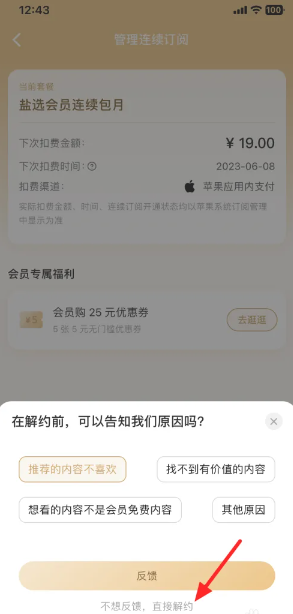
The above is the detailed content of How to turn off automatic renewal for Zhihu members. For more information, please follow other related articles on the PHP Chinese website!

