Home >Software Tutorial >Mobile Application >How to add my device to Xiaomi Mall
How to add my device to Xiaomi Mall
- 王林forward
- 2024-03-19 14:16:051535browse
php editor Zimo will introduce to you how to add devices to Xiaomi Mall. Adding your device to the Xiaomi Mall is very simple, just open the Xiaomi Mall App, click "My" - "Add Device", and then follow the prompts. You can easily manage your smart devices in this way and enjoy the convenience and fun brought by smart life.

Xiaomi Mall app usage tutorial
How to add my device to Xiaomi Mall
1. First open the Xiaomi Mall APP, enter the main page and click the [My] section in the lower right corner;
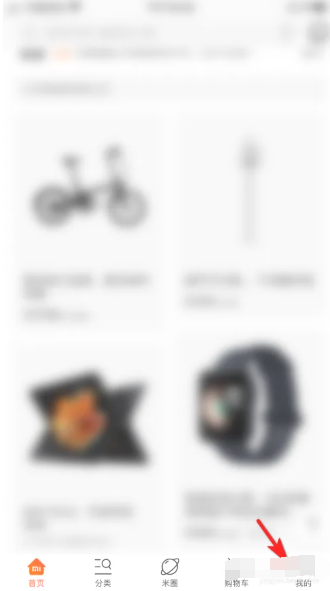
2. Then select the [Settings] function in the upper right corner of the My Area;
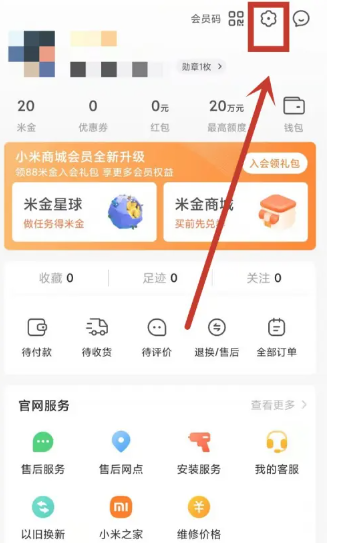
3. Then on the setting function page, select [Secret Phone] at the top;

4. Then jump to the Xiaomi account page and find the [Device Management] service;
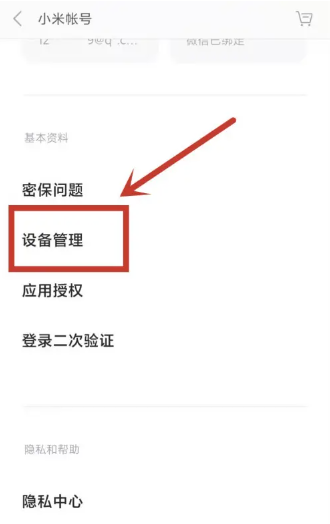
5. Finally, jump to the page below and select an existing device to bind.
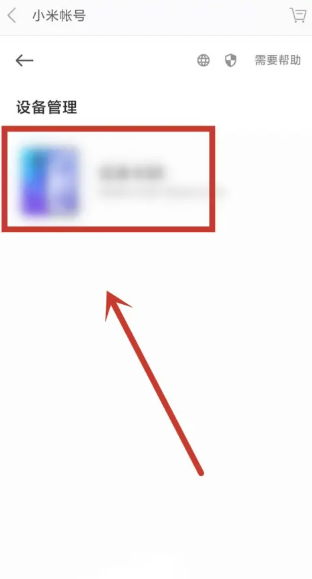
The above is the detailed content of How to add my device to Xiaomi Mall. For more information, please follow other related articles on the PHP Chinese website!

