Home >Computer Tutorials >Computer Knowledge >Win10 small fonts are blurry
Win10 small fonts are blurry
- WBOYWBOYWBOYWBOYWBOYWBOYWBOYWBOYWBOYWBOYWBOYWBOYWBforward
- 2024-03-18 18:30:14550browse
Recently, many Win10 users have reported that they have encountered the problem of blurred small fonts, which troubles many people. PHP editor Strawberry has carefully compiled some solutions to help users solve this problem. Through simple settings adjustments, you can easily solve the problem of blurry small fonts in Win10, making your computer display clearer and improving your user experience.
1. First, we turn on the computer, find the settings, open it and then find the display options.
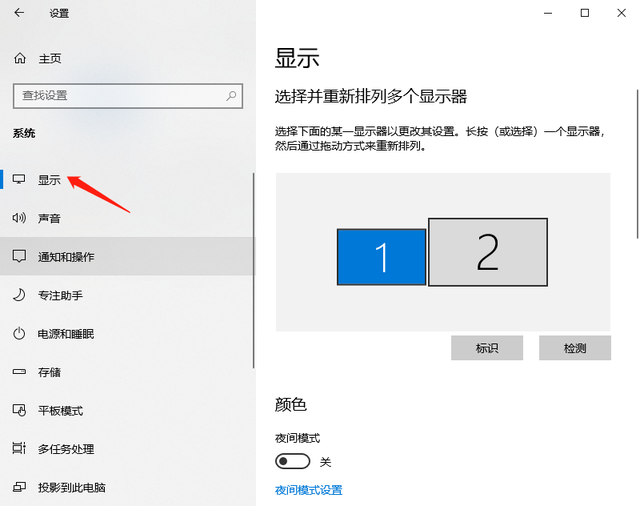
#2. After clicking in, we need to choose to adjust the size of text and other items, select 125%, and then click Log out immediately.
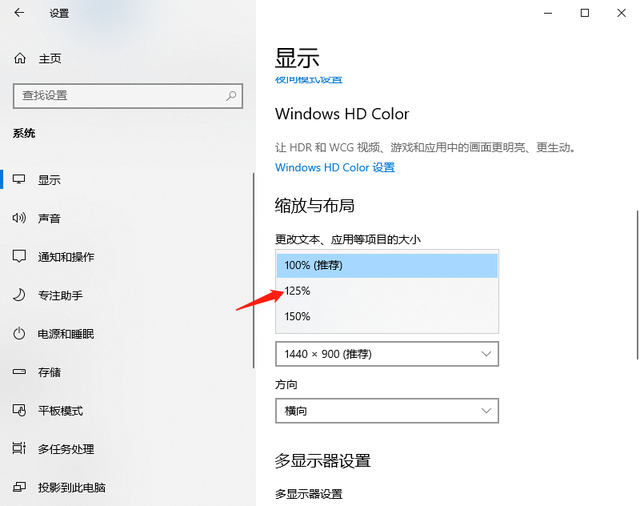
#3. Then we return to the interface, change the percentage back to 100%, and then click Log Out Now.
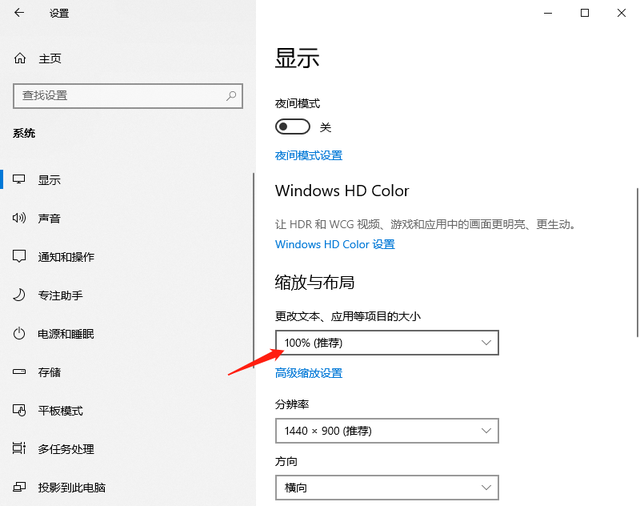
The above is the detailed content of Win10 small fonts are blurry. For more information, please follow other related articles on the PHP Chinese website!

