Home >Mobile Tutorial >Android Phone >How to set vibration on Xiaomi Mi 14Pro?
How to set vibration on Xiaomi Mi 14Pro?
- 王林forward
- 2024-03-18 18:19:051497browse
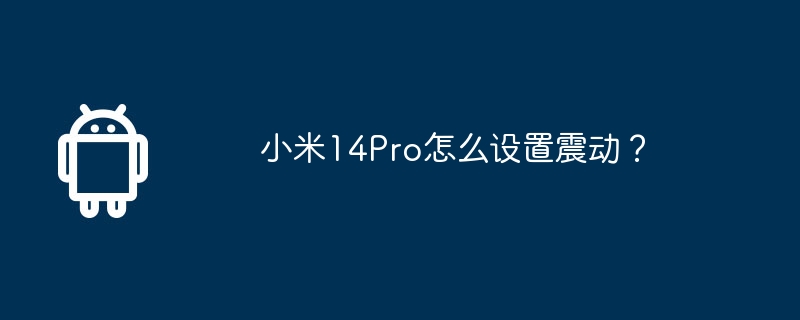
php Xiaobian Xigua will introduce to you how to set vibration on Xiaomi 14Pro mobile phone. The vibration function plays an important role in mobile phones and can promptly remind users of received messages or notifications. For Xiaomi 14Pro mobile phones, users can personalize settings through the "Vibration and Touch" option in the system settings, including adjusting vibration intensity and mode. Through simple operations, you can flexibly set the vibration function of Xiaomi 14Pro phone according to your own needs to improve the user experience.
How to set vibration on Xiaomi 14Pro? Introduction to how to set vibration on Xiaomi 14Pro
1. Open settings.
2. Select "Sounds and Vibration".
3. There you can find "vibration intensity" or similar options.
4. Select the "Vibration Intensity" interface.
You can choose the appropriate vibration intensity according to your personal preferences, and you can also turn the vibration function on or off.
The above is the detailed content of How to set vibration on Xiaomi Mi 14Pro?. For more information, please follow other related articles on the PHP Chinese website!
Related articles
See more- The Xiaomi Mi 14 Ultra global market version will be released simultaneously with the Chinese version, and is expected to be launched in March 2024!
- Xiaomi Mi 14 Pro shocking release: stunning debut of 2K ultra-fine four-curve eye protection screen
- The difference between Xiaomi 14 and 14PRO
- Xiaomi Mi 14 Ultra returns to glass material, industrial design exposed
- Xiaomi Mi 14 Ultra's killer feature revealed: the first 'Image Iron Triangle”

