Home >Mobile Tutorial >Android Phone >How to set traffic display on Honor Magic6Pro?
How to set traffic display on Honor Magic6Pro?
- WBOYWBOYWBOYWBOYWBOYWBOYWBOYWBOYWBOYWBOYWBOYWBOYWBforward
- 2024-03-18 18:16:051387browse
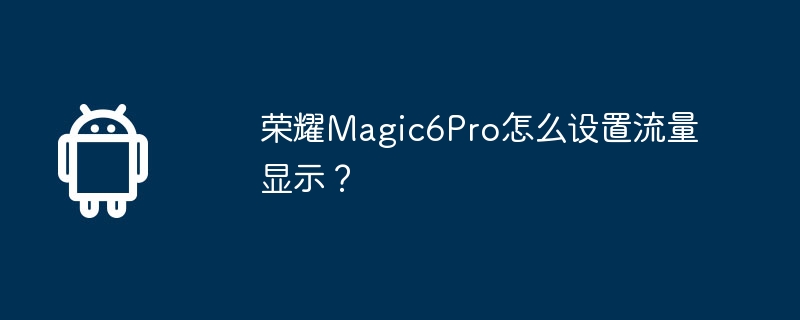
php editor Xigua will introduce you in detail how to set up traffic display on Honor Magic6 Pro. As a powerful smartphone, Honor Magic6 Pro provides a wealth of personalized setting options, including traffic display settings. Through simple operations, users can easily check the current traffic usage on the mobile phone interface, making it easy to control traffic usage and avoid overage charges. Next, let’s learn about the specific setup steps!
How to set traffic display on Honor Magic6Pro?
Open the settings function in the mobile phone, select [Mobile Network] to enter,
Click the [Traffic Management] function,
Select [More Traffic Settings],
Open the button on the right side of [Display Traffic] and click to turn it on.
Many functions of the Honor Magic6Pro phone can be set by yourself. In addition to setting the traffic display, you can also set traffic monitoring and other functions. If you need it, you can follow the above method. Set it up.
Previous article: Can Samsung S24 Ultra be used with Xiaomi Mi 14 Ultra photography kit? Next article:Is the crease obvious on Huawei Pocket2?The above is the detailed content of How to set traffic display on Honor Magic6Pro?. For more information, please follow other related articles on the PHP Chinese website!
Related articles
See more- The rise of new folding screen giants: Honor Magic V2 will start a bloody market
- How to check Honor MagicVs2 mobile phone model? How to check the Honor MagicVs2 mobile phone model
- Introduction to how to set the standby display of Honor MagicVs2? How to set the standby display of Honor MagicVs2
- Zhao Ming introduced the Honor Magic 6 series in 'Wheat Wave Green' color scheme in poetic words. It is equipped with Hongyan satellite communication technology and aroused expectations.
- 10 times more scratch and fall resistant! Honor Magic6 Ultimate Edition/Porsche Design equipped with Honor King Kong Rhino Glass

