Home >System Tutorial >MAC >How to enable detection of password leaks in Mac system - How to enable detection of password leaks in Mac system
How to enable detection of password leaks in Mac system - How to enable detection of password leaks in Mac system
- WBOYWBOYWBOYWBOYWBOYWBOYWBOYWBOYWBOYWBOYWBOYWBOYWBforward
- 2024-03-18 14:50:06920browse
php editor Banana will introduce to you how to enable detection of password leaks in Mac systems. Today, when network security is becoming increasingly important, protecting the security of personal information is crucial. By turning on password leakage detection, potential security risks can be discovered and resolved in a timely manner, effectively protecting the security of your account and data. Next, we will introduce in detail how to turn on the password leak detection function in the Mac system to make your digital life more secure and reliable.
Step 1: In the system start menu, select [System Preferences].
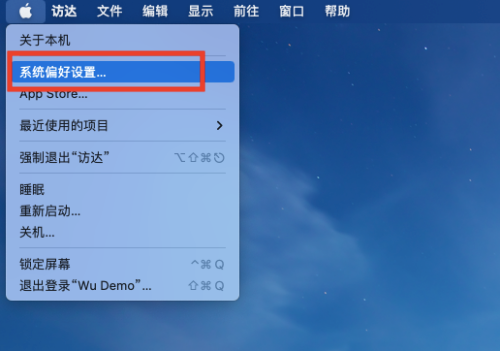
Step 2: In System Preferences, select the [Password] setting item.
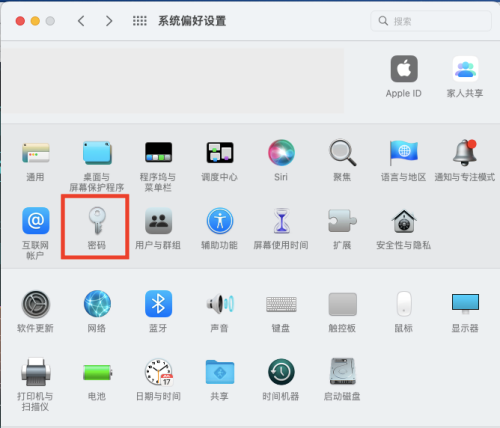
Step 3: On the password setting page, turn on the [Detect leaked passwords] setting.
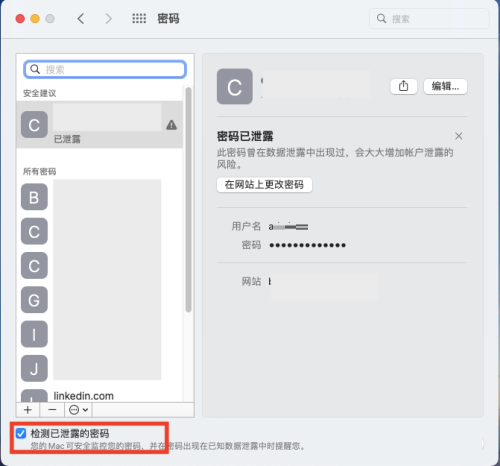
The above is the detailed content of How to enable detection of password leaks in Mac system - How to enable detection of password leaks in Mac system. For more information, please follow other related articles on the PHP Chinese website!

