 Mobile Game Tutorial
Mobile Game Tutorial Mobile Game Guide
Mobile Game Guide How to let other people join the group if you have a VIP in Jianying
How to let other people join the group if you have a VIP in JianyingHow to let other people join the group if you have a VIP in Jianying
Jianying is an easy-to-use video editing software. Jianying supports creating a group and inviting others to join. Many users don’t know how to let others join the group if Jianying has a VIP. Users enter Jianying Cloud in this interface. Click Manage to enter the group members and invite members.
How to let other people join the group if you have a VIP in the cutout
1. First, the user needs toopen the cutout. In the main interface of the cutout, you can find the cutout cloud .

2. After clicking to enter Jiuyingyun, click Manage on the interface.

3. Next, you will come to the Group Management interface, pull down to find the group members.

4. After entering the group member interface, you will see Invite Members below.

5. Finally, click Invite Members, copy the link and share it with the people you want to invite.

The above is the detailed content of How to let other people join the group if you have a VIP in Jianying. For more information, please follow other related articles on the PHP Chinese website!
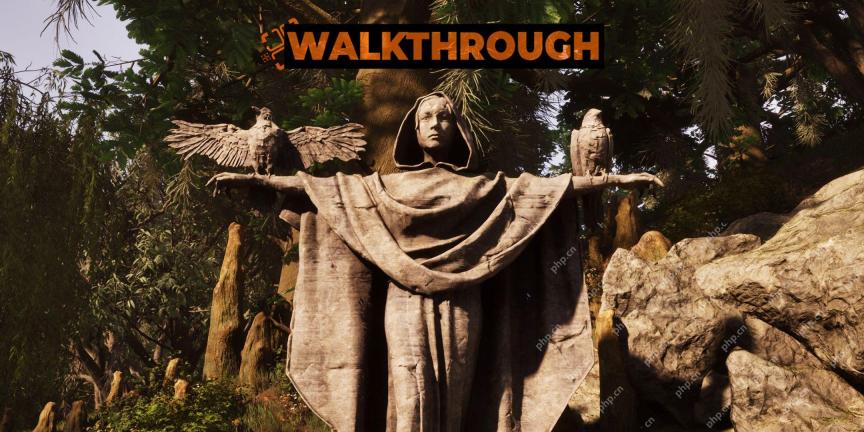 Oblivion Remastered: Achievement/Trophy GuideApr 25, 2025 pm 06:04 PM
Oblivion Remastered: Achievement/Trophy GuideApr 25, 2025 pm 06:04 PM"The Elder Scrolls 4: Annihilation Remake" Achievements and Trophy Guide: Conquering Silordil In the vast world of Silordir in "The Elder Scrolls 4: Annihilation Remake", it is easy to be distracted by various tasks and lose their way. Annihilation Remake offers a wealth of achievements and trophy systems that help you track various mission lines just like a list. This article will break down the various trophys and achievements you can earn in the game in detail and provide the best way to complete them, helping you get the perfect platinum trophy or mark the game as 100% done in your game library. Here is a comprehensive guide to the achievements and trophy of Oblivion Remake. All trophys and achievements "Obsolute Remake" has a total of 60 trophys and achievements, covering main and side quests. Every achievement requires
 Disney Dreamlight Valley: Alice Character GuideApr 25, 2025 pm 06:03 PM
Disney Dreamlight Valley: Alice Character GuideApr 25, 2025 pm 06:03 PMDisney Dreamlight Valley: Unlock Alice and her fantasy world! The numerous Disney and Pixar characters come together in Dream Valley, each with their own unique storyline and village characters. More than 50 characters are waiting for you to meet, complete tasks and collect all the treasures in the valley, which will definitely make you enjoy it! One of the energetic characters is the curious little girl Alice, who falls into the rabbit hole and comes to Wonderland. We will help you find her and welcome her to the village to make her home in the valley. However, not everything is as seen on the surface. How to unlock Alice To unlock Alice, you need to open the door to the realm of Wonderland in the Dream Castle. It takes 15,000 dreams to open it
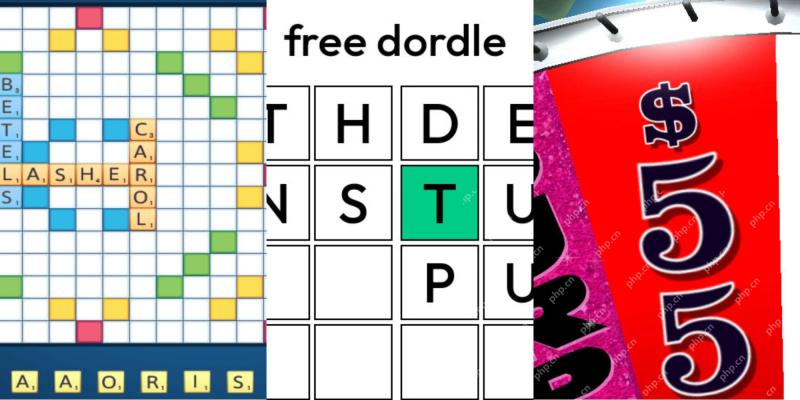 Wordle Answer And Hints - April 26 2025 Solution #1,407Apr 25, 2025 pm 06:02 PM
Wordle Answer And Hints - April 26 2025 Solution #1,407Apr 25, 2025 pm 06:02 PMToday's Wordle puzzle is deceptively simple. While most of the word is straightforward, that last letter might prove tricky, potentially leading to wasted guesses. To avoid spoilers, all answers remain hidden. However, we offer some clues to guide
 Disney Dreamlight Valley: Teeny, Tiny Problems Quest WalkthroughApr 25, 2025 pm 04:04 PM
Disney Dreamlight Valley: Teeny, Tiny Problems Quest WalkthroughApr 25, 2025 pm 04:04 PMDisney Dreamlight Valley: A Cheshire Cat Caper and Alice's Mishap Alice's disappearance in Disney Dreamlight Valley presents a whimsical puzzle, solvable only with the help of the mischievous Cheshire Cat. This guide will walk you through the quest,
 Disney Dreamlight Valley: The Queen's Maze Quest WalkthroughApr 25, 2025 pm 04:03 PM
Disney Dreamlight Valley: The Queen's Maze Quest WalkthroughApr 25, 2025 pm 04:03 PMEmbark on a thrilling adventure with Alice in Disney Dreamlight Valley's Wonderland realm! Navigating the whimsical forest can be tricky, especially when encountering the guards protecting the Queen's rose bushes. To escape Wonderland, you must coll
 Disney Dreamlight Valley: Leaving Wonderland Quest WalkthroughApr 25, 2025 pm 04:02 PM
Disney Dreamlight Valley: Leaving Wonderland Quest WalkthroughApr 25, 2025 pm 04:02 PMNavigating the whimsical world of Disney Dreamlight Valley and its ever-expanding roster of characters can be quite the adventure! This guide focuses on helping Alice return from Wonderland, a quest filled with puzzles and charming challenges. Clea
 Oblivion Remastered: How To Get More LockpicksApr 25, 2025 pm 02:02 PM
Oblivion Remastered: How To Get More LockpicksApr 25, 2025 pm 02:02 PMIn The Elder Scrolls IV: Oblivion Remastered, most containers and doors are locked. Lockpicking is crucial, but mastering the Security skill can be challenging. This guide offers solutions for acquiring lockpicks and bypassing lockpicking altogether
 NYT Mini Crossword Answers And Hints - April 25, 2025Apr 25, 2025 pm 12:06 PM
NYT Mini Crossword Answers And Hints - April 25, 2025Apr 25, 2025 pm 12:06 PMStuck on today's NYT Mini Crossword? Need a fresh perspective on those tricky clues? Don't worry, it happens to the best of us! Pop culture references can be elusive, but that doesn't mean your winning streak has to end. Sometimes, a little rephra


Hot AI Tools

Undresser.AI Undress
AI-powered app for creating realistic nude photos

AI Clothes Remover
Online AI tool for removing clothes from photos.

Undress AI Tool
Undress images for free

Clothoff.io
AI clothes remover

Video Face Swap
Swap faces in any video effortlessly with our completely free AI face swap tool!

Hot Article

Hot Tools

SecLists
SecLists is the ultimate security tester's companion. It is a collection of various types of lists that are frequently used during security assessments, all in one place. SecLists helps make security testing more efficient and productive by conveniently providing all the lists a security tester might need. List types include usernames, passwords, URLs, fuzzing payloads, sensitive data patterns, web shells, and more. The tester can simply pull this repository onto a new test machine and he will have access to every type of list he needs.

Dreamweaver CS6
Visual web development tools

SAP NetWeaver Server Adapter for Eclipse
Integrate Eclipse with SAP NetWeaver application server.

SublimeText3 Linux new version
SublimeText3 Linux latest version

SublimeText3 Mac version
God-level code editing software (SublimeText3)






