Kuaishou Video is a short video app commonly used by users in modern life. Many users are used to saving interesting videos, but they don’t want to save watermarks at the same time. Don’t know how to do it? So here is a tutorial guide I will bring you detailed watermark removal strategies. I hope this technique can bring convenience to everyone. Users who want to know more should come and read and follow this article!

First of all, please find the [Kuaishou] App icon on your phone, click to enter the main interface, open the video you want to remove the watermark, and then select the [Share] button at the top .

In the second step, please click the [Download to local] option on the screen and download the video. Obviously, the video has a Kuaishou watermark.

#3. The third step is to open the [Watermark App] and select [Remove Watermark].

4. Step 4. Next, please open the photo album on your phone and open the video just now

5. The fifth step is to remove the watermark. Please press and drag the screen, and then there will be a rectangle on the screen as shown in the picture. We need to use the rectangle to cover the watermark part, and then select [Next] step】.

#6. Step 6, please wait patiently, our system is processing the video.

#7. Finally, after completing the above steps, we will find that the watermark in the video no longer exists. Please select [Save Album] and the operation is completed.

The above is the detailed content of How to remove the author ID of Kuaishou videos. For more information, please follow other related articles on the PHP Chinese website!
 Is Microsoft 365 Copilot available for personal use?May 13, 2025 pm 04:11 PM
Is Microsoft 365 Copilot available for personal use?May 13, 2025 pm 04:11 PMMicrosoft 365 Copilot, now available for personal use, enhances productivity with AI assistance across Microsoft apps, offering personalized and subscription-based access.
 Is Microsoft Copilot available now?May 13, 2025 pm 04:10 PM
Is Microsoft Copilot available now?May 13, 2025 pm 04:10 PMMicrosoft Copilot, now available, enhances productivity in Microsoft 365 apps. It requires specific OS versions and a subscription. Key features include document help, data analysis, and meeting assistance.
 Is Microsoft Copilot available to the public?May 13, 2025 pm 04:09 PM
Is Microsoft Copilot available to the public?May 13, 2025 pm 04:09 PMMicrosoft Copilot's public availability varies by service; Bing Chat is free for all, while Microsoft 365 Copilot is for enterprise subscribers.
 How to get Microsoft 365 Copilot?May 13, 2025 pm 04:08 PM
How to get Microsoft 365 Copilot?May 13, 2025 pm 04:08 PMArticle discusses how to get and use Microsoft 365 Copilot, system requirements, integration with Microsoft apps, and trial availability.
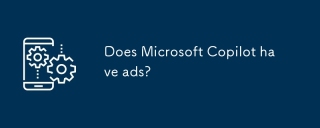 Does Microsoft Copilot have ads?May 13, 2025 pm 04:07 PM
Does Microsoft Copilot have ads?May 13, 2025 pm 04:07 PMMicrosoft Copilot offers an ad-free experience, ensuring users a distraction-free environment for tasks like writing and coding. No ads in premium features.(139 characters)
 who has the most followers on instagramMay 13, 2025 pm 04:06 PM
who has the most followers on instagramMay 13, 2025 pm 04:06 PMThe article discusses Cristiano Ronaldo's status as the most followed person on Instagram, with over 500 million followers, and details the top three individuals with the highest follower counts.
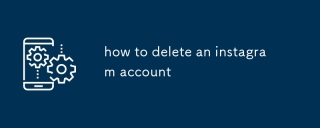 how to delete an instagram accountMay 13, 2025 pm 04:05 PM
how to delete an instagram accountMay 13, 2025 pm 04:05 PMThe article explains how to permanently delete or temporarily deactivate an Instagram account, highlighting the differences and recovery options within a 30-day period.
 how to delete instagram accountMay 13, 2025 pm 04:04 PM
how to delete instagram accountMay 13, 2025 pm 04:04 PMThe article explains how to permanently delete or temporarily deactivate an Instagram account, and discusses the irreversibility of account deletion.


Hot AI Tools

Undresser.AI Undress
AI-powered app for creating realistic nude photos

AI Clothes Remover
Online AI tool for removing clothes from photos.

Undress AI Tool
Undress images for free

Clothoff.io
AI clothes remover

Video Face Swap
Swap faces in any video effortlessly with our completely free AI face swap tool!

Hot Article

Hot Tools

SublimeText3 Mac version
God-level code editing software (SublimeText3)

VSCode Windows 64-bit Download
A free and powerful IDE editor launched by Microsoft

WebStorm Mac version
Useful JavaScript development tools

PhpStorm Mac version
The latest (2018.2.1) professional PHP integrated development tool

EditPlus Chinese cracked version
Small size, syntax highlighting, does not support code prompt function






