Is Microsoft Copilot available now?
Yes, Microsoft Copilot is currently available for use. It was officially launched and integrated into various Microsoft products to enhance productivity and creativity. Microsoft Copilot is accessible through Microsoft 365 applications such as Word, Excel, PowerPoint, and Outlook, as well as in the Edge browser. Additionally, it's available on Microsoft Teams, providing real-time assistance during meetings and chats. The rollout of Microsoft Copilot has been expanding, and it is now accessible to a broad user base, including individual users, businesses, and educational institutions.
Can I use Microsoft Copilot on my current device?
To use Microsoft Copilot on your current device, you need to ensure that your device meets certain requirements. Microsoft Copilot is available on Windows, macOS, iOS, and Android platforms. For optimal performance, you should have a Microsoft 365 subscription that includes access to Copilot. Here are the detailed requirements:
- For Windows: You need to be running Windows 10 or later with the latest updates installed. Microsoft 365 apps on your device should also be up-to-date.
- For macOS: You need macOS version 11.0 or later, and you should have the latest version of Microsoft 365 apps installed.
- For iOS: You can use Microsoft Copilot on iOS devices running iOS 15.0 or later. The Microsoft 365 apps on your device should be updated to the latest version.
- For Android: You can access Microsoft Copilot on Android devices running Android 9.0 or later. Ensure that you have the latest Microsoft 365 apps installed.
If your device meets these requirements and you have a valid Microsoft 365 subscription, you can start using Microsoft Copilot right away.
What features does Microsoft Copilot offer?
Microsoft Copilot offers a wide range of features designed to enhance productivity and creativity across various Microsoft applications. Here are some of the key features:
- Assistance in Document Creation: In Microsoft Word, Copilot can help you draft documents, suggest edits, and improve the overall quality of your text.
- Data Analysis: In Microsoft Excel, Copilot can assist with data analysis, creating charts, and providing insights based on your data sets.
- Presentation Design: In PowerPoint, Copilot helps design slides, create visuals, and organize content for more impactful presentations.
- Email Management: In Outlook, Copilot can help you draft emails, manage your inbox, and suggest responses to emails more efficiently.
- Meeting Assistance: In Microsoft Teams, Copilot can provide real-time assistance during meetings, such as taking notes, summarizing discussions, and suggesting action items.
- Web Browsing: In Microsoft Edge, Copilot can help with web searches, summarizing web pages, and providing quick answers to your queries.
- Natural Language Processing: Copilot uses advanced natural language processing to understand and respond to your queries in a conversational manner, making it easier to interact with the tool.
These features are designed to save time, improve the quality of your work, and enhance your overall productivity.
How can I get started with Microsoft Copilot?
Getting started with Microsoft Copilot is straightforward. Here are the steps you need to follow:
- Ensure You Have a Microsoft 365 Subscription: Microsoft Copilot is available as part of certain Microsoft 365 plans. Make sure you have a subscription that includes access to Copilot.
- Update Your Microsoft 365 Apps: Ensure that all your Microsoft 365 applications are updated to the latest version. This is crucial for accessing the latest features of Copilot.
- Access Copilot in Your Apps: Once your apps are updated, you can access Copilot within the respective Microsoft 365 applications. For example, in Word, you can find Copilot in the "Home" tab under the "Copilot" button.
- Start Using Copilot: Begin using Copilot by asking it to perform tasks or provide assistance. For instance, in Word, you can ask Copilot to draft a document or suggest edits. In Excel, you can ask it to analyze data or create charts.
- Explore and Learn: Take some time to explore the various features of Copilot across different applications. Microsoft provides tutorials and guides to help you get the most out of Copilot.
By following these steps, you can quickly start using Microsoft Copilot and leverage its capabilities to enhance your productivity and creativity.
The above is the detailed content of Is Microsoft Copilot available now?. For more information, please follow other related articles on the PHP Chinese website!
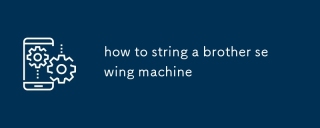 how to string a brother sewing machineMay 13, 2025 pm 04:55 PM
how to string a brother sewing machineMay 13, 2025 pm 04:55 PMArticle discusses threading a Brother sewing machine, thread types, and common mistakes to avoid for optimal sewing performance.
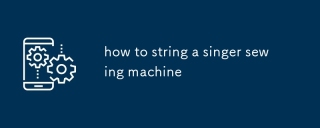 how to string a singer sewing machineMay 13, 2025 pm 04:53 PM
how to string a singer sewing machineMay 13, 2025 pm 04:53 PMThe article provides a detailed guide on threading a Singer sewing machine, discusses thread types for different fabrics, and outlines maintenance schedules for optimal performance.
 how to use a threaderMay 13, 2025 pm 04:52 PM
how to use a threaderMay 13, 2025 pm 04:52 PMArticle discusses using threaders to ease needle threading, offering techniques and types for efficiency. Main argument: threaders improve sewing skills by reducing frustration and increasing consistency.
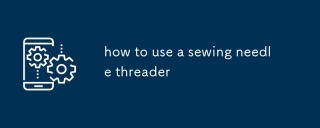 how to use a sewing needle threaderMay 13, 2025 pm 04:51 PM
how to use a sewing needle threaderMay 13, 2025 pm 04:51 PMArticle discusses using a sewing needle threader, common mistakes, compatibility with needles and threads, and maintenance tips for longevity.
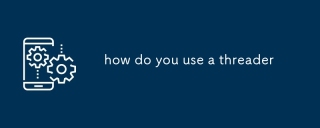 how do you use a threaderMay 13, 2025 pm 04:50 PM
how do you use a threaderMay 13, 2025 pm 04:50 PMThe article discusses using threaders for creating pipe or bolt threads, detailing steps, types of threaders, and common mistakes to avoid for optimal results.
 how to get tiktokMay 13, 2025 pm 04:41 PM
how to get tiktokMay 13, 2025 pm 04:41 PMThe article details how to download TikTok on Android and iOS devices, system requirements, and cross-platform use. It emphasizes downloading from official app stores for authenticity.
 how to get tiktok shopMay 13, 2025 pm 04:40 PM
how to get tiktok shopMay 13, 2025 pm 04:40 PMThe article details how to start and manage a TikTok Shop, covering eligibility, setup, product listing strategies, and associated fees.
 how to use tiktokMay 13, 2025 pm 04:39 PM
how to use tiktokMay 13, 2025 pm 04:39 PMThe article provides a comprehensive guide on using TikTok, including steps to create and edit videos, engage with the community, and grow a follower base. It emphasizes the importance of leveraging trends, maintaining consistency, and using editing


Hot AI Tools

Undresser.AI Undress
AI-powered app for creating realistic nude photos

AI Clothes Remover
Online AI tool for removing clothes from photos.

Undress AI Tool
Undress images for free

Clothoff.io
AI clothes remover

Video Face Swap
Swap faces in any video effortlessly with our completely free AI face swap tool!

Hot Article

Hot Tools

MantisBT
Mantis is an easy-to-deploy web-based defect tracking tool designed to aid in product defect tracking. It requires PHP, MySQL and a web server. Check out our demo and hosting services.

EditPlus Chinese cracked version
Small size, syntax highlighting, does not support code prompt function

VSCode Windows 64-bit Download
A free and powerful IDE editor launched by Microsoft

ZendStudio 13.5.1 Mac
Powerful PHP integrated development environment

PhpStorm Mac version
The latest (2018.2.1) professional PHP integrated development tool







