Is Microsoft 365 Copilot available for personal use?
Yes, Microsoft 365 Copilot is available for personal use. Microsoft has expanded its AI-driven assistant beyond enterprise use to cater to individual users. This allows anyone with a personal Microsoft account to utilize the advanced features of Copilot to enhance productivity, manage tasks, and assist in various applications within the Microsoft 365 suite. Whether you're working on personal projects, managing your schedule, or simply wanting to use AI to streamline your daily tasks, Microsoft 365 Copilot is now accessible to you as a personal user.
Can I use Microsoft 365 Copilot with my existing personal Microsoft account?
Absolutely, you can use Microsoft 365 Copilot with your existing personal Microsoft account. There's no need to create a new account or switch to a different service to start using Copilot. Simply sign in with your current Microsoft account, and you will be able to access Copilot's features across the Microsoft 365 applications you're already familiar with, such as Word, Excel, and Outlook. This seamless integration ensures that you can start benefiting from Copilot's AI assistance without any additional setup or account management.
What are the subscription options for personal use of Microsoft 365 Copilot?
For personal use, Microsoft 365 Copilot is available through different subscription options tailored to individual needs. The primary subscription model includes:
- Microsoft 365 Personal: This plan is designed for a single user and includes access to Copilot across all compatible Microsoft 365 apps. It also comes with 1TB of OneDrive cloud storage, making it ideal for personal users who want to leverage AI assistance alongside robust storage solutions.
- Microsoft 365 Family: This option allows up to six users to share a subscription, each with access to Copilot. It comes with 6TB of OneDrive cloud storage (1TB per user), making it a great choice for families or groups of individuals who wish to use Copilot.
Both of these subscription options can be billed monthly or annually, providing flexibility based on your preference. Detailed pricing information can be found on the Microsoft website, but it's important to note that these plans encompass more than just Copilot access; they include a full suite of Microsoft 365 applications.
Does Microsoft 365 Copilot offer any features specifically designed for individual users?
Yes, Microsoft 365 Copilot offers several features specifically designed to enhance the experience for individual users. Some of these include:
- Personalized Assistance: Copilot uses AI to learn from your usage patterns and provide personalized suggestions and support across Microsoft 365 apps. This can range from drafting emails to creating documents tailored to your writing style.
- Time Management: For individual users, Copilot can help manage your schedule by suggesting optimal times for meetings or tasks, based on your availability and preferences.
- Task Automation: Copilot can automate repetitive tasks, such as organizing emails, scheduling reminders, or even creating routine reports, freeing up more time for you to focus on other activities.
- Creative Assistance: Whether you're writing a personal blog, crafting a presentation, or even editing photos, Copilot can provide creative suggestions and enhancements to help you produce high-quality content.
- Privacy and Security: Microsoft ensures that individual users' data is handled with the utmost care, with features like encrypted communication and data protection policies tailored to personal use.
These features are designed to ensure that individual users can fully leverage the power of AI to improve their productivity, creativity, and overall digital experience within the Microsoft 365 ecosystem.
The above is the detailed content of Is Microsoft 365 Copilot available for personal use?. For more information, please follow other related articles on the PHP Chinese website!
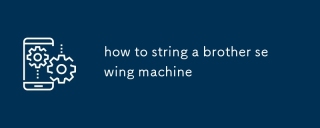 how to string a brother sewing machineMay 13, 2025 pm 04:55 PM
how to string a brother sewing machineMay 13, 2025 pm 04:55 PMArticle discusses threading a Brother sewing machine, thread types, and common mistakes to avoid for optimal sewing performance.
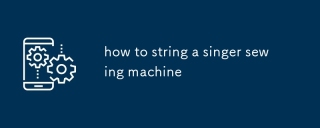 how to string a singer sewing machineMay 13, 2025 pm 04:53 PM
how to string a singer sewing machineMay 13, 2025 pm 04:53 PMThe article provides a detailed guide on threading a Singer sewing machine, discusses thread types for different fabrics, and outlines maintenance schedules for optimal performance.
 how to use a threaderMay 13, 2025 pm 04:52 PM
how to use a threaderMay 13, 2025 pm 04:52 PMArticle discusses using threaders to ease needle threading, offering techniques and types for efficiency. Main argument: threaders improve sewing skills by reducing frustration and increasing consistency.
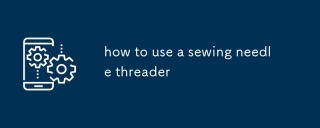 how to use a sewing needle threaderMay 13, 2025 pm 04:51 PM
how to use a sewing needle threaderMay 13, 2025 pm 04:51 PMArticle discusses using a sewing needle threader, common mistakes, compatibility with needles and threads, and maintenance tips for longevity.
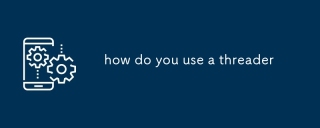 how do you use a threaderMay 13, 2025 pm 04:50 PM
how do you use a threaderMay 13, 2025 pm 04:50 PMThe article discusses using threaders for creating pipe or bolt threads, detailing steps, types of threaders, and common mistakes to avoid for optimal results.
 how to get tiktokMay 13, 2025 pm 04:41 PM
how to get tiktokMay 13, 2025 pm 04:41 PMThe article details how to download TikTok on Android and iOS devices, system requirements, and cross-platform use. It emphasizes downloading from official app stores for authenticity.
 how to get tiktok shopMay 13, 2025 pm 04:40 PM
how to get tiktok shopMay 13, 2025 pm 04:40 PMThe article details how to start and manage a TikTok Shop, covering eligibility, setup, product listing strategies, and associated fees.
 how to use tiktokMay 13, 2025 pm 04:39 PM
how to use tiktokMay 13, 2025 pm 04:39 PMThe article provides a comprehensive guide on using TikTok, including steps to create and edit videos, engage with the community, and grow a follower base. It emphasizes the importance of leveraging trends, maintaining consistency, and using editing


Hot AI Tools

Undresser.AI Undress
AI-powered app for creating realistic nude photos

AI Clothes Remover
Online AI tool for removing clothes from photos.

Undress AI Tool
Undress images for free

Clothoff.io
AI clothes remover

Video Face Swap
Swap faces in any video effortlessly with our completely free AI face swap tool!

Hot Article

Hot Tools

mPDF
mPDF is a PHP library that can generate PDF files from UTF-8 encoded HTML. The original author, Ian Back, wrote mPDF to output PDF files "on the fly" from his website and handle different languages. It is slower than original scripts like HTML2FPDF and produces larger files when using Unicode fonts, but supports CSS styles etc. and has a lot of enhancements. Supports almost all languages, including RTL (Arabic and Hebrew) and CJK (Chinese, Japanese and Korean). Supports nested block-level elements (such as P, DIV),

SublimeText3 Chinese version
Chinese version, very easy to use

WebStorm Mac version
Useful JavaScript development tools

Zend Studio 13.0.1
Powerful PHP integrated development environment

Dreamweaver Mac version
Visual web development tools







