Home >System Tutorial >Windows Series >What should I do if Bluetooth doesn't work in Win10? Win10 Bluetooth cannot be used problem analysis
What should I do if Bluetooth doesn't work in Win10? Win10 Bluetooth cannot be used problem analysis
- WBOYWBOYWBOYWBOYWBOYWBOYWBOYWBOYWBOYWBOYWBOYWBOYWBforward
- 2024-03-16 11:01:05650browse
php Xiaobian Yuzi brought the problem of win10 Bluetooth not working. The Bluetooth function of win10 system is a convenient and fast wireless connection method, but sometimes it cannot be used, which is annoying. This article will analyze the reasons why Bluetooth cannot be used in win10 and provide solutions to help users easily solve this problem.
Win10 Bluetooth cannot be used problem analysis
Solution 1:
1. Enter "Device Manager" in the win10 search box and open "Device Manager".
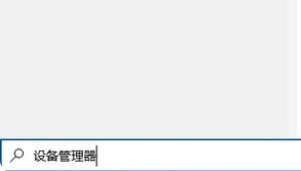
#2. Click "Bluetooth" to expand the Bluetooth driver.
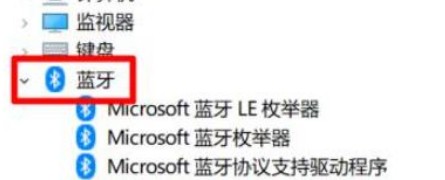
3. Right-click and select "Qualcomm Atheros Bluetooth" and click "Upgrade Driver".

#4. The upgrade interface pops up and select "Automatically search for upgraded driver software" to automatically upgrade the Bluetooth driver.
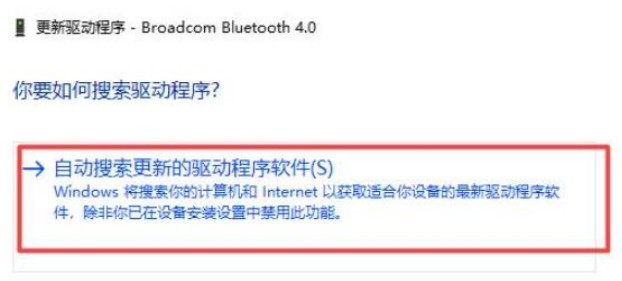
#5. After the upgrade is completed, re-enable Bluetooth to connect.
Solution 2:
If you still cannot connect after upgrading the Bluetooth driver, it may be that the Bluetooth service is disabled, just enable it.
1. Win r shortcut to open the run, enter "services.msc" and press Enter to open the service list.
2. Find "Bluetooth Support Service".
3. Double-click to open this option. You can see that the service status is stopped. Click "Start".
4. After the startup is completed, change the startup type to "Automatic" and click Apply.
The above is the detailed content of What should I do if Bluetooth doesn't work in Win10? Win10 Bluetooth cannot be used problem analysis. For more information, please follow other related articles on the PHP Chinese website!
Related articles
See more- How to lock the desktop icon position in win10 system
- What should I do if the mobile hotspot switch in Windows 10 system is grayed out?
- What should I do if my win10 desktop freezes and only the mouse can move?
- What should I do if the win10 blue screen appears with the error code kernel security check failure?
- How to enable telnet function in win10 system

