Home >Operation and Maintenance >Windows Operation and Maintenance >What should I do if my win10 desktop freezes and only the mouse can move?
What should I do if my win10 desktop freezes and only the mouse can move?
- 王林Original
- 2020-12-23 14:15:5297001browse
Solution to the problem that the win10 desktop freezes and only the mouse can move: 1. Press the [ctrl alt del] key combination and click to open the task manager; 2. Click [File] and [Run New Task] in sequence; 3. Enter explorer and click [OK].

#The operating environment of this article: windows10 system, thinkpad t480 computer.
(Learning video sharing: Programming video)
Solution:
1. Press the [ctrl alt del] key combination and click to open task management Explorer;
2. Click [File] and [Run New Task] in sequence;

3. Enter explorer and click [OK].
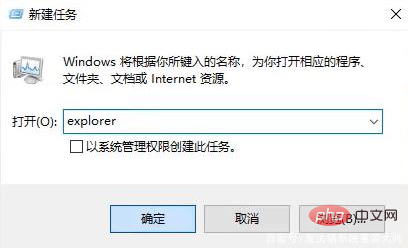
Related recommendations: windows system
The above is the detailed content of What should I do if my win10 desktop freezes and only the mouse can move?. For more information, please follow other related articles on the PHP Chinese website!

