Home >Operation and Maintenance >Linux Operation and Maintenance >The impact of process priority on Linux system performance
The impact of process priority on Linux system performance
- PHPzOriginal
- 2024-03-14 22:09:04951browse
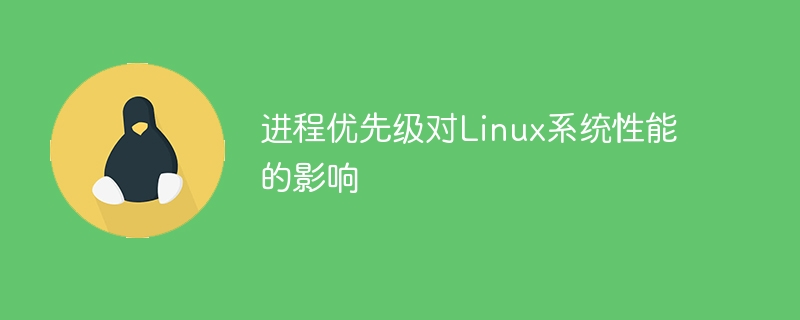
The impact of process priority on Linux system performance
In the Linux operating system, process scheduling is a very important issue, and the priority of the process is One of the key factors affecting process scheduling. In Linux systems, processes can be divided into real-time processes and ordinary processes, and the priority of a process is an important parameter that determines how the system scheduler arranges process execution.
The priority of a process is represented by a numerical value, generally ranging from -20 (highest priority) to 19 (lowest priority). The smaller the value, the higher the priority of the process, and the system will schedule these processes for execution more frequently.
The impact of the priority of the process on the performance of the Linux system is mainly reflected in the following aspects:
- Response time
The priority of the process is high, and the system scheduler is more likely to Let these processes get CPU time slices to respond to user operations faster. Therefore, in some application scenarios that require fast response, increasing the priority of the process can significantly improve the system's response speed. - System throughput
A process with a high priority will be executed more frequently by the system scheduler, so the system may spend more time on high-priority processes, thereby reducing the overall system throughput. . In some scenarios that require a large amount of computing tasks, increasing the priority of a process too much may lead to a decrease in system throughput. - System Stability
Raising the priority of a process too much may cause other processes in the system to not receive sufficient CPU time slices, or even "starve", thus affecting the stability of the system. Therefore, setting the priority of the process reasonably is one of the important factors in maintaining system stability.
The following is a specific code example to show the impact of process priority on Linux system performance:
#include <stdio.h>
#include <unistd.h>
int main() {
int i;
pid_t pid;
pid = fork();
if (pid < 0) {
fprintf(stderr, "Fork failed
");
return 1;
} else if (pid == 0) {
// 子进程
nice(10); // 提高子进程的优先级
for (i = 0; i < 5; i++) {
printf("子进程正在运行
");
sleep(1);
}
} else {
// 父进程
for (i = 0; i < 5; i++) {
printf("父进程正在运行
");
sleep(1);
}
}
return 0;
}In this code example, we create a child process. The priority of the child process is increased through the nice(10) function in the process. By running this code, we can observe that the child process will execute more frequently because it has a higher priority, thus affecting the performance of the system.
By reasonably setting the priority of the process, you can effectively adjust the performance of the system and improve the response speed or system throughput of the system. At the same time, you need to pay attention to improving the priority while avoiding any damage to the stability of the system. Influence.
The impact of process priority on Linux system performance is a complex issue. The priority of the process needs to be reasonably set according to specific application scenarios and needs to achieve the best system performance.
The above is the detailed content of The impact of process priority on Linux system performance. For more information, please follow other related articles on the PHP Chinese website!

