Home >Operation and Maintenance >Linux Operation and Maintenance >Can Linux systems directly execute .sh scripts?
Can Linux systems directly execute .sh scripts?
- WBOYWBOYWBOYWBOYWBOYWBOYWBOYWBOYWBOYWBOYWBOYWBOYWBOriginal
- 2024-03-14 22:12:04836browse
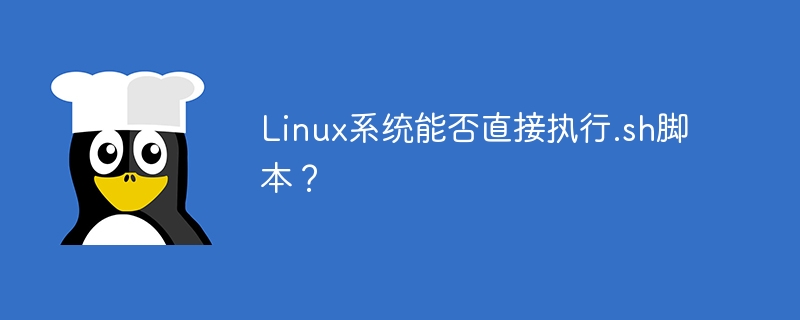
Linux system can directly execute .sh script. .sh script is a script file used to execute a series of commands in Linux system. Below I will give specific code examples to illustrate how to execute .sh scripts in Linux systems.
In Linux systems, bash is usually used to execute .sh scripts. To execute a .sh script, you need to use a terminal to enter commands. First, we need to have a simple .sh script. The following is an example .sh script, which outputs "Hello, World!" to the terminal:
#!/bin/bash echo "Hello, World!"
To execute the above script, you first need to open the terminal and change the current directory to the directory containing the script file . Then enter the following command:
bash script.sh
Or you can use the chmod command to add executable permissions to the script file so that it can be executed directly. For example, assuming that the above script file is named script.sh, you can use the following command:
chmod +x script.sh
Then you can directly execute the script file:
./script.sh
The above is executed in the Linux system. Specific code examples of sh scripts. Through simple commands, we can easily execute script files written by ourselves to realize automated operations and tasks. The Linux system provides users with great flexibility and control capabilities with its powerful command line tools and script execution functions.
The above is the detailed content of Can Linux systems directly execute .sh scripts?. For more information, please follow other related articles on the PHP Chinese website!
Related articles
See more- What is the command to decompress gz files in Linux?
- What programming language can be directly executed within the computer?
- What are the two parts of instructions that a computer can directly execute?
- Among various programming languages, which one has the highest execution efficiency in comparison?
- What to do if Linux cannot execute sh script

