Windows PowerShell Scripting Tutorial for Beginners
We designed this Windows PowerShell scripting tutorial for beginners, whether you are a tech enthusiast or a professional looking to improve your scripting skills. If you have no prior knowledge of PowerShell scripting, this article will start with the basics and be tailored for you.

We will help you master the installation steps of the PowerShell environment and introduce the main concepts and functions of PowerShell scripts step by step. If you're ready to learn more about PowerShell scripting, let's embark on this exciting learning journey together!
What is Windows PowerShell?
PowerShell is a tool developed by Microsoft that mixes the functions of a command line shell and a scripting language. PowerShell enables users to automate tasks and manage system configurations more efficiently. This tool combines command line processing, scripting capabilities, and system management tools to provide a seamless and powerful platform for managing Windows operating systems.
Features and Applications of PowerShell
So, using PowerShell, you can:
- Use cmdlets for development.
- Automatically execute tasks.
- Use PowerShell scripts and cmdlets to remotely manage Windows OS devices.
- Access to all types of .NET frameworks.
- Listen, forward and take action on management-related incidents
- Control server and workstation components using simple syntax.
- Share data across applications.
- Get built-in support for file transfers between devices using BITS (Background Intelligent Transfer Service).
- Run script jobs in the background on a local device or multiple remote devices.
- Scripts are more secure than VBScript or other scripting languages.
To learn more, see our detailed post on what Windows PowerShell is and the features and benefits of upgrading to the latest version.
Windows PowerShell Scripting Tutorial for Beginners
So, if you are a system administrator, you can leverage PowerShell to resolve issues efficiently and avoid investing time in manual work in the future. That is, by the end of this Windows PowerShell scripting tutorial for beginners, you will not only learn PowerShell scripting, but you will also have a solid foundation.
1] How to start PowerShell?

PowerShell comes pre-installed in Windows, so there is no need to download and install it separately. So, here's how to launch PowerShell:
Right-click Start and select Windows Terminal from the menu.
This will open the PowerShell window.
To open PowerShell with administrator privileges, right-click Start and select Windows Terminal (Administrator).
Now you can run cmdlets or commands in PowerShell.
Read: How to Automate Tasks with PowerShell
2]Verify script execution policy settings

For security reasons, scripts run in PowerShell are automatically restricted. Therefore, we recommend that you verify the execution policy for running scripts in PowerShell. To check the PowerShell execution policy, you must create and run a PowerShell script file.
3]What are PowerShell Cmdlets?
Cmdlets are short, lightweight commands that perform specific operations in PowerShell. Cmdlets form the basic blocks of PowerShell scripts and commands that follow a consistent syntax. They are written in .NET and are designed to perform a single function using short commands like Get-Process, Stop-Service or New-Item. So these are more like commands to start something.
The above is the detailed content of Windows PowerShell Scripting Tutorial for Beginners. For more information, please follow other related articles on the PHP Chinese website!
 Use Chrome Web Store to Find & Install Extensions for Chrome - MiniToolMay 06, 2025 am 12:50 AM
Use Chrome Web Store to Find & Install Extensions for Chrome - MiniToolMay 06, 2025 am 12:50 AMLearn about Chrome Web Store and use it to easily find and add useful extensions to your Google Chrome browser. Detailed instructions for how to install and manage Chrome Web Store extensions are provided.
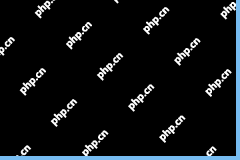 Fix: Microsoft Word Opens Files in Read-Only Mode - MiniToolMay 06, 2025 am 12:48 AM
Fix: Microsoft Word Opens Files in Read-Only Mode - MiniToolMay 06, 2025 am 12:48 AMSometimes Microsoft Word opens files in read-only mode, which prevents you from editing the documents. This article from php.cn mainly introduces several ways to solve the problem “Microsoft Word opens files in read-only mode”.
 How to Download, Install, Update RTX 3060 Drivers for Win 11/10 - MiniToolMay 06, 2025 am 12:47 AM
How to Download, Install, Update RTX 3060 Drivers for Win 11/10 - MiniToolMay 06, 2025 am 12:47 AMRTX 3060 drivers download, installation, and update are simple tasks. If you have a new graphics card - NVIDIA GeForce RTX 3060 Ti, updating or installing the proper graphics card driver for it is important. Let’s read this post and php.cn will show
![[Answers Got] Google Sites Sign in – What Is Google Sites? - MiniTool](https://img.php.cn/upload/article/001/242/473/174646357029132.png?x-oss-process=image/resize,p_40) [Answers Got] Google Sites Sign in – What Is Google Sites? - MiniToolMay 06, 2025 am 12:46 AM
[Answers Got] Google Sites Sign in – What Is Google Sites? - MiniToolMay 06, 2025 am 12:46 AMWhat is Google Sites? Google has developed a variety of products covering different fields. Just like Gmail, Calendar, Drive, Docs, Sheets, and Slides, Google Sites is one of them but not that kind of commonly used in daily life. But Google Sites is
 How to Update Your PS5 DualSense Controller on PC? - MiniToolMay 06, 2025 am 12:45 AM
How to Update Your PS5 DualSense Controller on PC? - MiniToolMay 06, 2025 am 12:45 AMSony has released a new app Firmware updater for DualSense wireless controller to help its users to update the PS5 DualSense controller on PC. In this post, php.cn will show you how to update the PS5 DualSense controller on a PC using this new app.
 Easy Ways to Ping a Phone to Find Its Location – Is It Legal? - MiniToolMay 06, 2025 am 12:44 AM
Easy Ways to Ping a Phone to Find Its Location – Is It Legal? - MiniToolMay 06, 2025 am 12:44 AMWhen you lost your mobile phone, you want to find its location and ping a phone in some way; or if your children have a long time to leave home, you need to locate them and ping their phone. But what’s the bottom line of pinging a phone? And how to p
 Guide - Windows 11 Enterprise N: ISO Download/Install, WatchMay 06, 2025 am 12:43 AM
Guide - Windows 11 Enterprise N: ISO Download/Install, WatchMay 06, 2025 am 12:43 AMWindows is Windows 11 Enterprise N? What is the difference between Windows 11 Enterprise and Enterprise N? How to download Windows 11 Enterprise N ISO and install it on your PC? In this post from php.cn, you can find answers to these questions, and l
 Tiny11Builder Creates Your Own Tiny11 – Windows 11 Lite ISO - MiniToolMay 06, 2025 am 12:42 AM
Tiny11Builder Creates Your Own Tiny11 – Windows 11 Lite ISO - MiniToolMay 06, 2025 am 12:42 AMWhat should you do if you want to create your own Tiny11 – a Windows 11 lightweight version? Tiny11Builder can help you to build a light version of Windows 11 with the official Windows 11 ISO file. See this post from php.cn and you can find much info


Hot AI Tools

Undresser.AI Undress
AI-powered app for creating realistic nude photos

AI Clothes Remover
Online AI tool for removing clothes from photos.

Undress AI Tool
Undress images for free

Clothoff.io
AI clothes remover

Video Face Swap
Swap faces in any video effortlessly with our completely free AI face swap tool!

Hot Article

Hot Tools

mPDF
mPDF is a PHP library that can generate PDF files from UTF-8 encoded HTML. The original author, Ian Back, wrote mPDF to output PDF files "on the fly" from his website and handle different languages. It is slower than original scripts like HTML2FPDF and produces larger files when using Unicode fonts, but supports CSS styles etc. and has a lot of enhancements. Supports almost all languages, including RTL (Arabic and Hebrew) and CJK (Chinese, Japanese and Korean). Supports nested block-level elements (such as P, DIV),

SublimeText3 Linux new version
SublimeText3 Linux latest version

Dreamweaver Mac version
Visual web development tools

MantisBT
Mantis is an easy-to-deploy web-based defect tracking tool designed to aid in product defect tracking. It requires PHP, MySQL and a web server. Check out our demo and hosting services.

Notepad++7.3.1
Easy-to-use and free code editor







