 Computer Tutorials
Computer Tutorials Computer Knowledge
Computer Knowledge How to Update Your PS5 DualSense Controller on PC? - MiniTool
How to Update Your PS5 DualSense Controller on PC? - MiniToolEasily update your PS5 DualSense handle with Sony's new DualSense wireless controller firmware update program! This article will guide you on how to update the handle firmware using this application on your PC.

Say goodbye to the era of PS5 console updates!
In the past, updating the DualSense handle firmware required connecting to the PS5 host, which was cumbersome. Now, Sony has launched the DualSense wireless controller firmware update program , allowing you to easily complete updates on your PC for a better gaming experience. It is recommended that you update to the latest version before using the controller to play.
System requirements:
Before using this program to update the handle firmware on your Windows computer, make sure your computer meets the following requirements:
- Operating system: Windows 10 (64-bit) or Windows 11.
- Storage space: at least 10 MB.
- Display resolution: 1024 × 768 or higher.
- USB port: used to connect to the PS5 DualSense handle.
Update steps:
The first update requires the installation of the application, and then you only need to start from step 3.
Step 1: Download the DualSense wireless controller firmware update program.
Step 2: Open the installation file and follow the screen prompts to install the application. You may need to download other software during the installation process, please follow the prompts on the screen.
Step 3: Start the application after installation is complete.
Step 4: Connect the PS5 DualSense handle to the computer using a USB cable.
Step 5: If updates are available, the application interface will display an available update message. Click the Update Now button to start the update. Do not turn off the computer or disconnect the USB connection during the update process.

Step 6: After the update is completed, a pop-up message will prompt that the wireless controller firmware update is completed. Click the OK button to complete the operation.

Update your PS5 DualSense handle on the PC side
If you like to play games with a PS5 controller on your computer, this good news is not to be missed! You can use the controller to play games wirelessly. When new updates are available, you will be notified when updating the PS5 system software or starting the DualSense wireless controller firmware update program. For the best gaming experience, it is recommended that you install it as soon as possible after a new update is released.
The above is the detailed content of How to Update Your PS5 DualSense Controller on PC? - MiniTool. For more information, please follow other related articles on the PHP Chinese website!
 How to Fix LSA Database Contains an Internal Inconsistency?May 07, 2025 am 12:50 AM
How to Fix LSA Database Contains an Internal Inconsistency?May 07, 2025 am 12:50 AMIs your network drive not accessible? This error occurs might because the LSA database contains an internal inconsistency. Do you have any solutions to get rid of it from your device? Get solutions from this post on php.cn Website now!
 192.168.0.2 Admin Login & Change Password – Must-Know ThingsMay 07, 2025 am 12:49 AM
192.168.0.2 Admin Login & Change Password – Must-Know ThingsMay 07, 2025 am 12:49 AMWhat does 192.168.0.2 stand for? If you want to configure the router, how to log in to the admin panel? Besides, how to change the default Wi-Fi password? To find details about this default router IP address, refer to this post from php.cn now.
 192.168.11.1 IP Address – How to Log in and Change Password? - MiniToolMay 07, 2025 am 12:48 AM
192.168.11.1 IP Address – How to Log in and Change Password? - MiniToolMay 07, 2025 am 12:48 AMEvery device on the Internet needs a unique identifier called an IP address. This post from php.cn is about the 192.168.11.1 IP address. You can know what it is, how to log into it, and how to change the password. Keep on your reading.
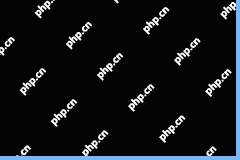 Top-Secret Tips for Outlook Error There Is No Default Mail ClientMay 07, 2025 am 12:47 AM
Top-Secret Tips for Outlook Error There Is No Default Mail ClientMay 07, 2025 am 12:47 AMWhat is the “There is no default mail client” error? What methods can be used when this error occurs? This article from php.cn provides you with several feasible and efficient ways worth trying.
 What If You Can't Boot Windows 11 After Enabling Hyper-V?May 07, 2025 am 12:46 AM
What If You Can't Boot Windows 11 After Enabling Hyper-V?May 07, 2025 am 12:46 AMWhy won’t Windows 11 boot after enabling Hyper-V? How to fix this issue? If you can’t boot Windows 11 after enabling Hyper-V, you come to the right place. From this post on php.cn, you can find some possible reasons and workarounds to solve it.
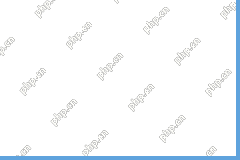 Fixed: A USB Stick Not Transferring FilesMay 07, 2025 am 12:45 AM
Fixed: A USB Stick Not Transferring FilesMay 07, 2025 am 12:45 AMI believe that all of you have transferred files from a USB drive to your computer. Have you ever been bothered by a USB stick not transferring files error? Do you know how to fix this error? If not, you can find answers in this php.cn post.
 OneDrive Folder Not Showing Thumbnails? See How to Fix in 3 Ways! - MiniToolMay 07, 2025 am 12:44 AM
OneDrive Folder Not Showing Thumbnails? See How to Fix in 3 Ways! - MiniToolMay 07, 2025 am 12:44 AMIf you are using OneDrive in your Windows 11/10, you may run into thumbnails not showing in OneDrive folder. How to fix this annoying issue? Take it easy and multiple solutions will be introduced in this post by php.cn. Let’s go to see what you shoul
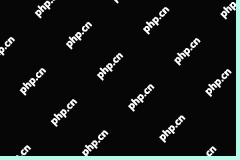 How to Check Disk Partitions: Exact Steps in This Pro GuideMay 07, 2025 am 12:43 AM
How to Check Disk Partitions: Exact Steps in This Pro GuideMay 07, 2025 am 12:43 AMDon’t know what partitions your disk has? Now you can learn how to check disk partitions in a few easy ways from this post on php.cn. Also, you can know how to recover deleted or lost partitions effectively.


Hot AI Tools

Undresser.AI Undress
AI-powered app for creating realistic nude photos

AI Clothes Remover
Online AI tool for removing clothes from photos.

Undress AI Tool
Undress images for free

Clothoff.io
AI clothes remover

Video Face Swap
Swap faces in any video effortlessly with our completely free AI face swap tool!

Hot Article

Hot Tools

DVWA
Damn Vulnerable Web App (DVWA) is a PHP/MySQL web application that is very vulnerable. Its main goals are to be an aid for security professionals to test their skills and tools in a legal environment, to help web developers better understand the process of securing web applications, and to help teachers/students teach/learn in a classroom environment Web application security. The goal of DVWA is to practice some of the most common web vulnerabilities through a simple and straightforward interface, with varying degrees of difficulty. Please note that this software

Notepad++7.3.1
Easy-to-use and free code editor

Safe Exam Browser
Safe Exam Browser is a secure browser environment for taking online exams securely. This software turns any computer into a secure workstation. It controls access to any utility and prevents students from using unauthorized resources.

Dreamweaver CS6
Visual web development tools

SecLists
SecLists is the ultimate security tester's companion. It is a collection of various types of lists that are frequently used during security assessments, all in one place. SecLists helps make security testing more efficient and productive by conveniently providing all the lists a security tester might need. List types include usernames, passwords, URLs, fuzzing payloads, sensitive data patterns, web shells, and more. The tester can simply pull this repository onto a new test machine and he will have access to every type of list he needs.





