How to import packages in Go language and matters needing attention

Title: How to import packages in Go language and precautions
Go language is an open source statically typed programming language, developed by Google, mainly used for building High-performance web services and distributed systems. In the Go language, package import is a very important operation, which can help us organize code and reuse modular functions. This article will introduce how to import packages in Go language and some matters needing attention, and provide specific code examples.
1. How to import packages
In Go language, to use functions or types in other packages, you first need to import them into the current source file . The package import syntax in Go language is as follows:
import "包的路径"
Among them, the path of the package can be a local path (relative path or absolute path) or a remote path (such as github.com, etc.). When using a package, you can specify an alias to simplify the reference of the package, for example:
import fm "fmt"
In this way, you can use the alias fm directly when using functions in the fmt package. Additionally, when importing multiple packages, you can use parentheses to wrap them. For example:
import (
"fmt"
"math/rand"
)2. Precautions for the package
When using the package, you need to follow some precautions to ensure the normal operation and maintenance of the code:
- The package name and import path must be consistent with the actual folder and file name. There can only be one package name in a folder, and the package name can be different from the folder name.
- Only imported packages will be compiled into executable files, unused packages will not be compiled into executable files.
- There is no global namespace in the Go language. The variables and functions inside the package are private by default (that is, they are only visible within the package). If you want to use them in other packages, you need to capitalize the first letter of their names.
- Avoid circular import, that is, package A imports package B, and package B imports package A. This situation will lead to compilation errors.
3. Code example
Below we use a simple example to demonstrate the import and use of the package:
Assume we have two files, in the same folder:
- calc.go:
package calc
func Add(a, b int) int {
return a + b
}- main.go:
package main
import (
"fmt"
"yourfoldername/calc"
)
func main() {
sum := calc.Add(10, 20)
fmt.Println("Sum is:", sum)
}In this example, calc.go# is imported from the main.go file via import "yourfoldername/calc" Add function in the file, and successfully call it to calculate the result and print it.
The above is the detailed content of How to import packages in Go language and matters needing attention. For more information, please follow other related articles on the PHP Chinese website!
 How do you use the "strings" package to manipulate strings in Go?Apr 30, 2025 pm 02:34 PM
How do you use the "strings" package to manipulate strings in Go?Apr 30, 2025 pm 02:34 PMThe article discusses using Go's "strings" package for string manipulation, detailing common functions and best practices to enhance efficiency and handle Unicode effectively.
 How do you use the "crypto" package to perform cryptographic operations in Go?Apr 30, 2025 pm 02:33 PM
How do you use the "crypto" package to perform cryptographic operations in Go?Apr 30, 2025 pm 02:33 PMThe article details using Go's "crypto" package for cryptographic operations, discussing key generation, management, and best practices for secure implementation.Character count: 159
 How do you use the "time" package to handle dates and times in Go?Apr 30, 2025 pm 02:32 PM
How do you use the "time" package to handle dates and times in Go?Apr 30, 2025 pm 02:32 PMThe article details the use of Go's "time" package for handling dates, times, and time zones, including getting current time, creating specific times, parsing strings, and measuring elapsed time.
 How do you use the "reflect" package to inspect the type and value of a variable in Go?Apr 30, 2025 pm 02:29 PM
How do you use the "reflect" package to inspect the type and value of a variable in Go?Apr 30, 2025 pm 02:29 PMArticle discusses using Go's "reflect" package for variable inspection and modification, highlighting methods and performance considerations.
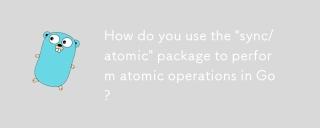 How do you use the "sync/atomic" package to perform atomic operations in Go?Apr 30, 2025 pm 02:26 PM
How do you use the "sync/atomic" package to perform atomic operations in Go?Apr 30, 2025 pm 02:26 PMThe article discusses using Go's "sync/atomic" package for atomic operations in concurrent programming, detailing its benefits like preventing race conditions and improving performance.
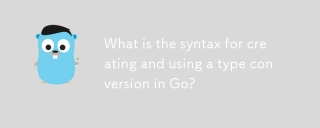 What is the syntax for creating and using a type conversion in Go?Apr 30, 2025 pm 02:25 PM
What is the syntax for creating and using a type conversion in Go?Apr 30, 2025 pm 02:25 PMThe article discusses type conversions in Go, including syntax, safe conversion practices, common pitfalls, and learning resources. It emphasizes explicit type conversion and error handling.[159 characters]
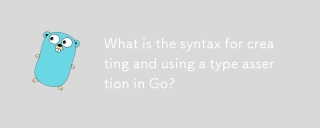 What is the syntax for creating and using a type assertion in Go?Apr 30, 2025 pm 02:24 PM
What is the syntax for creating and using a type assertion in Go?Apr 30, 2025 pm 02:24 PMThe article discusses type assertions in Go, focusing on syntax, potential errors like panics and incorrect types, safe handling methods, and performance implications.
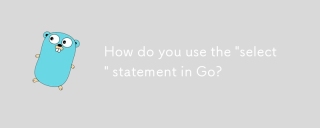 How do you use the "select" statement in Go?Apr 30, 2025 pm 02:23 PM
How do you use the "select" statement in Go?Apr 30, 2025 pm 02:23 PMThe article explains the use of the "select" statement in Go for handling multiple channel operations, its differences from the "switch" statement, and common use cases like handling multiple channels, implementing timeouts, non-b


Hot AI Tools

Undresser.AI Undress
AI-powered app for creating realistic nude photos

AI Clothes Remover
Online AI tool for removing clothes from photos.

Undress AI Tool
Undress images for free

Clothoff.io
AI clothes remover

Video Face Swap
Swap faces in any video effortlessly with our completely free AI face swap tool!

Hot Article

Hot Tools

ZendStudio 13.5.1 Mac
Powerful PHP integrated development environment

MantisBT
Mantis is an easy-to-deploy web-based defect tracking tool designed to aid in product defect tracking. It requires PHP, MySQL and a web server. Check out our demo and hosting services.

SecLists
SecLists is the ultimate security tester's companion. It is a collection of various types of lists that are frequently used during security assessments, all in one place. SecLists helps make security testing more efficient and productive by conveniently providing all the lists a security tester might need. List types include usernames, passwords, URLs, fuzzing payloads, sensitive data patterns, web shells, and more. The tester can simply pull this repository onto a new test machine and he will have access to every type of list he needs.

Notepad++7.3.1
Easy-to-use and free code editor

DVWA
Damn Vulnerable Web App (DVWA) is a PHP/MySQL web application that is very vulnerable. Its main goals are to be an aid for security professionals to test their skills and tools in a legal environment, to help web developers better understand the process of securing web applications, and to help teachers/students teach/learn in a classroom environment Web application security. The goal of DVWA is to practice some of the most common web vulnerabilities through a simple and straightforward interface, with varying degrees of difficulty. Please note that this software






