Home >Software Tutorial >Mobile Application >How to convert image formats Attached: Image format conversion tutorial
How to convert image formats Attached: Image format conversion tutorial
- WBOYWBOYWBOYWBOYWBOYWBOYWBOYWBOYWBOYWBOYWBOYWBOYWBforward
- 2024-03-11 10:37:061130browse
php editor Baicao brings you a tutorial on how to convert image formats. In our daily life and work, we often encounter situations where we need to convert image formats, such as converting JPEG format images to PNG format. This tutorial will introduce in detail how to complete this conversion process through simple and practical tools and methods, allowing you to easily master the skills of image format conversion and handle the needs of various image formats conveniently and quickly.
As an "intelligence collector" in our office, I recently discovered that my colleagues were discussing a very interesting topic!
With the continuous development of imaging and storage technology, we increasingly use professional format pictures. As a result, compatibility issues have become more common, resulting in frequent image transfer failures or inability to edit.
So how should we handle the image format properly? You might as well try converting the image format!


Let me share with you a tool that supports converting "more than a hundred" image formats!
Multifunctional Picture Editor—Swift Picture Converter
Originally, I was just looking for a "picture format" converter, but I didn't expect to actually get it. I found that in terms of "picture editing", it not only has a variety of functions, but also has a wide range of uses.
In terms of "image format conversion", it not only has "more than a hundred" image formats built-in for you to choose from, but it can also batch import images of different formats and achieve batch conversion of formats with just one click. the goal of!
In addition, it also has intelligent image processing tools such as: old photo restoration, image editing, intelligent watermark removal, one-click cutout and background change.
Picture format conversion tutorial:
, open the software, select "General Format Conversion" and add "single or multiple" pictures.

After importing the image, first convert the format to the target format, then set the save location, and finally click "Start Conversion".
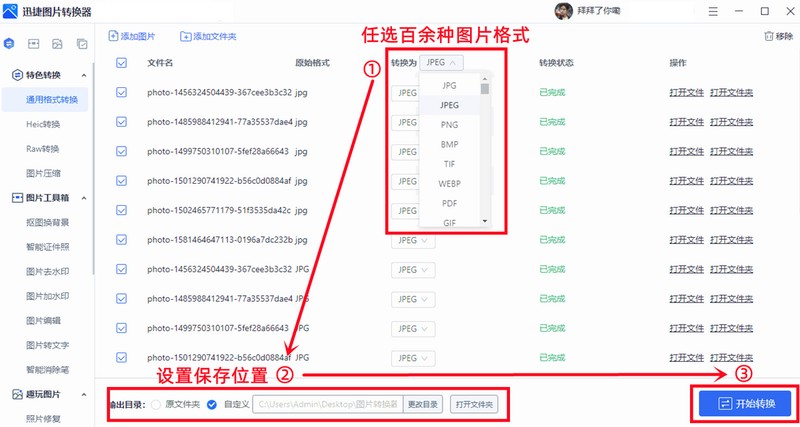
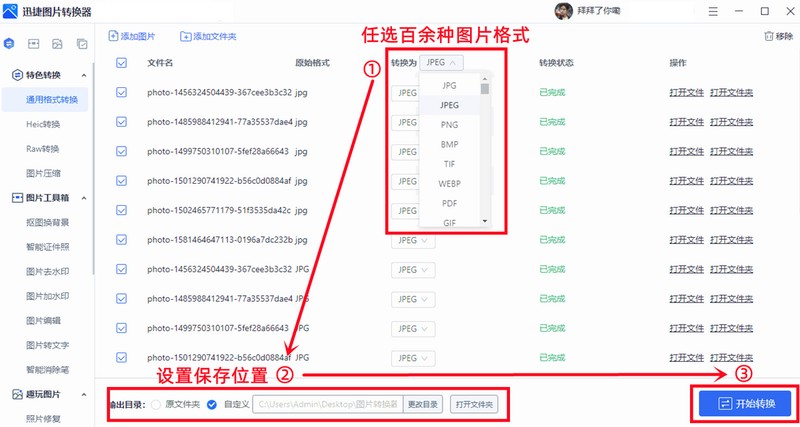
Universal format conversion features:
[High conversion efficiency]: On average, it only takes "three minutes to convert a thousand picture formats" "!
[Various types of formats]: Supports "more than a hundred" common and uncommon image conversion formats!
[Batch conversion and export]: Not only supports importing and converting "thousands" of image formats at the same time, but also can export and save the converted images with one click.
[Same look and feel before and after conversion]: Even if the format changes, the actual look and feel can remain consistent with the original image.


In addition, as a multi-functional "picture editing" software, it applies various AI technologies to not only simplify the steps of processing pictures , and you can also crop, edit, adjust and other operations on the details of the picture.


To summarize:
Whether you just want to convert the image format, or you are interested in "picture editing" If you use it frequently, you may wish to try this function. Not only is the function very rich, but the operation is also very simple, and there is no cumbersome operation process. You can get started as soon as you get started!
The above is the detailed content of How to convert image formats Attached: Image format conversion tutorial. For more information, please follow other related articles on the PHP Chinese website!

