Laravel routing errors: how to solve common problems?

Laravel is a popular PHP framework, and its routing system provides developers with convenient and fast route definition and management functions. However, when developing projects using Laravel, sometimes you encounter routing errors that prevent the program from running properly. This article will introduce some common Laravel routing errors and provide solutions, along with specific code examples.
1. Undefined or conflicting routes
When defining routes in Laravel, you need to ensure that the names of the routes are unique to avoid route name conflicts. If the route is undefined or conflicts, you can solve it through the following methods:
Problem Description: The route is undefined or conflicting.
Solution: Check the route definitions in the routes/web.php file to ensure that each route name is unique.
// 路由定义示例
Route::get('/home', 'HomeController@index')->name('home');
Route::get('/about', 'AboutController@index')->name('about');2. Routing parameter errors
Laravel supports defining parameters in routing, but sometimes parameter passing errors will cause route matching to fail. Here's how to resolve routing parameter errors:
Problem Description: Routing parameter errors.
Solution: Check whether the route definition and controller method parameters match.
// 路由定义示例
Route::get('/user/{id}', 'UserController@show');// 控制器方法示例
public function show($id) {
// 处理逻辑
}3. The middleware does not take effect
Using middleware in Laravel can implement route filtering and permission control, but sometimes the middleware does not take effect and may cause permission errors. The following are ways to solve the problem that the middleware does not take effect:
Problem description: The middleware does not take effect.
Solution: Check whether the middleware is correctly registered and applied to the route.
// 中间件注册示例
protected $routeMiddleware = [
'auth' => AppHttpMiddlewareAuthenticate::class,
];
// 路由定义示例
Route::get('/admin', 'AdminController@index')->middleware('auth');4. Route cache issue
Laravel provides a route cache function, which stores routing information in cache files to improve performance. But sometimes route cache problems cause routes to fail to match properly.
Problem description: Routing cache problem.
Solution: Clear the route cache and regenerate it.
php artisan route:clear php artisan route:cache
5. Cross-domain request error
When handling cross-domain requests in Laravel, CORS needs to be configured correctly to allow cross-domain access. Here's how to resolve cross-origin request errors:
Problem Description: Cross-origin request errors.
Solution: Install the fruitcake/laravel-cors package and configure cross-domain requests.
composer require fruitcake/laravel-cors
// 配置CORS 'paths' => ['api/*'], 'allowed_methods' => ['GET','POST'], 'allowed_origins' => ['*'], 'allowed_headers' => ['Content-Type'],
Through the above methods, you can solve common problems with Laravel routing and ensure that the project can run normally. During the development process, timely checking and debugging routing problems can help improve development efficiency and project quality.
The above is the detailed content of Laravel routing errors: how to solve common problems?. For more information, please follow other related articles on the PHP Chinese website!
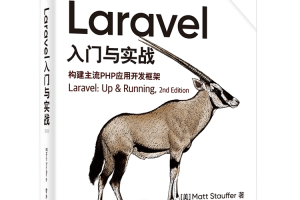 Laravel logs and error monitoring: Sentry and Bugsnag integrationApr 30, 2025 pm 02:39 PM
Laravel logs and error monitoring: Sentry and Bugsnag integrationApr 30, 2025 pm 02:39 PMIntegrating Sentry and Bugsnag in Laravel can improve application stability and performance. 1. Add SentrySDK in composer.json. 2. Add Sentry service provider in config/app.php. 3. Configure SentryDSN in the .env file. 4. Add Sentry error report in App\Exceptions\Handler.php. 5. Use Sentry to catch and report exceptions and add additional context information. 6. Add Bugsnag error report in App\Exceptions\Handler.php. 7. Use Bugsnag monitoring
 Why is Laravel still the preferred framework for PHP developers?Apr 30, 2025 pm 02:36 PM
Why is Laravel still the preferred framework for PHP developers?Apr 30, 2025 pm 02:36 PMLaravel remains the preferred framework for PHP developers as it excels in development experience, community support and ecosystem. 1) Its elegant syntax and rich feature set, such as EloquentORM and Blade template engines, improve development efficiency and code readability. 2) The huge community provides rich resources and support. 3) Although the learning curve is steep and may lead to increased project complexity, Laravel can significantly improve application performance through reasonable configuration and optimization.
 Laravel Live Chat Application: WebSocket and PusherApr 30, 2025 pm 02:33 PM
Laravel Live Chat Application: WebSocket and PusherApr 30, 2025 pm 02:33 PMBuilding a live chat application in Laravel requires using WebSocket and Pusher. The specific steps include: 1) Configure Pusher information in the .env file; 2) Set the broadcasting driver in the broadcasting.php file to Pusher; 3) Subscribe to the Pusher channel and listen to events using LaravelEcho; 4) Send messages through Pusher API; 5) Implement private channel and user authentication; 6) Perform performance optimization and debugging.
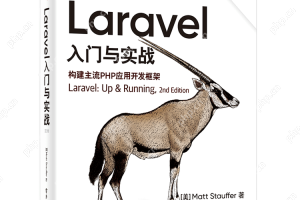 Laravel Cache Optimization: Redis and Memcached Configuration GuideApr 30, 2025 pm 02:30 PM
Laravel Cache Optimization: Redis and Memcached Configuration GuideApr 30, 2025 pm 02:30 PMIn Laravel, Redis and Memcached can be used to optimize caching policies. 1) To configure Redis or Memcached, you need to set connection parameters in the .env file. 2) Redis supports a variety of data structures and persistence, suitable for complex scenarios and scenarios with high risk of data loss; Memcached is suitable for quick access to simple data. 3) Use Cachefacade to perform unified cache operations, and the underlying layer will automatically select the configured cache backend.
 Laravel environment construction and basic configuration (Windows/Mac/Linux)Apr 30, 2025 pm 02:27 PM
Laravel environment construction and basic configuration (Windows/Mac/Linux)Apr 30, 2025 pm 02:27 PMThe steps to build a Laravel environment on different operating systems are as follows: 1.Windows: Use XAMPP to install PHP and Composer, configure environment variables, and install Laravel. 2.Mac: Use Homebrew to install PHP and Composer and install Laravel. 3.Linux: Use Ubuntu to update the system, install PHP and Composer, and install Laravel. The specific commands and paths of each system are different, but the core steps are consistent to ensure the smooth construction of the Laravel development environment.
 What is the difference between php framework laravel and yiiApr 30, 2025 pm 02:24 PM
What is the difference between php framework laravel and yiiApr 30, 2025 pm 02:24 PMThe main differences between Laravel and Yii are design concepts, functional characteristics and usage scenarios. 1.Laravel focuses on the simplicity and pleasure of development, and provides rich functions such as EloquentORM and Artisan tools, suitable for rapid development and beginners. 2.Yii emphasizes performance and efficiency, is suitable for high-load applications, and provides efficient ActiveRecord and cache systems, but has a steep learning curve.
 Laravel e-commerce system practice: Product management Payment integrationApr 30, 2025 pm 02:21 PM
Laravel e-commerce system practice: Product management Payment integrationApr 30, 2025 pm 02:21 PMLaravel is suitable for developing e-commerce systems because it can quickly build efficient systems and provide an artistic development experience. 1) Product management realizes CRUD operation and classification association through EloquentORM. 2) Payment integration handles payment requests and exceptions through Stripe API to ensure the security and reliability of the payment process.
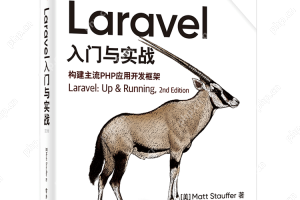 Recommended Laravel's best expansion packs: 2024 essential toolsApr 30, 2025 pm 02:18 PM
Recommended Laravel's best expansion packs: 2024 essential toolsApr 30, 2025 pm 02:18 PMThe essential Laravel extension packages for 2024 include: 1. LaravelDebugbar, used to monitor and debug code; 2. LaravelTelescope, providing detailed application monitoring; 3. LaravelHorizon, managing Redis queue tasks. These expansion packs can improve development efficiency and application performance.


Hot AI Tools

Undresser.AI Undress
AI-powered app for creating realistic nude photos

AI Clothes Remover
Online AI tool for removing clothes from photos.

Undress AI Tool
Undress images for free

Clothoff.io
AI clothes remover

Video Face Swap
Swap faces in any video effortlessly with our completely free AI face swap tool!

Hot Article

Hot Tools

SublimeText3 Linux new version
SublimeText3 Linux latest version

VSCode Windows 64-bit Download
A free and powerful IDE editor launched by Microsoft

Dreamweaver CS6
Visual web development tools

Dreamweaver Mac version
Visual web development tools

WebStorm Mac version
Useful JavaScript development tools







