Home >Software Tutorial >Computer Software >How to activate the boss button in the Film and Television Collection - How to activate the boss button in the Film and Television Collection
How to activate the boss button in the Film and Television Collection - How to activate the boss button in the Film and Television Collection
- 王林forward
- 2024-03-06 16:34:05803browse
phpXigua Video Collection is a popular video playback software, but many users don’t know how to turn on the “boss button”. The boss button is a hidden function that can help users quickly switch to other interfaces while watching movies and TV shows to avoid being discovered. The following introduces how to activate the boss button in the film and television collection, so that you can easily enjoy watching movies!
The first step: Open the "Movies and TV Collection" software.

Step 2: Then click on the Movies and TV Collection menu and click to enter "Settings".
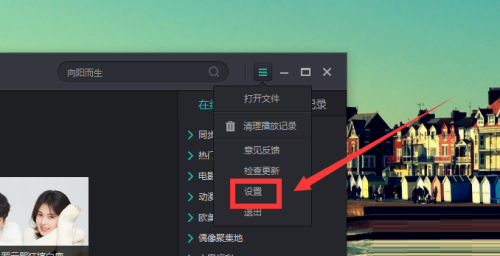
Step 3: Then in the movie and TV collection settings window, click the "Playback" option on the left.
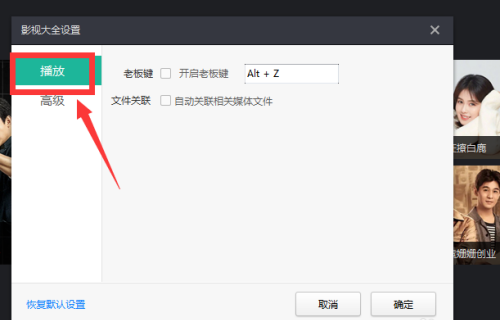
Step 4: Then check the box to enable the boss key (shortcut keys can be customized). As shown in the picture.
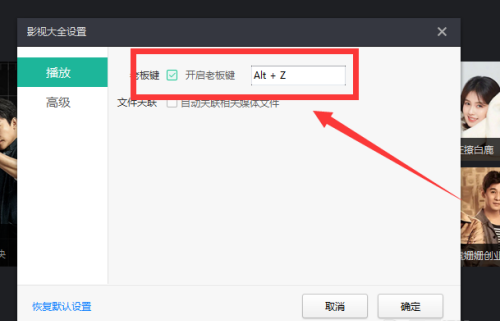
Step 5: Finally, click the "OK" button in the movie and TV set window to save.
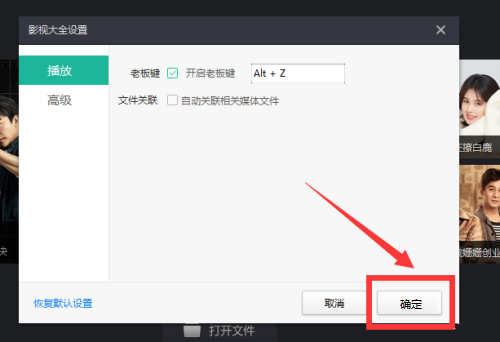
The above is the detailed content of How to activate the boss button in the Film and Television Collection - How to activate the boss button in the Film and Television Collection. For more information, please follow other related articles on the PHP Chinese website!
Related articles
See more- How to set a login password for Film and Television Directory
- How to set the boss button on NetEase mumu - How to set the boss button on NetEase mumu
- How to add a site to the Film and Television Collection - How to add a site to the Film and Television Collection
- How to set up the Film and Television Collection to automatically associate related media files - How to set up the Film and Television Collection to automatically associate related media files
- How to set the boss key in flash center - How to set the boss key in flash center

