Home >Software Tutorial >Computer Software >How to set the boss key in flash center - How to set the boss key in flash center
How to set the boss key in flash center - How to set the boss key in flash center
- WBOYWBOYWBOYWBOYWBOYWBOYWBOYWBOYWBOYWBOYWBOYWBOYWBforward
- 2024-03-05 20:37:061101browse
php editor Xiaoxin will introduce to you how to set the boss key in the flash center. When using Flash, setting the boss key can conveniently and quickly hide screen content, helping you better protect private information. Next, we will explain in detail how to set the boss button in the flash center, so that you can easily master this technique and improve work efficiency.
After downloading and installing the "Flash Center" software, click the desktop software shortcut to enter, as shown in the figure.

In the main interface, click the "Menu" button (three horizontal lines icon) in the upper right corner, and then select "Settings" (gear icon) to enter the settings page, as shown in the figure indicated by the arrow.

After entering the "Game Settings" interface, under the "Boss Key" item, you can see the default shortcut key combination in the settings box, or you can set it as needed, as shown in the figure.
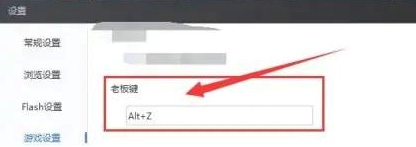
The above is the detailed content of How to set the boss key in flash center - How to set the boss key in flash center. For more information, please follow other related articles on the PHP Chinese website!
Related articles
See more- What software is flash center?
- How to set up cache clearing in flash center - How to set up clearing cache in flash center
- How to set the boss button on NetEase mumu - How to set the boss button on NetEase mumu
- How to set the language version in Flash Center - How to set the language version in Flash Center
- How to install flash in flash center-How to install flash in flash center

