Home >PHP Framework >Laravel >Detailed explanation of Laravel Chinese verification modification method
Detailed explanation of Laravel Chinese verification modification method
- 王林Original
- 2024-03-06 13:51:04585browse
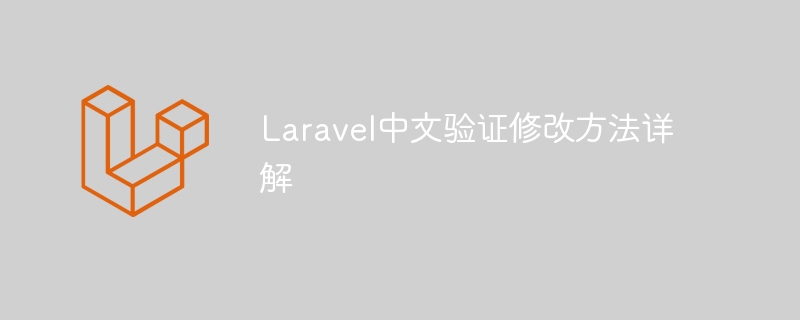
Detailed explanation of Laravel Chinese verification modification method
With the continuous development of the Laravel framework, more and more developers choose to use Laravel to build their web applications. In the process of developing an application, data verification is a very important link. It can ensure that the data entered by the user complies with regulations, thereby ensuring data security and accuracy. Data validation is very powerful when using the Laravel framework, and validation rules can be easily customized and modified to suit different needs. This article will introduce in detail how to modify the Chinese verification method in the Laravel framework and give specific code examples.
Laravel Chinese verification method
In the Laravel framework, data verification is implemented through the validator (Validator) class. The validator class provides a rich set of validation rules, including required, email, numeric, etc., which can meet the needs of most developers. When performing data validation, you can create a validator instance through the Validator::make method, specify the data to be validated and the validation rules, and then trigger the validation process by calling the validate method.
Modify the Chinese verification method
In the Laravel framework, if you need to modify the Chinese prompt information of the verification rules, you can do so by creating a custom validator class. First, you need to create a custom validator class and define the validation rules to be modified and the corresponding Chinese prompt information. Then, use this custom validator class in the controller to perform data validation.
Specific code example
The following is a specific code example that demonstrates how to modify the Chinese verification method in the Laravel framework:
<?php
namespace AppHttpControllers;
use IlluminateSupportFacadesValidator;
class PostController extends Controller
{
public function store(Request $request)
{
$validator = Validator::make($request->all(), [
'title' => 'required|string|max:255',
'content' => 'required|string',
], [
'title.required' => '请填写标题',
'title.string' => '标题必须是字符串',
'title.max' => '标题最多255个字符',
'content.required' => '请填写内容',
'content.string' => '内容必须是字符串',
]);
if ($validator->fails()) {
return redirect()
->back()
->withErrors($validator)
->withInput();
}
// 数据验证成功,继续后续处理
}
}In the above code, we define A PostController controller is created, and custom validation rules and Chinese prompt information are used in the store method. When data validation fails, we return the error message to the front-end page and retain the user-entered data. This way the user can clearly see what went wrong and have the opportunity to correct it.
Through the above example, we can see how to modify the Chinese verification method and use customized Chinese prompt information in the Laravel framework. This flexible data verification mechanism can help developers better manage the data verification process and improve development efficiency and user experience.
Summary:
This article details how to modify the Chinese verification method in the Laravel framework and gives specific code examples. By customizing the validator class and Chinese prompt information, we can better control the data verification process and improve the stability and security of the application. I hope this article is helpful to you, please leave a message to communicate.
The above is the detailed content of Detailed explanation of Laravel Chinese verification modification method. For more information, please follow other related articles on the PHP Chinese website!

