Home >PHP Framework >Laravel >Laravel queue task execution failure processing strategy
Laravel queue task execution failure processing strategy
- 王林Original
- 2024-03-06 13:45:05791browse
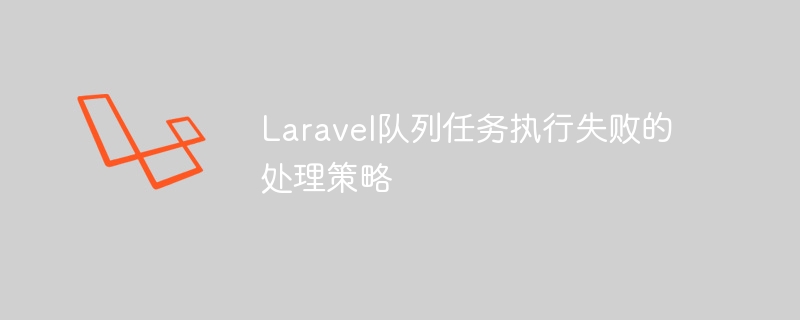
Laravel queue task execution failure processing strategy
When developing projects based on the Laravel framework, we often use queues to asynchronously process time-consuming tasks, such as sending Email, generate reports, etc. However, in actual applications, queue tasks may fail to execute due to various reasons, which requires us to formulate some processing strategies to deal with this situation and ensure that the task can be completed successfully.
In Laravel, you can configure the processing strategy when the queue task execution fails. Common processing strategies are as follows:
- Retry the task : When the queue task fails to execute, you can choose to retry the task. You can set the number of retries and the interval to allow Laravel to automatically retry the task after it fails.
- Put it into the failure queue: If the task still fails after the number of retries reaches the upper limit, you can choose to put the failed task into a special failure queue to facilitate subsequent manual processing or re-execution.
- Logging: When the task execution fails, the failure information can be recorded in the log file to facilitate developers to troubleshoot and analyze the cause of the failure.
- Notify developers: You can set the notification function to send emails or messages to relevant developers when task execution fails, so as to be informed of the task execution status in a timely manner.
Let’s take a look at the specific code examples:
First, in the Laravel project, open the config/queue.php configuration file, you can find failed Queue configuration item, used to configure the processing strategy when the queue task execution fails. You can see that the default configuration is as follows:
'failed' => [
'database' => env('DB_CONNECTION', 'mysql'),
'table' => 'failed_jobs',
],The above configuration means that failed queue tasks are stored in the failed_jobs table in the database. When task execution fails, failure information will be recorded in this table.
In order to implement the function of retrying tasks, we can use the tries attribute in the corresponding queue task class to set the number of retries. For example:
class SendEmailJob implements ShouldQueue
{
use Dispatchable, InteractsWithQueue, Queueable, SerializesModels;
public $tries = 3; // 设置最多重试3次
public function handle()
{
// 任务执行逻辑
}
public function failed(Throwable $exception)
{
// 任务失败时的处理逻辑
}
}In the above code, the SendEmailJob class represents the queue task of sending emails. By setting the $tries attribute to 3, it means to retry up to 3 times. When the task execution fails, the failed method will be triggered for processing.
In addition, you can override the failed method in the SendEmailJob class to customize the processing logic when task execution fails. For example, you can log or send notifications to developers.
For the operation of placing failed tasks into the failure queue, you can use the Queue::failing method in the SendEmailJob class to put the task into the failure queue. The sample code is as follows:
public function handle()
{
// 任务执行逻辑
}
public function failed(Throwable $exception)
{
Queue::failing(function (JobFailed $event) {
// 将任务放入失败队列
$failedJob = $event->job;
dispatch(new ProcessFailedJob($failedJob->payload()));
});
}The above is the processing strategy for Laravel queue task execution failure. By setting the number of retries, recording logs, sending notifications, etc., you can effectively deal with task execution failures and ensure the stability of the system. run. Hope the above content is helpful to you!
The above is the detailed content of Laravel queue task execution failure processing strategy. For more information, please follow other related articles on the PHP Chinese website!

