Home >Software Tutorial >Mobile Application >How to view historical avatars in 'QQ'
How to view historical avatars in 'QQ'
- WBOYWBOYWBOYWBOYWBOYWBOYWBOYWBOYWBOYWBOYWBOYWBOYWBforward
- 2024-03-06 13:00:08955browse
php editor Baicao will introduce to you how to view historical avatars in "QQ". On the QQ profile page, click the "Change Avatar" button, then select the "Avatar Box" option, and then click "My Avatar" to view historical avatars. If you want to view other people's historical avatars, you can click on the other person's avatar in a private chat or profile card and select "View their avatar box" to browse. In this simple way, you can easily view the historical avatars of "QQ" and review every bit of the past.
How to view QQ historical avatars
Answer: Click to view the avatar in the avatar change interface.
specific method:
1. Enter QQ and click on the avatar in the upper left corner.

2. Click the nickname next to the avatar.
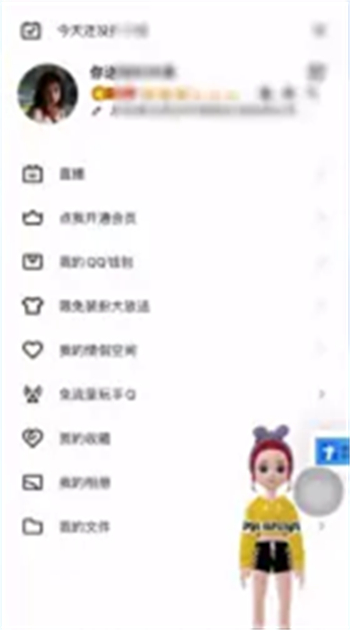
3. Enter the profile page and click on the avatar again.

4. On the avatar switching page, click the camera logo on the lower right side of the avatar.

5. Click [View Avatar] in the pop-up box.
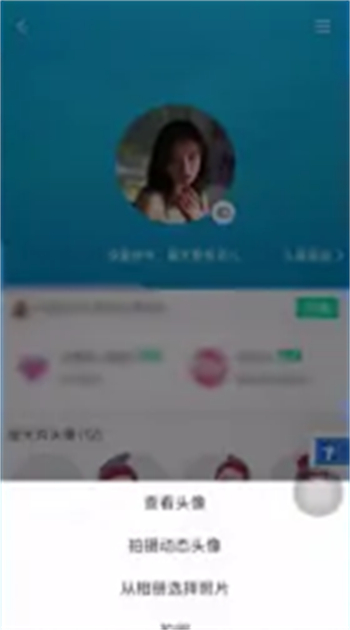
The above is the detailed content of How to view historical avatars in 'QQ'. For more information, please follow other related articles on the PHP Chinese website!

