Home >Software Tutorial >Computer Software >How to delete WeChat friends in the PC version of WeChat - How to delete WeChat friends in the PC version of WeChat
How to delete WeChat friends in the PC version of WeChat - How to delete WeChat friends in the PC version of WeChat
- WBOYWBOYWBOYWBOYWBOYWBOYWBOYWBOYWBOYWBOYWBOYWBOYWBforward
- 2024-03-05 17:25:051181browse
php editor Baicao will introduce to you how to delete WeChat friends in the computer version of WeChat. In the process of deleting friends using the WeChat PC version, you can choose different methods to achieve this operation. This article will introduce in detail several methods of deleting WeChat friends in the WeChat PC version to help you easily complete friend management and keep your contact list clean and orderly.
Scan to log in to WeChat. You need to log in to WeChat on your mobile phone. Click on the friend list pointed by the arrow.

Click on the friend at the arrow Right click Right click

After right-clicking, the following prompt will appear. Just click to delete a friend.

Click delete and the friend will disappear and cannot be found again!!! Delete carefully!!! @@@@@ There may be a delay in deleting WeChat friends on the mobile phone!!
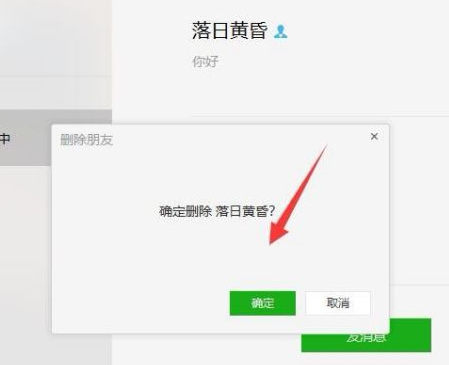
The above is the detailed content of How to delete WeChat friends in the PC version of WeChat - How to delete WeChat friends in the PC version of WeChat. For more information, please follow other related articles on the PHP Chinese website!

