Home >Software Tutorial >Mobile Application >How to delete friends in batches on WeChat
How to delete friends in batches on WeChat
- WBOYWBOYWBOYWBOYWBOYWBOYWBOYWBOYWBOYWBOYWBOYWBOYWBforward
- 2024-02-22 14:07:131147browse
php editor Baicao teaches you how to quickly delete friends in batches on WeChat, saving time and convenience. When using WeChat on a daily basis, it is inevitable that there will be some friends who need to be deleted, such as those who have not been in contact for a long time or have estranged relationships. And manually deleting them one by one is too cumbersome. Through the following simple operations, you can quickly delete WeChat friends in batches, making your friend list more refreshing and tidy.

How to delete friends in batches on WeChat
1. Step 1: Open WeChat and search for friends on the homepage of WeChat’s address book;
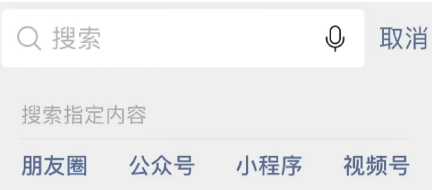
2. Step 2: When you search, the [Management] option will appear. Click to enter and you can delete friends in batches;
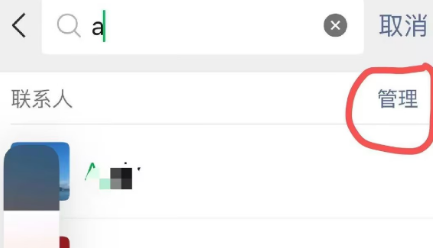
3. Step 3: After entering, select the friend you want to delete. The circle in front of the friend needs to be hooked, and then click [Delete Friend] at the bottom. La.

The above is the detailed content of How to delete friends in batches on WeChat. For more information, please follow other related articles on the PHP Chinese website!
Related articles
See more- How to set Douyin live broadcast not to play automatically? Can TikTok automatically play the next video?
- How to get vinyl membership for free with NetEase Cloud Music Tutorial on how to get vinyl membership for free with NetEase Cloud Music
- Zenless Zone Zero Andrew's Begging Quest Quest Guide
- How to check the information of multiple accounts on Douyin? Is it illegal to post the same work to multiple accounts?
- How to change the subject information of Douyin Blue V certification? Will certification changes affect traffic?

