Home >Software Tutorial >Computer Software >How to enable the service function of Everything-How to enable the service function of Everything
How to enable the service function of Everything-How to enable the service function of Everything
- PHPzforward
- 2024-03-04 19:01:051232browse
php editor Youzi introduced that Everything is a powerful local file search tool. Turning on the service function allows users to search for files within the local area network. This article will introduce in detail how to enable the service function of Everything to help users make better use of this function to improve work efficiency.
Step 1: In the "Everything" main interface, click the "Tools (T)" menu item above.

Step 2: After clicking the "Tools (T)" menu item above, select the "Options (O)..." option in the expanded drop-down box.

Step 3: In the "Everything Options" interface, click the "General" option on the left.

Step 4: In the "General" option, check the check switch of the "Everything Service (V)" option.

Step 5: After the "Everything Service (V)" option is displayed in the "√" status, click the "OK" button below.
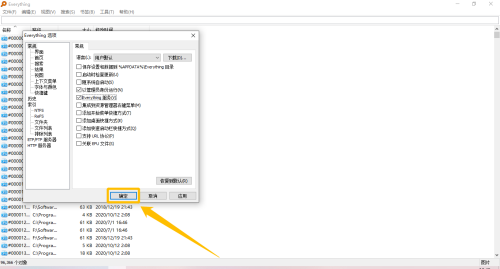
The above is the detailed content of How to enable the service function of Everything-How to enable the service function of Everything. For more information, please follow other related articles on the PHP Chinese website!

