Home >Software Tutorial >Computer Software >How to set the resolution of NetEase mumu - How to set the resolution of NetEase mumu
How to set the resolution of NetEase mumu - How to set the resolution of NetEase mumu
- 王林forward
- 2024-03-04 19:00:231279browse
php editor Zimo will introduce to you how to set the resolution of NetEase MuMu simulator. NetEase MuMu emulator is a powerful Android emulator. Players can improve the clarity and smoothness of the game screen by setting the resolution. Below we will introduce in detail how to set the resolution of NetEase MuMu emulator so that you can easily enjoy a better gaming experience.
1. On your computer, open NetEase MuMu

2. In the NetEase MuMu interface, click the menu button, as shown in the figure

3. In the menu, click the Settings Center option

4. In the Settings Center; click on the Interface Settings option
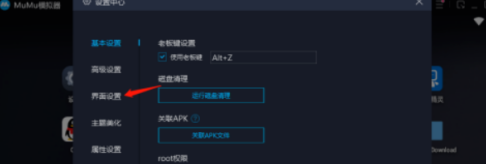
5. In the interface settings, click Customize and fill in the resolution you need.
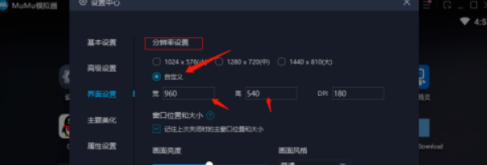
The above is the detailed content of How to set the resolution of NetEase mumu - How to set the resolution of NetEase mumu. For more information, please follow other related articles on the PHP Chinese website!

