Home >Backend Development >PHP Tutorial >Complete step-by-step analysis of writing PHP to implement WeChat code scanning login
Complete step-by-step analysis of writing PHP to implement WeChat code scanning login
- PHPzOriginal
- 2024-03-04 18:51:04571browse
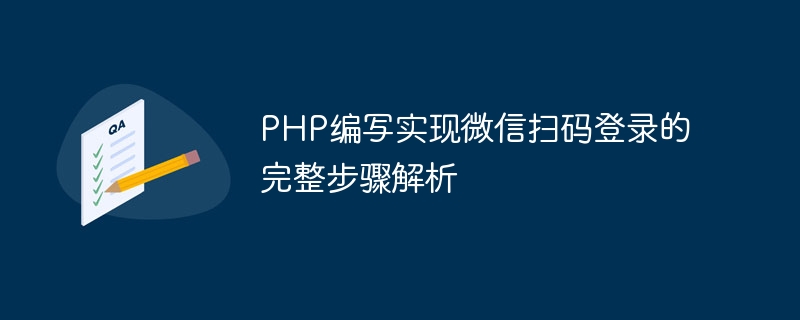
Complete step analysis of PHP writing to implement WeChat code scanning login
1. Introduction
WeChat code scanning login is a convenient user authentication method , users can quickly log in through WeChat’s QR code scanning function. In this article, we will introduce how to use PHP to write the complete steps to implement WeChat scan code login, including obtaining the WeChat scan code login QR code, processing the callback after the user scans the code, obtaining user information, etc.
2. Preparation work
Before we start, we need to prepare the following work:
- A WeChat developer account for creating applications and obtaining related configuration information .
- A website or application used to implement the WeChat code scanning login function.
- Understand the OAuth2.0 protocol and the relevant interface documents of the WeChat open platform.
3. Obtain the QR code to log in by scanning the WeChat code
1. Create an application and obtain the AppID and AppSecret
First, we need to create an application on the WeChat open platform Apply, and obtain the corresponding AppID and AppSecret. This information will be used for subsequent interface calls.
2. Get the QR code ticket
Use the following code to get the QR code ticket for scanning the WeChat code to log in:
$access_token = 'YOUR_ACCESS_TOKEN';
$url = "https://api.weixin.qq.com/cgi-bin/qrcode/create?access_token=$access_token";
$data = [
'expire_seconds' => 600,
'action_name' => 'QR_LIMIT_STR_SCENE',
'action_info' => [
'scene' => [
'scene_str' => 'login'
]
]
];
$response = httpPost($url, json_encode($data));
$result = json_decode($response, true);
$ticket = urlencode($result['ticket']);3. Get the QR code through the ticket Image
Using the ticket obtained in the previous step, we can obtain the QR code image through the following code:
$qrCodeUrl = "https://mp.weixin.qq.com/cgi-bin/showqrcode?ticket=$ticket"; echo "<img src='$qrCodeUrl' alt='Scan QR Code to Login'>";
Users can log in by scanning the QR code.
4. Processing the callback after the user scans the QR code
After the user scans the QR code, WeChat will send the callback information to our preset callback URL. We need to process these callback information to obtain the user's openid and other information.
1. Get the user's openid
You can get the user's openid through the following code:
$code = $_GET['code']; $url = "https://api.weixin.qq.com/sns/oauth2/access_token? appid=YOUR_APPID&secret=YOUR_APPSECRET&code=$code&grant_type=authorization_code"; $response = httpGet($url); $result = json_decode($response, true); $openid = $result['openid'];
2. Get the user information
If you need to get the user's Detailed information can be obtained through the following code:
$url = "https://api.weixin.qq.com/sns/userinfo?access_token={$result['access_token']}&openid=$openid";
$response = httpGet($url);
$userInfo = json_decode($response, true);5. Summary
In this article, we introduce how to use PHP to write the complete steps to implement WeChat scan code login, including obtaining WeChat scan code Log in to the QR code, handle callbacks after the user scans the code, etc. Through these steps, we can implement a simple WeChat code scanning login function to improve the user login experience. Hope this article helps you!
The above is the detailed content of Complete step-by-step analysis of writing PHP to implement WeChat code scanning login. For more information, please follow other related articles on the PHP Chinese website!

