Home >Common Problem >How to set up delayed payment by scanning QR code
How to set up delayed payment by scanning QR code
- 尊渡假赌尊渡假赌尊渡假赌Original
- 2023-06-27 09:37:1526554browse
The setting method of delayed payment by scanning QR code is: 1. Set the delayed payment by scanning QR code in Alipay, click "My" on the homepage, and then select "Settings" "Account Center" "Security Settings" "Payment Settings" ” → “Payment Delayed Arrival”; 2. Set up scan code to delay payment in WeChat Pay. After the payment is successful, enter the “Me” page, click “Payment Management”, “Payment Security” and “Delayed Arrival”, you can choose The delay in arrival can be up to 5 minutes.
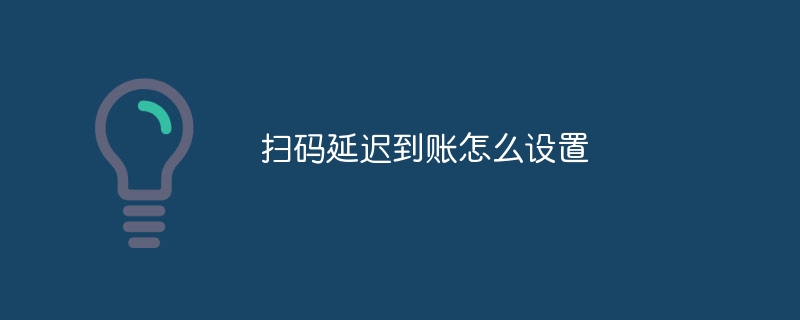
The operating system for this tutorial: OriginOS 3 system, WeChat version 8.0.38, iQOO neo7 mobile phone.
In today's society, with the popularity of mobile payment, scanning QR code to pay has become one of the commonly used payment methods for many people. However, sometimes after we scan the QR code to pay, although the payment is successful, the other party has not received the money for a long time. This requires us to set up the scan QR code to delay the payment to find out.
1. Why do you need to set up delayed arrival by scanning the QR code?
When scanning the QR code to pay, some people may encounter a situation where the payment is successful but the payment is delayed. This is usually caused by reasons such as large transaction amounts, network problems, or system failures. In this case, if the scan code is not set to delay the payment, the payment may be successful but the other party receives the order but does not receive the money, causing trouble to both parties to the transaction. Therefore, we need to set up a delayed payment by scanning the QR code to ensure safe and smooth transactions.
2. How to set up delayed arrival by scanning the QR code?
1. Alipay
It is very simple to set up delayed payment by scanning QR code in Alipay. Just click "My" on the homepage, and then select "Settings" → "Account Center" → "Security Settings" → "Payment Settings" → "Delayed Payment Arrival". Here, you can set the time to delay the payment, up to 30 minutes. In addition, you can also choose whether to enable late payment reminders.
2. WeChat Payment
It is also very simple to set up delayed payment by scanning QR code in WeChat payment. After the payment is successful, enter the "Me" page and click "Payment Management" → "Payment Security" → "Delayed Arrival". Here, you can choose the time to delay the payment, up to 5 minutes. Similarly, you can also choose whether to receive late payment reminders.
3. Precautions for delayed payment by scanning QR code
Delayed payment by scanning QR code is a good means of payment protection and can avoid payment problems. However, you also need to pay attention to the following points when using it:
1. The delayed arrival time should not be too long. Because if the delay is too long, it may affect the transaction or cause more problems.
2. When scanning the QR code to pay, be sure to confirm that the transaction amount and payee information are correct to avoid payment failure due to input errors.
3. If there is a payment problem during the delayed payment period, you must contact customer service in time or negotiate with the other party to resolve it.
4. Conclusion
Scanning QR codes to delay payment is a good means of payment protection, which can avoid payment failures caused by network or system problems. However, please note that you must correctly set the delayed arrival time when using it, and confirm that the transaction amount and payee information are accurate to avoid unnecessary trouble
The above is the detailed content of How to set up delayed payment by scanning QR code. For more information, please follow other related articles on the PHP Chinese website!
Related articles
See more- How to implement WeChat scan code payment in PHP
- PHP implements Alipay face-to-face payment (scan code payment) function
- How to implement the WeChat code scanning payment function in nodejs environment?
- Introduction to Alipay scan code payment on PC using PHP
- How to implement scan code payment in WeChat mini program with PHP

