Home >Backend Development >PHP Tutorial >How to install Redis extension in PHP environment: detailed steps
How to install Redis extension in PHP environment: detailed steps
- PHPzOriginal
- 2024-03-04 19:00:061464browse
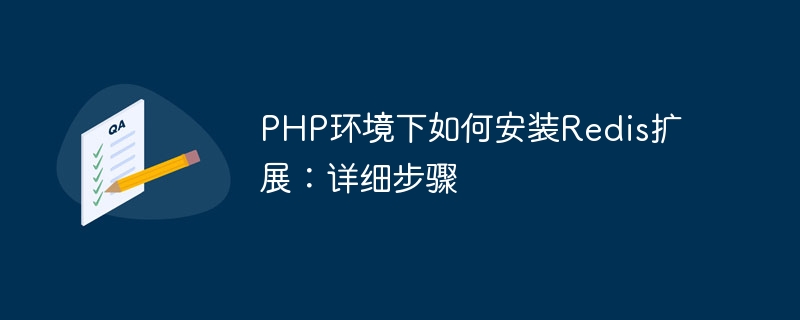
Title: How to install Redis extension in PHP environment: Detailed steps, specific code examples are required
In web development, Redis serves as a high-performance in-memory database. It is widely used in various scenarios such as caching, message queue, and session storage. In PHP development, installing the Redis extension can easily interact with the Redis database. This article will detail the steps on how to install the Redis extension in a PHP environment, as well as specific code examples.
Step 1: Install Redis and PHP environment
First, make sure your server has the Redis server installed and the PHP environment has been set up. If Redis is not installed on your server, you can install it with the following command:
sudo apt-get update sudo apt-get install redis-server
After installing Redis, you need to install the PHP Redis extension. Below are the specific installation steps.
Step 2: Download the Redis extension source code
First, download the Redis extension source code package from the PECL website. You can use the following command to download the latest version of the Redis extension source code:
wget https://pecl.php.net/get/redis-X.X.X.tgz
Unzip the downloaded compressed package:
tar -zxvf redis-X.X.X.tgz cd redis-X.X.X
Step 3: Compile and install the Redis extension
After decompression Redis extension directory, execute the following command to compile and install the Redis extension:
phpize ./configure make sudo make install
Step 4: Enable Redis extension
Edit the PHP configuration file php.ini and add the following configuration at the end of the file to enable it Redis extension:
extension=redis.so
Save and exit the configuration file, and then restart the PHP service:
sudo service php-fpm restart
Step 5: Test the Redis extension
Create a test script test.php and write the following The code tests whether the Redis extension is installed successfully:
<?php
$redis = new Redis();
$redis->connect('127.0.0.1', 6379);
$redis->set('test_key', 'Hello, Redis!');
echo $redis->get('test_key');
?>Run the test.php script. If "Hello, Redis!" can be output, it means that the Redis extension has been successfully installed and can work normally.
Through the above steps, you have successfully installed the Redis extension in the PHP environment and can use PHP to interact with Redis. In practical applications, Redis provides a rich API for PHP developers to use, such as storing data, setting expiration time, publishing and subscribing messages, etc., which can greatly improve the performance and efficiency of web applications. I hope the above content can help you, and I wish you happy programming!
The above is the detailed content of How to install Redis extension in PHP environment: detailed steps. For more information, please follow other related articles on the PHP Chinese website!

