Home >Software Tutorial >Computer Software >How to cancel the printing function of the Sunflower remote control software - How to cancel the printing function of the Sunflower remote control software
How to cancel the printing function of the Sunflower remote control software - How to cancel the printing function of the Sunflower remote control software
- WBOYWBOYWBOYWBOYWBOYWBOYWBOYWBOYWBOYWBOYWBOYWBOYWBforward
- 2024-03-04 17:30:101424browse
php Editor Xigua Sunflower remote control software's printing function is a convenient and practical function, but sometimes it may cause some troubles. If you want to cancel the printing function of the Sunflower remote control software, you can follow the following methods to make your remote control experience smoother.
Step one: Open the Sunflower remote control software.
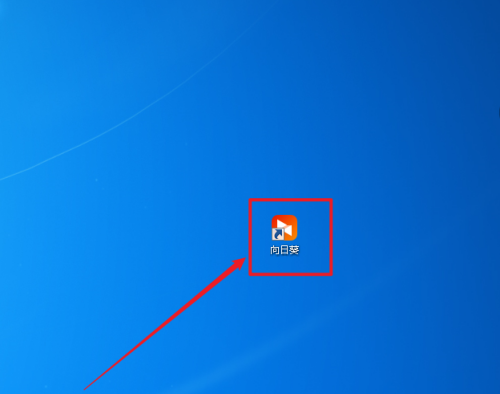
Step 2: After opening the application page, click "three" in the upper right corner - select "Settings".

Step 3: Open the settings window, click the "General" item at the top, and uncheck the "Enable remote printing" item at the bottom.
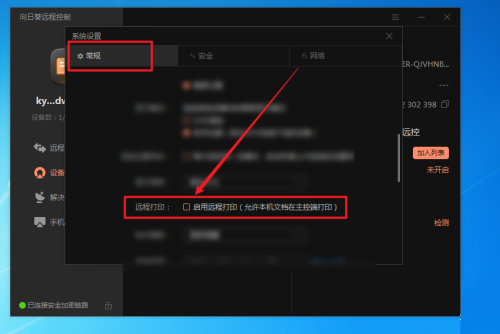
The above is the detailed content of How to cancel the printing function of the Sunflower remote control software - How to cancel the printing function of the Sunflower remote control software. For more information, please follow other related articles on the PHP Chinese website!

