Home >Software Tutorial >Computer Software >How to draw a white lantern in Macromedia Flash 8 - How to draw a white lantern in Macromedia Flash 8
How to draw a white lantern in Macromedia Flash 8 - How to draw a white lantern in Macromedia Flash 8
- 王林forward
- 2024-03-04 13:10:38781browse
php Xiaobian Yuzi teaches you how to draw a white lantern in Macromedia Flash 8. With simple steps and techniques, you can easily create a beautiful white lantern effect. Follow our guidance to make your work more vivid and interesting!
First open a blank document

Click on the rectangle tool

Draw two rectangles on the stage
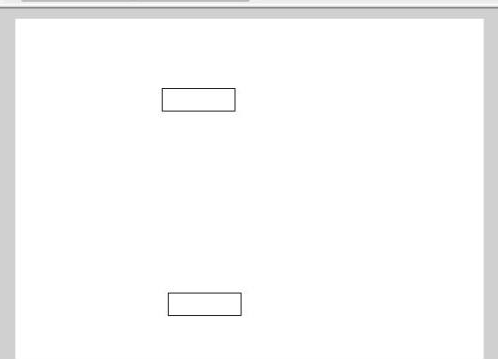
Click the rectangle tool again to adjust the circle angle
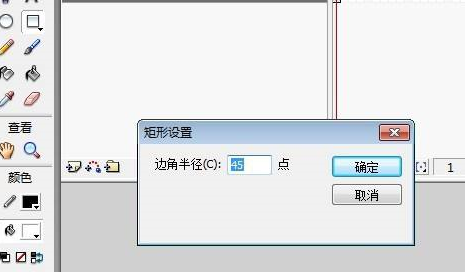
Draw the shape of the lantern on the stage, and then superimpose the previous shapes on top of each other
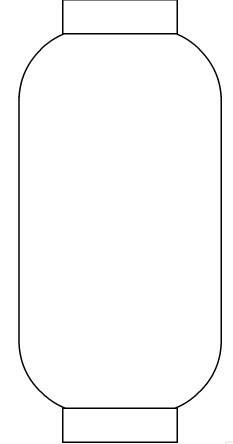
Click on the line tool

Draw more details with lines
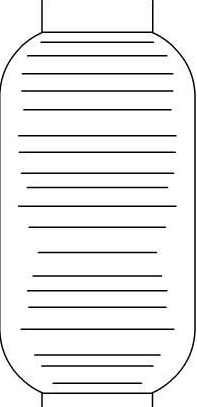
Click on the paint bucket tool
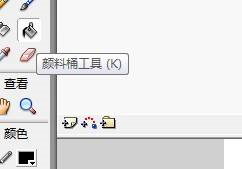
Finally, fill in the color and the drawing is completed. Because the lantern is white, only gray is added.
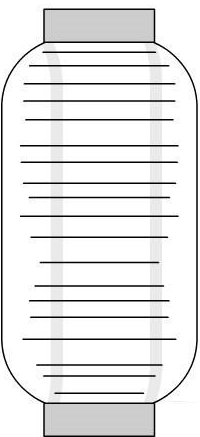
The above is the detailed content of How to draw a white lantern in Macromedia Flash 8 - How to draw a white lantern in Macromedia Flash 8. For more information, please follow other related articles on the PHP Chinese website!

