Home >Software Tutorial >Computer Software >How to draw a rectangular grid in Adobe Illustrator CS6 - How to draw a rectangular grid in Adobe Illustrator CS6
How to draw a rectangular grid in Adobe Illustrator CS6 - How to draw a rectangular grid in Adobe Illustrator CS6
- 王林forward
- 2024-03-04 13:10:251326browse
php editor Banana will share with you how to draw a rectangular grid in Adobe Illustrator CS6. In the design process, rectangular grid is one of the commonly used graphic elements. Mastering drawing skills can add more visual effects to the work. With simple steps and operations, you can easily draw beautiful rectangular grids, adding more creativity and beauty to your design works. Next, let’s learn about the detailed drawing method!
Open the Adobe Illustrator CS6 software on the desktop
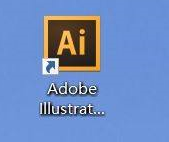
Find it in the menu bar and click [File], [New]
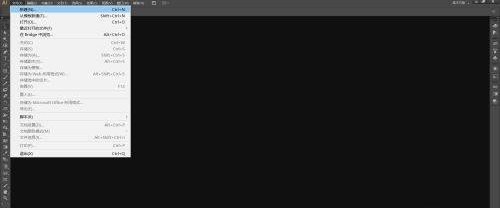
Set the parameters in the pop-up window and click [OK] to create a new document.

Find and long press the [Line Segment Tool] in the left toolbar to open the drop-down list
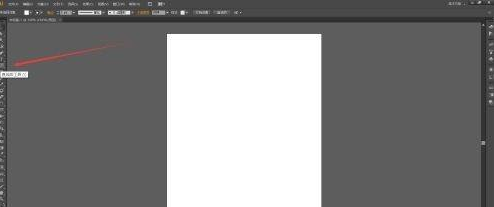
Select [Rectangular Grid Tool] from the drop-down list
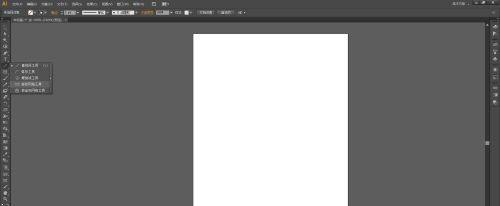
Use the [Rectangular Grid Tool] to click and drag on the canvas, then release, and the rectangular grid will be drawn.

After setting the parameters, click [OK], and the rectangular grid will be drawn.
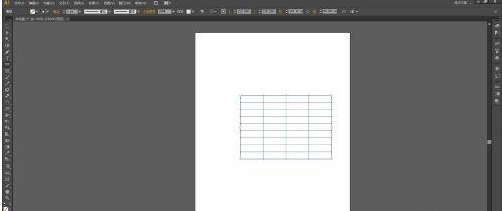
The above is the detailed content of How to draw a rectangular grid in Adobe Illustrator CS6 - How to draw a rectangular grid in Adobe Illustrator CS6. For more information, please follow other related articles on the PHP Chinese website!
Related articles
See more- What is the difference between php and Python? Simple comparison between Python and php
- Which one is better, jsp or php? A simple comparison between jsp and php
- How to compare the contents of two files in notepad++
- What does mod mean in computer programming?
- Recommend 20 recent 'hot” Vue projects (worth collecting)

