Home >Software Tutorial >Computer Software >How to hide non-video participants in Tencent Conference - How to hide non-video participants in Tencent Conference
How to hide non-video participants in Tencent Conference - How to hide non-video participants in Tencent Conference
- WBOYWBOYWBOYWBOYWBOYWBOYWBOYWBOYWBOYWBOYWBOYWBOYWBforward
- 2024-03-04 11:55:051342browse
php editor Strawberry Tencent Conference’s method of hiding non-video participants refers to how to hide the video screens of non-video participants in Tencent Conference. With simple operations, users can choose to hide non-video participants to achieve a clearer and more efficient meeting experience. This function helps improve the professionalism and effectiveness of meetings, allowing participants to focus more on the content of the meeting and improve work efficiency.
1. First open Tencent Meeting and start a quick meeting, as shown in the figure below.

2. After entering the meeting interface, click the "Settings" icon in the lower right corner, as shown in the figure below.
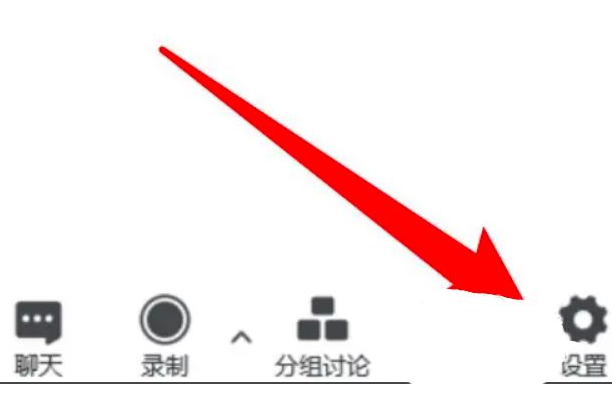
3. In the window interface that opens, click the "General Settings" option in the left menu bar, as shown in the figure below.

4. Finally find the "Hide non-video participants" and check the small box, as shown in the figure below.
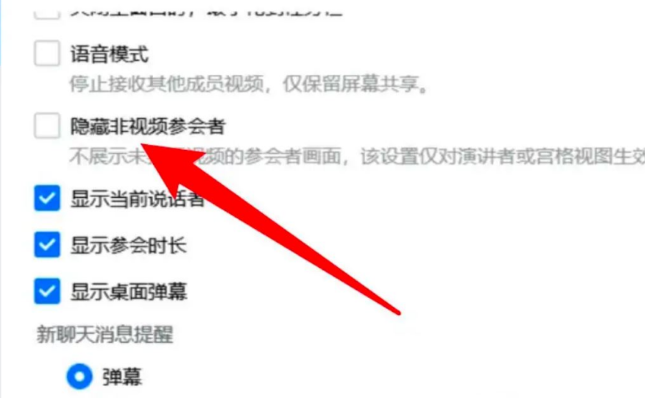
The above is what the editor brings to you on how to hide all the content of non-video participants in Tencent meetings. I hope it can be helpful to everyone.
The above is the detailed content of How to hide non-video participants in Tencent Conference - How to hide non-video participants in Tencent Conference. For more information, please follow other related articles on the PHP Chinese website!

