Home >Software Tutorial >Computer Software >How to create a free meeting room in Tencent Meeting
How to create a free meeting room in Tencent Meeting
- WBOYWBOYWBOYWBOYWBOYWBOYWBOYWBOYWBOYWBOYWBOYWBOYWBforward
- 2024-01-05 23:54:081293browse
After downloading Tencent Conference, many friends were troubled by not knowing how to open a conference room in Tencent Conference, so they came to this site to ask the editor for help. In order to help everyone, the editor collected relevant information online and finally found it. The detailed method of how to create a new online meeting for free in Tencent Conference is in the article below. If you need it, please come to this site to take a look.

How to open a meeting room in Tencent Conference?
The specific steps are as follows:
1. Open Tencent Conference on the computer;

2. Find [Quick Meeting] in the middle and click it to open it;

3. After opening it, if you want To invite, click [Invite] below;


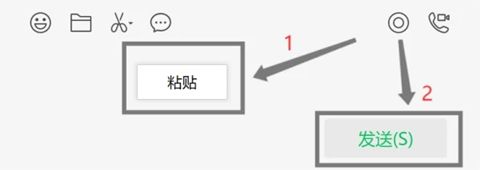
The above is the detailed content of How to create a free meeting room in Tencent Meeting. For more information, please follow other related articles on the PHP Chinese website!

