Home >Backend Development >PHP Tutorial >Tutorial on setting up PHP source code of campus lost property management system
Tutorial on setting up PHP source code of campus lost property management system
- PHPzOriginal
- 2024-03-01 18:48:04907browse
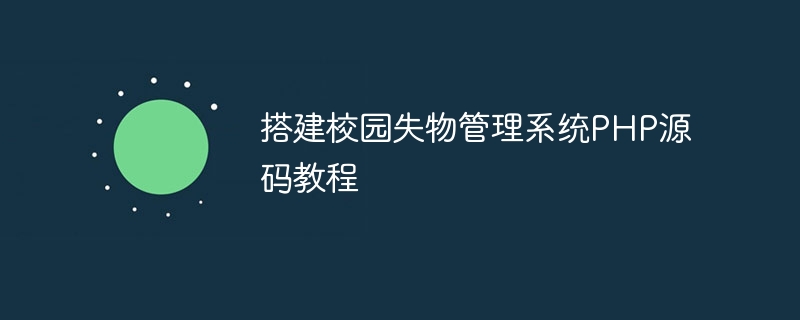
PHP source code tutorial for building a campus lost property management system
With the increase in campus population and frequent student activities, students often lose items on campus. In order to better manage campus lost property information, we can build a campus lost property management system. This tutorial will introduce in detail how to use PHP language to build a simple campus lost property management system, and provide specific code examples.
1. Determine system requirements
Before building a campus lost property management system, you first need to determine the system requirements, including but not limited to:
- User management: including Registration and login functions for students, teachers and administrators;
- Lost property information management: including the release, query, modification and deletion functions of lost property;
- Found property information management: including the release, query of found property , modification and deletion functions;
- User rights management: Users with different roles have different operating rights;
- Friendly interface: Simple and easy-to-use interface, convenient for user operations.
2. Database design
To build a campus lost property management system in PHP, you first need to design the database structure. The following is a simple database design example:
- User table (users): id, username, password, role
- Lost item information table (lost_items): id, item_name, description, lost_date, user_id
- Found_items information table (found_items): id, item_name, description, found_date, user_id
3. Create a database connection
Connect to the database in PHP Very important, you can use PDO or mysqli extension for database connection. The following is a simple database connection example:
<?php
$host = 'localhost';
$dbname = 'your_database_name';
$username = 'your_username';
$password = 'your_password';
try {
$pdo = new PDO("mysql:host=$host;dbname=$dbname", $username, $password);
$pdo->setAttribute(PDO::ATTR_ERRMODE, PDO::ERRMODE_EXCEPTION);
echo "数据库连接成功";
} catch (PDOException $e) {
echo "数据库连接失败: " . $e->getMessage();
}
?>4. Implement user registration and login functions
User registration and login are the basic functions of a campus lost property management system. The following is a simple user registration and login code example:
// 用户注册
<?php
if(isset($_POST['register'])) {
$username = $_POST['username'];
$password = password_hash($_POST['password'], PASSWORD_DEFAULT);
// 将用户名和密码插入用户表中
$stmt = $pdo->prepare("INSERT INTO users (username, password, role) VALUES (:username, :password, 'student')");
$stmt->bindParam(':username', $username);
$stmt->bindParam(':password', $password);
if($stmt->execute()) {
echo "注册成功";
} else {
echo "注册失败";
}
}
?>
// 用户登录
<?php
if(isset($_POST['login'])) {
$username = $_POST['username'];
$password = $_POST['password'];
$stmt = $pdo->prepare("SELECT * FROM users WHERE username = :username");
$stmt->bindParam(':username', $username);
$stmt->execute();
$user = $stmt->fetch();
if($user && password_verify($password, $user['password'])) {
echo "登录成功";
} else {
echo "用户名或密码错误";
}
}
?>5. Implement the lost item information management function
The lost item information management function includes the release, query, modification and deletion of lost items. The following is a simple code example for lost item information management:
// 失物发布
<?php
if(isset($_POST['submit_lost_item'])) {
$item_name = $_POST['item_name'];
$description = $_POST['description'];
// 将失物信息插入失物信息表中
$stmt = $pdo->prepare("INSERT INTO lost_items (item_name, description, user_id) VALUES (:item_name, :description, :user_id)");
$stmt->bindParam(':item_name', $item_name);
$stmt->bindParam(':description', $description);
$stmt->bindParam(':user_id', $_SESSION['user_id']);
if($stmt->execute()) {
echo "失物发布成功";
} else {
echo "失物发布失败";
}
}
?>
// 失物查询
<?php
$stmt = $pdo->prepare("SELECT * FROM lost_items WHERE user_id = :user_id");
$stmt->bindParam(':user_id', $_SESSION['user_id']);
$stmt->execute();
$lost_items = $stmt->fetchAll();
foreach($lost_items as $item) {
echo $item['item_name'] . ": " . $item['description'] . "<br>";
}
?>6. Implementation of other functions
In addition to user registration, login and lost item information management functions, found item information management and user permissions can also be implemented Management and other functions. The specific implementation method is similar to the lost property information management and can be expanded according to needs.
Through this tutorial, you can learn how to use PHP to build a simple campus lost property management system, and master the implementation methods of basic database connection, user registration and login, lost property information management and other functions. I hope this tutorial can help you better manage lost and found information on campus.
The above is the detailed content of Tutorial on setting up PHP source code of campus lost property management system. For more information, please follow other related articles on the PHP Chinese website!

