 Software Tutorial
Software Tutorial Mobile Application
Mobile Application How to use a USB flash drive to transfer files on a mobile phone. Attached: 5 ways to quickly transfer mobile phone content to a USB flash drive.
How to use a USB flash drive to transfer files on a mobile phone. Attached: 5 ways to quickly transfer mobile phone content to a USB flash drive.How to use a USB flash drive to transfer files on a mobile phone. Attached: 5 ways to quickly transfer mobile phone content to a USB flash drive.
php editor Yuzai teaches you how to transfer files using a USB flash drive on your mobile phone! There are many ways to transfer mobile phone content to USB flash drive. How to choose the most suitable method for you? This article will share 5 simple and fast methods to help you easily transfer files between your mobile phone and USB flash drive. Let’s find out together!
I believe that everyone usually needs to transfer their mobile phone data, files, etc. to a USB flash drive, but do you know the specific method? Let’s take a look at it next! Mainly include the following methods:
Software data cable Bluetooth OTG mobile phone U disk————Emotionless dividing line————
Without further ado, let’s go!
1. Conventional methods
1. Software
Recommendation index: ★★★★
Practical value: ★★★★★
Operation Difficulty: ★☆
First of all, we can use the software method. The advantage of this method is that it is very convenient. However, due to the need for network and traffic, sometimes when there is not much traffic or there is no WiFi, It is still quite laborious, and the main forms are as follows:
QQ微信网盘Especially the WeChat method should be used by many friends. First transfer it to the computer, and then transfer it to USB flash drive is enough.


2. Data cable
Recommended index: ★★★★
Practical value: ★★★★
Operation Difficulty: ★☆
The second method is also very simple. For example, what I often use is the multi-head data line method, because of the benefits of this multi-head data line , the reason is that it can be connected to different types of mobile phones, even PHS and Master phones, haha~
Applicable mobile phone types are:
Apple Android non-smart phonesOf course, if you connect If you don’t bring a data cable, you can also read the following content~


3. Bluetooth
Recommended Index: ★★★★
Practical value: ★★★★★
Difficulty of operation: ★★☆
In addition, if you have both mobile phone and computer Bluetooth 4.0, it couldn’t be more convenient. You can directly turn on the Bluetooth of your phone and then you can perform free and fast transfer. In personal testing, it does not take more than 30 seconds each time. Even files of several G can be transferred instantly. It is really It’s so efficient!


2. Advanced method
1.OTG
Recommendation index: ★★★★ ★
Practical value: ★★★★★
Operation difficulty: ★☆
In addition, you can also apply the OTG method. The principle of OTG is that it can One end is connected to the mobile phone and the other end is connected to the USB flash drive to help you quickly complete the transfer, and the speed is extremely fast, so you will not be afraid of delaying the progress of your work.
The only disadvantage of this method is that it requires a relatively new version of mobile phone~ Children in slums like us do not have OTG function on their mobile phones. Does your mobile phone have this function? Haha~


2. Mobile USB flash drive
Recommended index: ★★★☆
Practical value: ★★★★
Operation Difficulty: ★★☆
The final tip is that there are many mobile phone USB flash drives on the market. As long as you connect them to your phone, you can quickly copy them to the USB flash drive. No other connections are required, isn’t it super convenient!
The biggest advantage of this method is that the transmission is fast enough. Of course, the price is a little more expensive than ordinary U disks. You should choose according to your own needs!


If you find that the file is too large during transmission, you can also use compression software to compress it first! Of course, you can also use small programs directly, such as the fast compression that I often use, which can help you quickly compress various types of files on your phone, which not only saves space on your phone, but also facilitates rapid transmission. ! It supports compressed images, PDF, PPT and Word, which can be said to be very practical~


Okay, the above are some very useful ones Now that the transmission method has been introduced, what other useful methods do you know? Welcome to tell us in the message area!
The above is the detailed content of How to use a USB flash drive to transfer files on a mobile phone. Attached: 5 ways to quickly transfer mobile phone content to a USB flash drive.. For more information, please follow other related articles on the PHP Chinese website!
 Chess Lessons Are Coming to DuolingoApr 24, 2025 am 10:41 AM
Chess Lessons Are Coming to DuolingoApr 24, 2025 am 10:41 AMDuolingo, renowned for its language-learning platform, is expanding its offerings! Later this month, iOS users will gain access to new chess lessons integrated seamlessly into the familiar Duolingo interface. The lessons, designed for beginners, wi
 Blue Check Verification Is Coming to BlueskyApr 24, 2025 am 10:17 AM
Blue Check Verification Is Coming to BlueskyApr 24, 2025 am 10:17 AMBluesky Echoes Twitter's Past: Introducing Official Verification Bluesky, the decentralized social media platform, is mirroring Twitter's past by introducing an official verification process. This will supplement the existing self-verification optio
 Google Photos Now Lets You Convert Standard Photos to Ultra HDRApr 24, 2025 am 10:15 AM
Google Photos Now Lets You Convert Standard Photos to Ultra HDRApr 24, 2025 am 10:15 AMUltra HDR: Google Photos' New Image Enhancement Ultra HDR is a cutting-edge image format offering superior visual quality. Like standard HDR, it packs more data, resulting in brighter highlights, deeper shadows, and richer colors. The key differenc
 You Should Try Instagram's New 'Blend' Feature for a Custom Reels FeedApr 23, 2025 am 11:35 AM
You Should Try Instagram's New 'Blend' Feature for a Custom Reels FeedApr 23, 2025 am 11:35 AMInstagram and Spotify now offer personalized "Blend" features to enhance social sharing. Instagram's Blend, accessible only through the mobile app, creates custom daily Reels feeds for individual or group chats. Spotify's Blend mirrors th
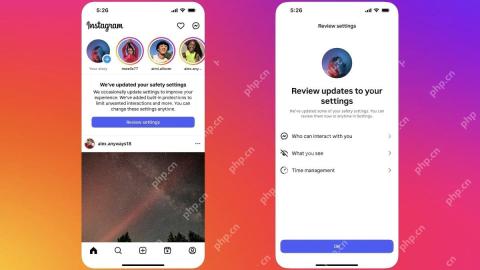 Instagram Is Using AI to Automatically Enroll Minors Into 'Teen Accounts'Apr 23, 2025 am 10:00 AM
Instagram Is Using AI to Automatically Enroll Minors Into 'Teen Accounts'Apr 23, 2025 am 10:00 AMMeta is cracking down on underage Instagram users. Following the introduction of "Teen Accounts" last year, featuring restrictions for users under 18, Meta has expanded these restrictions to Facebook and Messenger, and is now enhancing its
 Should I Use an Agent for Taobao?Apr 22, 2025 pm 12:04 PM
Should I Use an Agent for Taobao?Apr 22, 2025 pm 12:04 PMNavigating Taobao: Why a Taobao Agent Like BuckyDrop Is Essential for Global Shoppers The popularity of Taobao, a massive Chinese e-commerce platform, presents a challenge for non-Chinese speakers or those outside China. Language barriers, payment c
 How Can I Avoid Buying Fake Products On Taobao?Apr 22, 2025 pm 12:03 PM
How Can I Avoid Buying Fake Products On Taobao?Apr 22, 2025 pm 12:03 PMNavigating the vast marketplace of Taobao requires vigilance against counterfeit goods. This article provides practical tips to help you identify and avoid fake products, ensuring a safe and satisfying shopping experience. Scrutinize Seller Feedbac
 How to Buy from Taobao in the US?Apr 22, 2025 pm 12:00 PM
How to Buy from Taobao in the US?Apr 22, 2025 pm 12:00 PMNavigating Taobao: A Guide for US B2B Buyers Taobao, China's massive eCommerce platform, offers US businesses access to a vast selection of products at competitive prices. However, language barriers, payment complexities, and shipping challenges can


Hot AI Tools

Undresser.AI Undress
AI-powered app for creating realistic nude photos

AI Clothes Remover
Online AI tool for removing clothes from photos.

Undress AI Tool
Undress images for free

Clothoff.io
AI clothes remover

Video Face Swap
Swap faces in any video effortlessly with our completely free AI face swap tool!

Hot Article

Hot Tools

MinGW - Minimalist GNU for Windows
This project is in the process of being migrated to osdn.net/projects/mingw, you can continue to follow us there. MinGW: A native Windows port of the GNU Compiler Collection (GCC), freely distributable import libraries and header files for building native Windows applications; includes extensions to the MSVC runtime to support C99 functionality. All MinGW software can run on 64-bit Windows platforms.

PhpStorm Mac version
The latest (2018.2.1) professional PHP integrated development tool

SublimeText3 Linux new version
SublimeText3 Linux latest version

mPDF
mPDF is a PHP library that can generate PDF files from UTF-8 encoded HTML. The original author, Ian Back, wrote mPDF to output PDF files "on the fly" from his website and handle different languages. It is slower than original scripts like HTML2FPDF and produces larger files when using Unicode fonts, but supports CSS styles etc. and has a lot of enhancements. Supports almost all languages, including RTL (Arabic and Hebrew) and CJK (Chinese, Japanese and Korean). Supports nested block-level elements (such as P, DIV),

Dreamweaver Mac version
Visual web development tools





