Home >System Tutorial >Windows Series >How to solve the problem that Win10 Security Center prompts that dynamic lock is not working because there is no paired device?
How to solve the problem that Win10 Security Center prompts that dynamic lock is not working because there is no paired device?
- WBOYWBOYWBOYWBOYWBOYWBOYWBOYWBOYWBOYWBOYWBOYWBOYWBforward
- 2024-02-29 10:52:05998browse
When using Windows 10, sometimes you will encounter the problem that the Security Center prompts "Dynamic Lock is not working because there is no paired device". This may affect the user's dynamic lock functionality. In this case, the user can try to re-pair the device or check the connection status of the device. In addition, you can also try to restart the computer or update the system to solve this problem. If none of the above methods work, you can try contacting Windows official customer service for further help and solutions. Hope these methods can help users who encounter this problem.
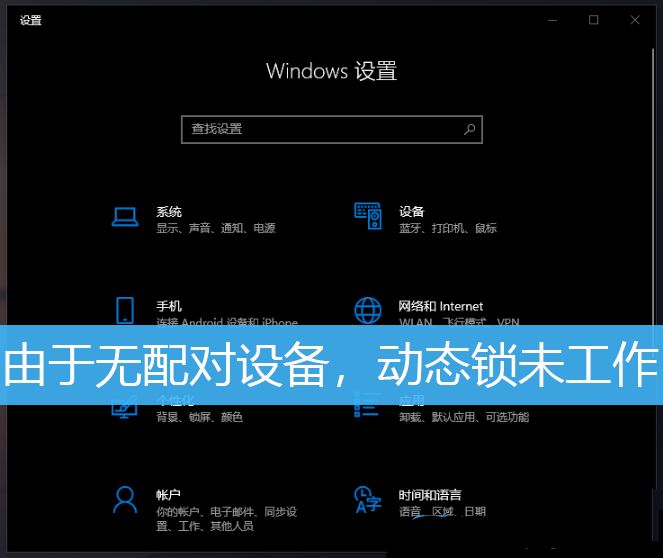
Windows Security Center account protection prompts "Dynamic lock is not working because there is no paired device." The Windows Security Center account protection that comes with Win10 displays a "red cross" and prompts " The dynamic lock is not working because there is no paired device."

This is caused by the Bluetooth dynamic lock being set in the system login options, but the corresponding Bluetooth device is not added. Solution: Click Start Menu - Settings - Accounts - Sign-in Options - Dynamic Lock, and uncheck "Allow Windows to automatically lock the device when you leave"

If necessary To use the Bluetooth dynamic lock function, add a Bluetooth device, the following is the method
1. Press the Win i key combination to open Windows Settings. You can find the settings in the search box, or you can directly find and click on the account (your account, email Mail, synchronization settings, work, other people);
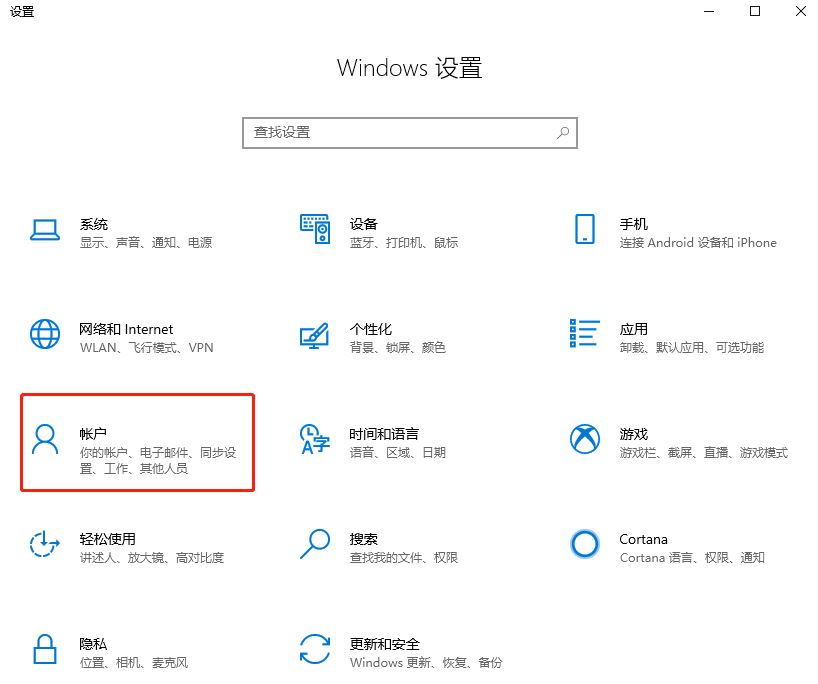
2. In the account home page settings window, click the login option on the left;
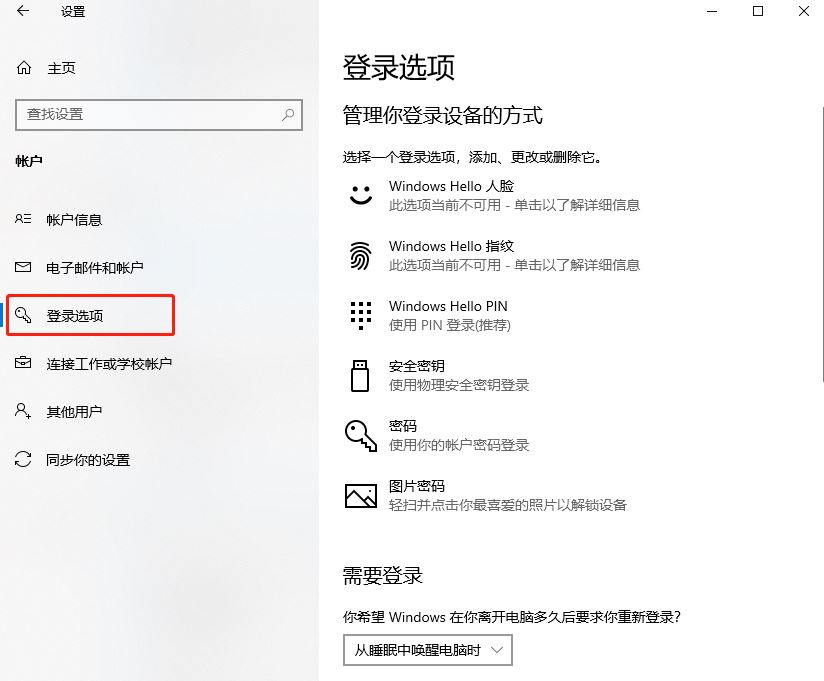
3. Under Dynamic Lock (Windows can learn when you leave through devices paired with your computer and lock your computer when those devices go out of range), check Allow Windows to automatically lock devices when you leave. ;

#4. If a red text prompt appears, the dynamic lock will not work because Bluetooth on your computer is turned off. Please go to Bluetooth and other devices to turn on Bluetooth, start selecting Bluetooth and other devices for pairing, and finally save;
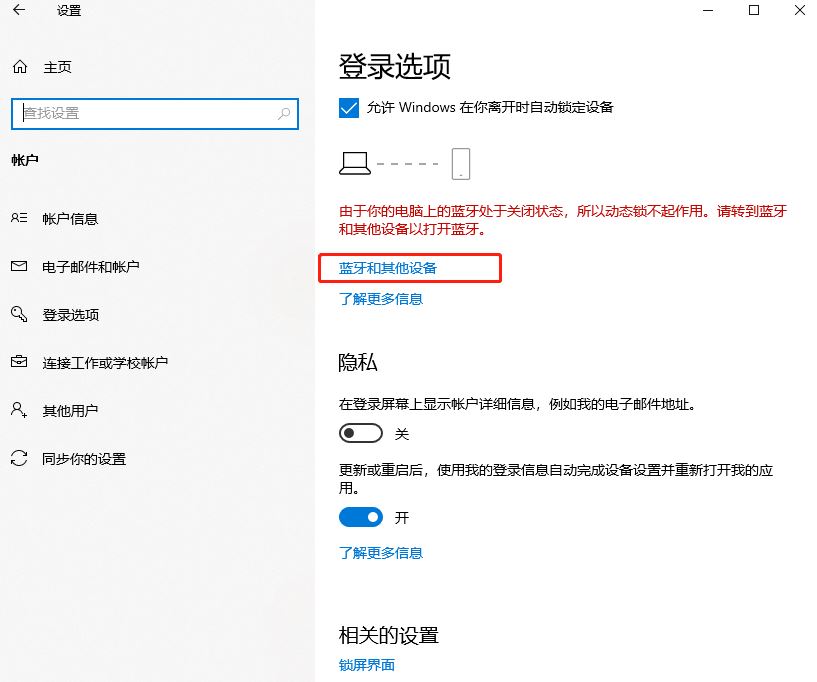
After connecting to Bluetooth at this time, as long as you When the device is a certain distance away from the computer, the computer will automatically lock.
The above is the detailed content of How to solve the problem that Win10 Security Center prompts that dynamic lock is not working because there is no paired device?. For more information, please follow other related articles on the PHP Chinese website!

