Home >System Tutorial >Windows Series >How to open software as administrator? Multiple ways to run programs as administrator in Win10
How to open software as administrator? Multiple ways to run programs as administrator in Win10
- PHPzforward
- 2024-02-29 11:00:161290browse
php editor Xigua shares various methods on how to open the software as an administrator in Win10 system. Administrator rights allow software to obtain higher running rights in the system, thereby better protecting system security. Through simple operations, users can easily run the software as an administrator to improve system operation efficiency.
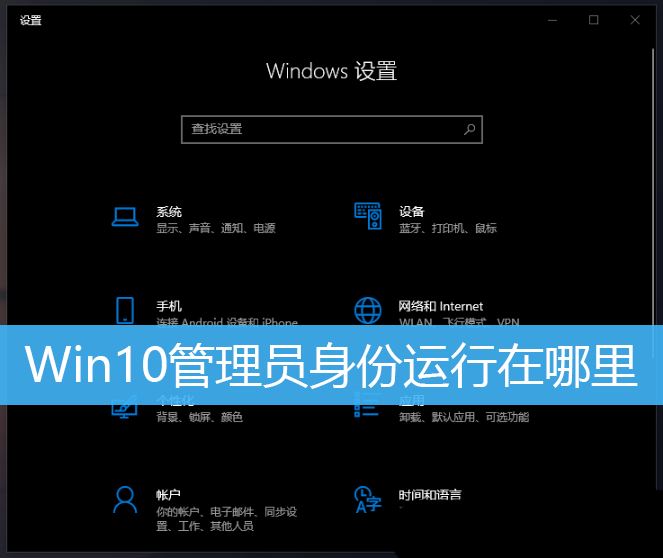
In Win10 system, the default account is an ordinary administrator account. When running some software, you have to right-click and select Run as administrator in the menu. It can run normally. The following operations can make the software run using the administrator account by default without changing the account. You only need to double-click to run. Right-click the program that needs to be run as administrator, and in the menu item that opens, select Run as administrator

Method 1,
1) First, right-click on the program that needs to be set to run as an administrator, and in the menu item that opens, select Properties;

2) In the software properties window, click the Compatibility option card, and then click Change settings for all users below;
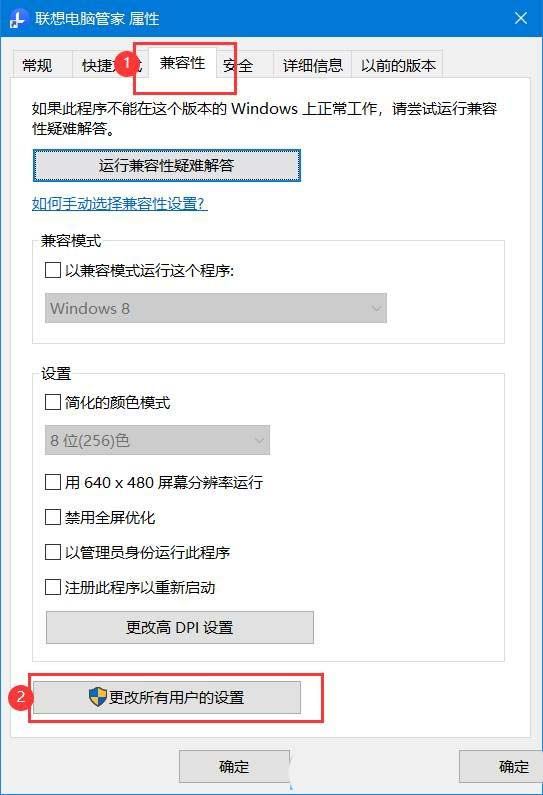
#3) Under the Compatibility tab for all users, check Run this program as an administrator and click Apply and confirm, then click OK in the properties window;
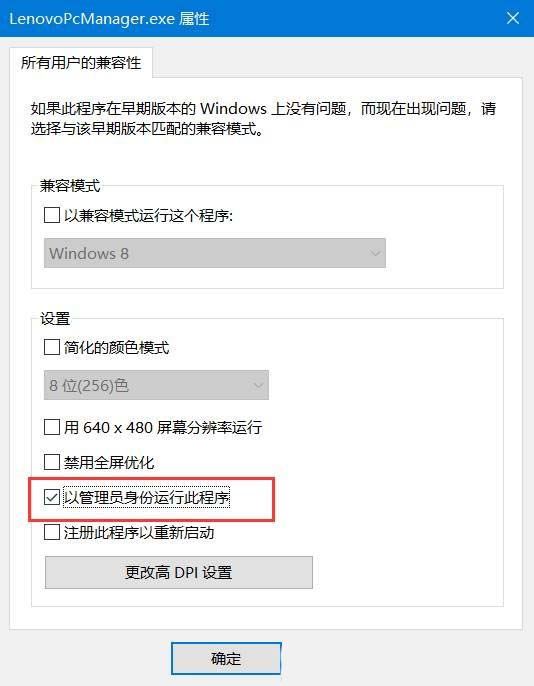
Method 2,
1) First, set the settings to run as an administrator. Right-click on the program, select Properties from the menu item that opens;

2) In the software properties window, click the Shortcuts tab, and then click Advanced below;
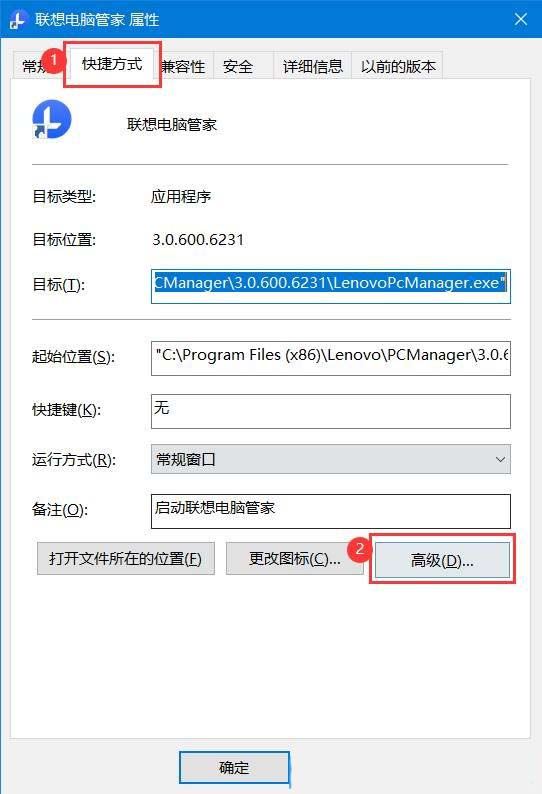
3) In the Advanced Properties window, check Run as administrator (this option allows you to run this shortcut as an administrator while protecting your computer from unauthorized activities) ), click OK, and then click OK in the properties window;
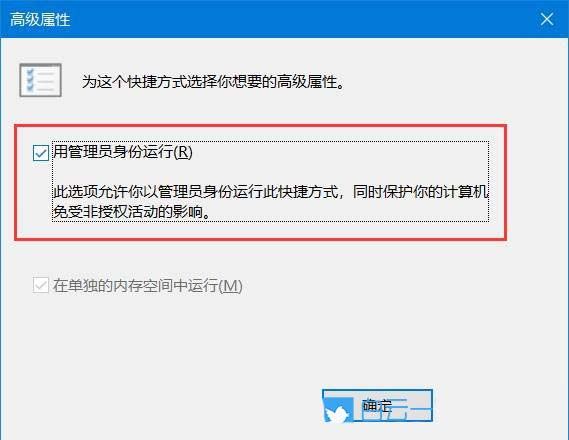
The above is the detailed content of How to open software as administrator? Multiple ways to run programs as administrator in Win10. For more information, please follow other related articles on the PHP Chinese website!

